- Home
- After Effects
- Discussions
- Re: Animating thousands of dots around one anchor ...
- Re: Animating thousands of dots around one anchor ...
Copy link to clipboard
Copied
Hi all, I'm looking to animate thousands of dots around the one anchor point.
Basically, the circle on the left would be my starting point, and I want to almost make it 'breathe', with the dots moving in and out from the center of the circle so it becomes roughly like the second circle. Less dense at the edges to more dense at the edges, but keeping the same amount of dots at the same time.
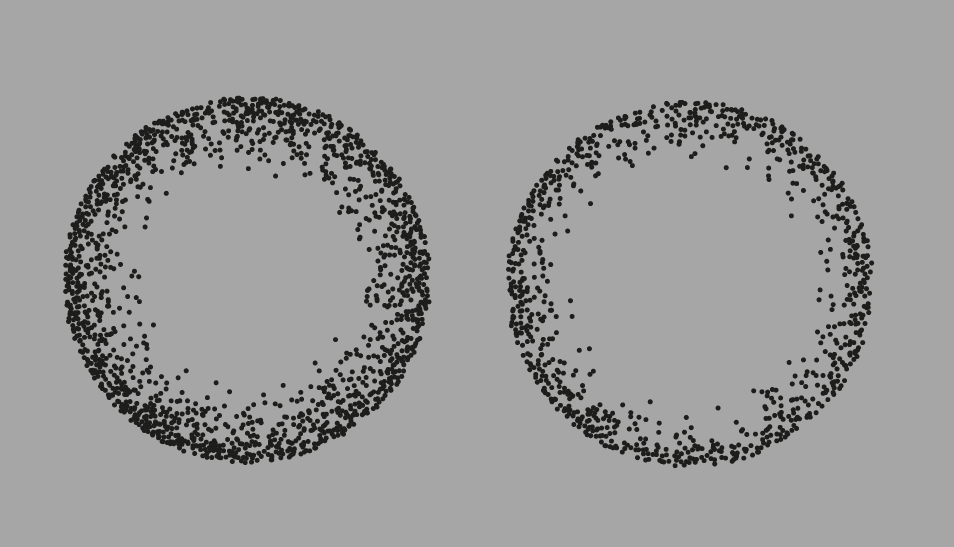
I hope that makes sense?
This might be a tricky one, and might only be able to be fixed with a plugin or something.
 1 Correct answer
1 Correct answer
Newton or Trapcode Form. Different looks for sure. I would probably use Form but it’s going to take you several hours to figure out how to use it because it’s really complicated. Newton is going to be 2D, Form will give you a 3D cluster of dots.
I would check the Red Giant site for tutorials. Almost every time I use Form in a new way I need to review a half dozen tutorials.
I have one more off the wall idea. Blender (http://blender.org). Their physics engine can give you this kind of action in 3D.
...Copy link to clipboard
Copied
Depends on what you exactly need it for, I guess. What you have there is basically just a simple shockwave effect with a Fresnel-like distribution. Of course it would be simple to create something like that with a particle plug-in and a spherical field. Otherwise it's just based on the distance from the center using a cosine function and some randomness, which would not be too difficult to rig with expressions, though slow if and when expressions on hundreds of points evaluate at the same time. It really depends on what pattern you want and how the dots are actually meant to swoosh around. Perhaps you should start by downloading the trial of Trapcode Form and experiment around with a spherical grid and the spherical field, though. Perhaps that's enough for your use case.
Mylenium
Copy link to clipboard
Copied
Thanks for all this! I really appreciate it.
I had a look into this technique and it possibly might not work for what I want to achieve. For more context, here are two more shapes that I wanted to animate:
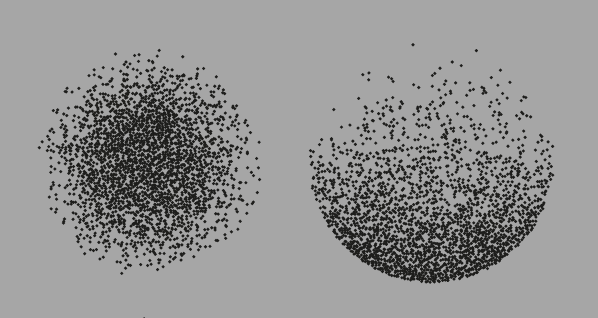
The shape on the left would again animate to 'breathe' and become more and less dense towards the centre.
The second on the right would do the same from the base.
The method you recommended doesn't seem to allow this kind of animation I think? Any other ideas? I'm a bit stuck here.
Thanks! ![]()
Copy link to clipboard
Copied
Newton3, a physics-based engine for AE should do the trick.
https://www.motionboutique.com/newton/
Copy link to clipboard
Copied
Newton or Trapcode Form. Different looks for sure. I would probably use Form but it’s going to take you several hours to figure out how to use it because it’s really complicated. Newton is going to be 2D, Form will give you a 3D cluster of dots.
I would check the Red Giant site for tutorials. Almost every time I use Form in a new way I need to review a half dozen tutorials.
I have one more off the wall idea. Blender (http://blender.org). Their physics engine can give you this kind of action in 3D. You could do the same thing in C4D or 3DS Max or other professional 3D software, but Blender is free. Some kind of modification of this technique: How to Make Cinematic Energy Blasts in Blender - Iridesium - YouTube or maybe some of these techniques: Blender Beginners Tutorial: Create A Simple Animated 3d Snow Globe - YouTube
Find more inspiration, events, and resources on the new Adobe Community
Explore Now
