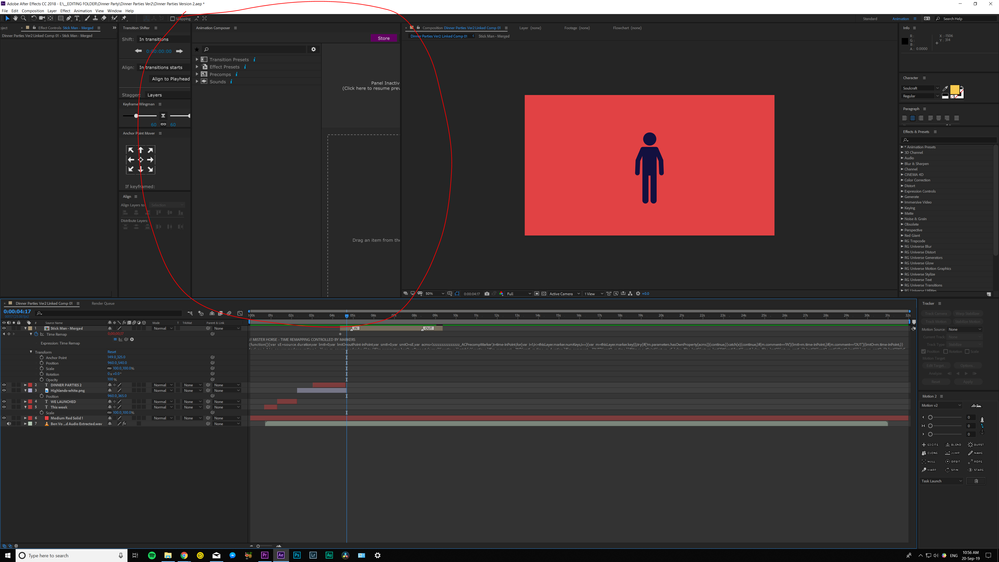Copy link to clipboard
Copied
Hi all,
In desperate need of help.
I use Animation Composer very frequently n my work, and it seems to have an issue with the scale of the panel within the workspace.
I recently switched to a larger monitor compared to my previous one, which I believe did have an increase in resolution. So I think that has something to do with it.
I've scoured the settings, and can't seem to find anything useful...
Re-sizing the panel doesn't do anything, it just seems to be stuck at a certain justification which means I can't ever properly access the right-hand side of the panel.
Because of the switch to the new monitor (its a 4k), I changed the computer wide display scale a little lower than recommended, to suit everything I do. But even changing that doesn't solve the issue.
Many thanks in advance for any help
Jeremy
 1 Correct answer
1 Correct answer
Nothing we can help you with. Contact the makers of the plug-in. This is apparently an issue with their code having hard-coded values and not responding to dynamic UI settings.
Mylenium
Copy link to clipboard
Copied
Nothing we can help you with. Contact the makers of the plug-in. This is apparently an issue with their code having hard-coded values and not responding to dynamic UI settings.
Mylenium
Copy link to clipboard
Copied
Copy link to clipboard
Copied
did you get a solution?
Copy link to clipboard
Copied
did you get a solution ?