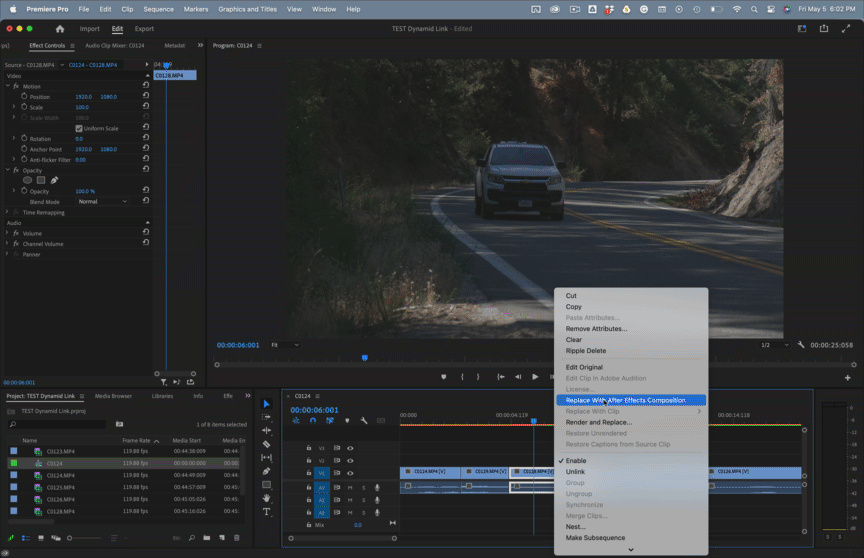- Home
- After Effects
- Discussions
- Re: Any tips on organising within projects?
- Re: Any tips on organising within projects?
Any tips on organising within projects?
Copy link to clipboard
Copied
I find it quite easy to be swamped with compositions, assets, etc (within the AE project itself). I've been trying a file organisation system with folders but any other advice?
Thanks
Copy link to clipboard
Copied
I have a standard filing system for all projects. It migrates to the After Effects Project panel. Folders for the appropriate assets, Folders for Nested comps (Pre-comps), folders for Footage, and the folders contain the same Project/Number/date/scene/ format I've been using since I shot my first documentary a very long time ago.
Come up with your own filing system, make notes, and stick to it.
Most importantly, if you have 90 effects shots in 20 scenes in a movie, make 20 AE projects and save them in the appropriate folder. Keep the projects simple, and use consistent folder structures for assets. Then you will be playing in the same game the major studios have been using for more than a hundred years.
Copy link to clipboard
Copied
I have a standard filing system for all projects. It migrates to the After Effects Project panel. Folders for the appropriate assets, Folders for Nested comps (Pre-comps), folders for Footage, and the folders contain the same Project/Number/date/scene/ format I've been using since I shot my first documentary a very long time ago.
Come up with your own filing system, make notes, and stick to it.
Most importantly, if you have 90 effects shots in 20 scenes in a movie, make 20 AE projects and save them in the appropriate folder. Keep the projects simple, and use consistent folder structures for assets. Then you will be playing in the same game the major studios have been using for more than a hundred years.
By @Rick Gerard
What about the linking issue? When I used linked files Premiere needs to have the AE project opened at the time to be able to read it, if they're split across more than more AE project I won't be able to render. Is there a way to prevent needing a live link all the time? Feels like I'm missing a trick here.
Copy link to clipboard
Copied
I don't seem to have that problem. I've had a dozen sequences in Premiere Pro (Scenes), and each scene has its own AE Project File. I tend to edit scenes, then combine the scenes into a final movie. That's a habit I developed editing film on a Moviola where we were limited to 1000-foot (about 10 minutes) reels.
I will spend a couple of minutes trying it out in the latest builds of AE and Premiere Pro with a simple project and report back in a few minutes.
BTW, if your Dynamic Link projects are mostly for graphics, I suggest that you spend some time learning about Extended Graphics. I have not used anything but MOGRTs for graphics in Premiere Pro for about eight or nine months. They save a ton of time and render much faster than a DL AEP file.
Copy link to clipboard
Copied
Here's the workflow:
- Select a clip in your Premiere Pro sequence, right-click to replace with an AE comp, give the AEP a new name, create your comp, save, return to Premiere Pro to verify, return to AE to close the current AEP project.
- Find another clip in the same sequence that you want to replace, right-click to replace, save the new AEP with a different name, return to Premiere to verify,
You should now have two different DL AEP/Comp's in your timeline. Check them both. Sometimes the first one will not render until you right-click and select Edit Original. Once the original DL shot previews, both will show up and you should be able to edit either one by using the Edit Original option.
Nothing has changed for me. That's how it has always worked. This sped-up screen capture shows it working.
Copy link to clipboard
Copied
Which version of Premiere Pro and After Effects are you running?
We have not had to have After Effects open to use Compositions as source since sometime around or after CS6.
Copy link to clipboard
Copied
AE and Premiere Pro CC 2023. When I'm using linked comps I get the missing media bars if AE is not open.
Copy link to clipboard
Copied
I don't have the same result. The workflow video I produced was done with CC 23. The DL sequences don't rely on AE. They use a background copy of AE as the Media Encoder does. I think even Premiere's Graphic (MOGRTS) use a BG copy of AE to process the graphics.
Copy link to clipboard
Copied
just render it out, man. use a massive mezzanine format or image sequence, and just accept that the tools are buggy. this issue has existed since linking has. I get it all the time, and have since CS6. When in doubt, keep it simple stupid. this happens more when the files are not loaded into both programs' media trays, the programs are updated differently (one updated without the other) or if you use windows, because if it's not an apple, apple will pay to make it worse, like using legal threats to keep prores nonfunctional on other operating systems.
Copy link to clipboard
Copied
Rendering our After Effects Comps at settings that match the Premiere Pro Sequence Video Preview Settings (which happen to be all mezzanine options, like any other NLE) is a great fallback if Dynamic Link is not working as expected.
Copy link to clipboard
Copied
@Swandive stream
It is unexpected that After Effects would find the source footage that's used in the After Effects project, but Premiere Pro via Dynamic Link would not. It sounds like something is going on with the file paths.
Is everything for the overall project in the same folder and sub-folders? That is, let's say you're working on a project about the best beaches to visit in May. The project folder would be named "Beaches" and inside that there would be a folder for Premiere Pro project files, a folder for After Effects project files, a folder for source footage, and a folder for exports.
If you follow this or something similar, Dynamic Link should find source footage as expected.
Copy link to clipboard
Copied
I have a main folder called "Worlds" with an Earth icon (could the icon be messing with it?) containing a subfolder called After Effects & Premiere Pro Photoshop projects which contains the AE file and Premiere file along with subfolders for the various sequences featured.
Copy link to clipboard
Copied
When it comes to naming folders, avoid special characters.
With nothing open, change the ampersand (&) to "and". Then open each After Effects project, relinking if needed and save. Then open the Premiere Pro project, and relink if needed.
If this doesn't resolve it for this project, try avoiding special characters in the next one.
Spaces, dashes, and underscores should be fine. Anything else? Avoid.
Get ready! An upgraded Adobe Community experience is coming in January.
Learn more