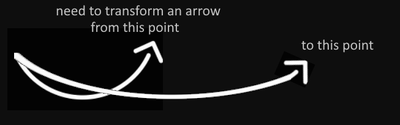- Home
- After Effects
- Discussions
- Re: Arched arrow with stationary origin but moving...
- Re: Arched arrow with stationary origin but moving...
Copy link to clipboard
Copied
Hi, need help animating an arched arrow in adobe after effect. Here is an animation “draft” of what type of movement i need to create:
That is: The origin of the arrow stays static, but the arrow head moves along a path. And the arrow is not straight but curved just like in the linked video.
P.s. any linke to the youtube videos or articles would be appreciated. Thanks.
 1 Correct answer
1 Correct answer
IDK... maybe it's just me but it seems you're describing like a sort of rope effect.
Also seems like you're REALLY overthinking things...even in the way you describe it.
Unless you NEED the arrowshaft to adjust dynamically for some reason, I say why not just keyframe it by hand?
I mean do you need the shaft to behave dynamically in a way that perfectly accurate with real world physics or something?
If not just keyframe it. It'll take two seconds
It's really minimal keyframing.
Copy link to clipboard
Copied
Hi. This should be what you're looking for:
Copy link to clipboard
Copied
No it is not what I need. This video is about how to make an arraw (whole arrow) to move along a path. Internet is full of those examples.
I need to move only an arrow head along some path + I need to keep the arch of the arrow intact, that is arrow must have an arch all the way.
Copy link to clipboard
Copied
Are you trying to say when the arrow head moves it's position you want the PATH to transform/stretch out? Like it were a string or a rope?
Copy link to clipboard
Copied
What i want.
1. one end of the arrow (not the tip) is fixed always
2. the arrow shaft has an arch to it (that is it is not a straight arrow)
3. the tip of the arrow moves along some path (a line will do)
3. while arrowhead moves the arch does not flatten out but has its radius somewhat resized to make for a longer or shorter arrowshaft.
Copy link to clipboard
Copied
Hi,
I think you could use the "Create nulls from paths" script...
That's what I did (I hope I did understand correctly thsat's what you need):
1. Draw the arrow shaft - a shape layer, no fill, just stroke
2. Draw the arrows' head - another shape layer
3. Select the shafts' path
4. From the Window menu select the "Create nulls from paths" script - there choose the "nulls follow points" option. This will create a null for each point.
5. Parent the arrowhead layer to the null located where the head should be.
That's it! The arrowhead will now move as you deform the arrow shaft.
For more info, check this, there's a link to a tutorial.
I hope that's what you needed 🙂
Mikołaj
Copy link to clipboard
Copied
IDK... maybe it's just me but it seems you're describing like a sort of rope effect.
Also seems like you're REALLY overthinking things...even in the way you describe it.
Unless you NEED the arrowshaft to adjust dynamically for some reason, I say why not just keyframe it by hand?
I mean do you need the shaft to behave dynamically in a way that perfectly accurate with real world physics or something?
If not just keyframe it. It'll take two seconds
It's really minimal keyframing.
Copy link to clipboard
Copied
That requires quite a bit of expression rigging, as you need to calculate the virtual center of the circle forming the arc, then clip it and use the expression to pin the arrowhead into place. I had such a project in my tech demo archive eons ago. Anyway, if you understand the math behind it it's easy enough to re-create...
Mylenium
Copy link to clipboard
Copied
Is there a technical term to name this effect so I can search for it more efficiently? Like, path extrusion or smth like that?
Copy link to clipboard
Copied
It's a simple three-point-circle. No fancy technical term for it. The distance between the two points is the secant and then you only need to define the radius as a third parameter in order to calculate the actual center point with Pythagoras' theorem. Of course it could be fancied up in all the ways. Wikipedia is your friend...
Mylenium
Copy link to clipboard
Copied
I would call the effect a rope effect.
Copy link to clipboard
Copied
I've done this before (will make a tutorial for it - eventually), try this:
- Install the free FontAwesome font (https://fontawesome.com/)
- Once installed, create a new text layer with the following text in the font awesome free solid font:
...................................................................................................................................................................................................................................
- (That square is a Play symbol) Set the kerning to -300 - so that all the dashes are connected
- On your text layer, draw a curved, two point mask
- In the text's Path options, set the path to Mask1. I've added a screenshot for the other settings
- Once that's all done, you can animate the mask's path and the text will follow it.
Copy link to clipboard
Copied
You can create the arrow head with the Arrow Head iExpression. Then you can simply animate the path of the arrow itself with two simple shape keyframes. The expression will make sure that the arrow head follows the animation of your main path.
You can get iExpressions here: https://aescripts.com/iexpressions/
Find more inspiration, events, and resources on the new Adobe Community
Explore Now