- Home
- After Effects
- Discussions
- Re: Audio cuts out for 2sec. everytime i start the...
- Re: Audio cuts out for 2sec. everytime i start the...
Audio cuts out for 2sec. everytime i start the preview
Copy link to clipboard
Copied
Hey AE Forum,
i got a question.
Since i updated AE to CC2017 my Audio keeps cutting out for 2 seconds at the beginning.
But when i disable my video in the preview window it works fine.
example:
My Rig:
i7-5820k @4.20Ghz
MSI GTX1070
32GB HyperX Ram
thanks ![]()
Copy link to clipboard
Copied
What, exact, version number of CC 2017 are you running?
Are you using spacebar to start your preview?
Copy link to clipboard
Copied
It just says AE CC 2017 i can not download any updated so i think i got the last available version.
Yes im using spacebar. it worked well until i updated.
Copy link to clipboard
Copied
Help>About After Effects will tell you the full version number.
I'm only asking because there have been a number of people who have had their CC app telling them everything was updated when it wasn't.
Copy link to clipboard
Copied
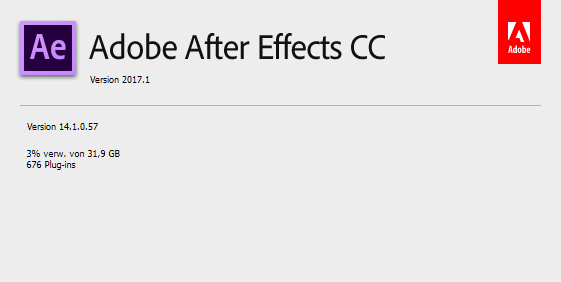
Copy link to clipboard
Copied
It might be because the frame rate is dropping below realtime, although that shouldn't happen for simple footage playback without effects. To check anyway, open up the "Info" panel, resize it so that the area beneath the horizontal gray bar is visible and then play back your video. Watch if the achieved frame rate drops below the frame rate of your video (it'll turn red if it does).
Copy link to clipboard
Copied
... and unless somebody's holding a gun to your head to keep you working as fast as you can, Let the preview cycle a couple of times. Things typically work out.
Copy link to clipboard
Copied
even if the preview is full rendered (greenline above the timeline) the audio cuts out. i also checked the info box and my Video plays in realtime.
Copy link to clipboard
Copied
What kind of audio is it? Compressed? There are all kinds of screwy mp3 compressions, most of which give AE occasional fits. It's always wise to convert them to wav or aiff before using.
Copy link to clipboard
Copied
it doesn`t matter. Also with .wav files the audio cuts out.
i also tried to reinstall AE but that didn´t do anything.
Copy link to clipboard
Copied
Hi Bischof Design,
Have you tried Preferences > Preview > Mute Audio when Preview is not Real Time?
Thanks,
Kevin
Copy link to clipboard
Copied
it's a bug ever since CC2015, when Mute audio when preview is not real time is ON (under preferences->Preview) + Hardware acceleration is ON under (preferences->display), you will skip the first 2 seconds of audio as you preview. the solution is turn OFF any of the two.
Copy link to clipboard
Copied
This worked for me! So counterintuitive, thank you!
Copy link to clipboard
Copied
actually this bug was resolved a few versions ago and then came back the opposite way! if before you needed to uncheck "hardware accleration", now you need to check it ON! it's a bug and the team is on it...
Copy link to clipboard
Copied
Thank you so much! This had been driving me NUTS recently as I tried to match some audio cues to animation. My life has become a lot easier!
Copy link to clipboard
Copied
Don't know what your believe system is but God bless you or whatever you believe in.
Absolute Legend!
Copy link to clipboard
Copied
absolute legend, this has been bugging me for so long!



