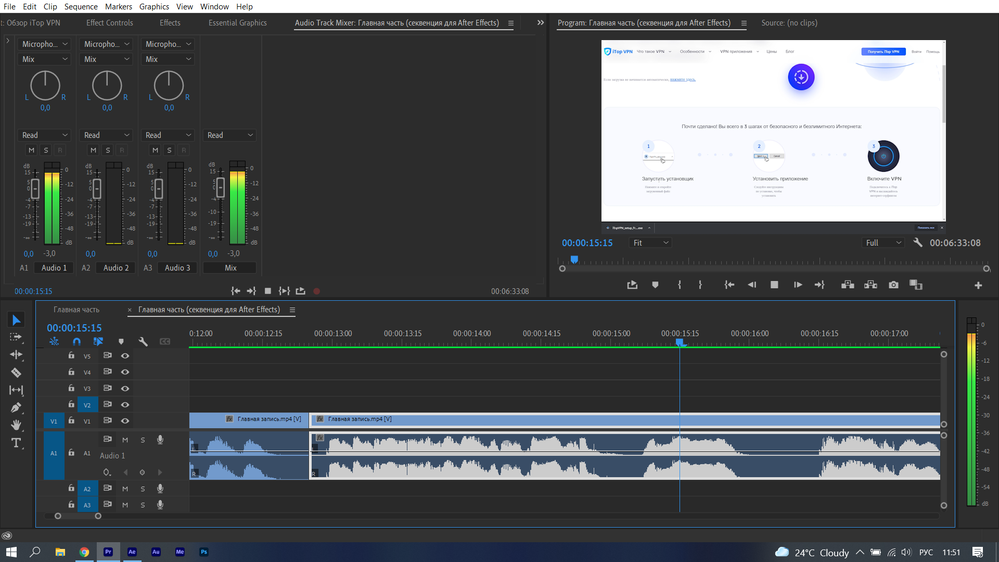Adobe Community
Adobe Community
- Home
- After Effects
- Discussions
- Re: Audio file becomes quieter after using Adobe D...
- Re: Audio file becomes quieter after using Adobe D...
Audio file becomes quieter after using Adobe Dynamic Link between Premiere Pro and After Effects
Copy link to clipboard
Copied
When I try to edit my clip with audio from Premiere Pro in After Effects via Adobe Dynamic Link, I always end up getting quieter sound in After Effects for some reason.
My audio file is in stereo, there are no effects applied in Premiere Pro.
Copy link to clipboard
Copied
Without any info about the actual audio levels in the file and waveform screenshots nobody can tell you much. Also check the relevant settings in the AE preferences and preview panel. Simply sounds like you did not master your audio file to an accepted common broadcast level and now it's getting "remastered" based on the settings.
Mylenium
Copy link to clipboard
Copied
Thank you for your answer. Here are screenshots of my waveform in Premiere Pro and After Effects.
My actual audio levels are close to -3db. The audio was exported from Adobe Audition in stereo, 16 bit.
Copy link to clipboard
Copied
The audio in AE looks clipped, TBH. And why is the gain in the audio effects so low? It simply seems you are doing soemthing in Premiere and it gets wrongly converted/ translated when opening the file in AE. Start by removing any audio processing and verify that the plain files actually come in identically.
Mylenium
Copy link to clipboard
Copied
I see what you mean, but I have not done anything to my audio in Premiere Pro. It is literally a plain file.
Copy link to clipboard
Copied
I was running into the same issue. My main audio track was mastered in Audition then brought into PR. Audio was good in PR, but once the dynamic link happened the audio in AE was MUCH lower. Something i was able to discover was that these settings were automatically applied in AE. So I just removed them, and that seemed to solve the problem.
Copy link to clipboard
Copied
I was coming on to say just that. Premiere handles audio differently to After Effects and the volume controls in AE are applied as an effect, rather than to the audio properties, deleting the effect sorts this out. That's assuming you're rendering out in AE, if you're returning to Premiere Pro, then you can ignore the audio settings.
Copy link to clipboard
Copied
late to this discussion but...
i discovered that if you paste audio from PPRO to AE, AE adds a stereo mixer, with the volume set to 35.57% on each channel (you can see it in Anton5C11's screenshot below). i don't know why it does this
i also don't know why AE won't let you edit any more than one audio track in audition. it won't even recognize a precomp as a single audio source