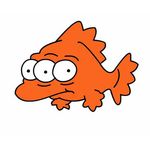- Home
- After Effects
- Discussions
- Re: Audio not playing in dynamic link from Premier...
- Re: Audio not playing in dynamic link from Premier...
Copy link to clipboard
Copied
Hi there,
I've just done an edit in Premiere and also used Audition to clean up some noise in the audio which created new WAV files in my folder structure.
I replaced the Premiere edit with After Effects composition so I can now add graphics and transitions but there is no audio playback. There are WAV files in the AE project but it looks like I have to dragged them back into the AE comp and line them up with my edit. Surely this can't be the solution?
Am I missing something? Seems strange the audio isn't placed into the AE timeline along with the corresponding footage.
 1 Correct answer
1 Correct answer
Dynamic Link is most certainly not one of Adobe's most robust applications. I recommend exporting your edit timeline audio from PP, and then importing it into AE for use as a reference. It's a WHOLE lot less annoying.
Another warning: don't try to use Dynamic Link for a PP - AE - PP round trip. Render out your video & import it into PP. Save yourself a lot of grief.
Copy link to clipboard
Copied
Dynamic Link is most certainly not one of Adobe's most robust applications. I recommend exporting your edit timeline audio from PP, and then importing it into AE for use as a reference. It's a WHOLE lot less annoying.
Another warning: don't try to use Dynamic Link for a PP - AE - PP round trip. Render out your video & import it into PP. Save yourself a lot of grief.
Copy link to clipboard
Copied
Thanks Dave,
I don't know why I chose to do it this way as I've worked on another job where it was a nightmare with dynamic linking. I guess I thought as this was a solo project it'd work out but I guess not!
Thanks for the heads up on the round trip too
James
Copy link to clipboard
Copied
here we are in 2023 and this is still not working correctly. the first time I open the .aep, it's fine. the second I do any sort of edit in PP and save, audio is gone from AE. literally saving the .aep, closing the project and reopening brings back the audio...
AE and PP 2023
I don't want to rely on Dynamic Link, but it's such a fantastic concept that it's a damn shame it just won't cooperate sometimes... and since simple clips editing in PP is so much more responsive than in AE, I chose this path...
Copy link to clipboard
Copied
Yes! Now we are in 2024 and **still** no linking of audio. Which is such a sad thing since adding all the sound design for elements swiping on and off in Premiere is TEDIOUS! to say the least when it would be so much easier to add it directly into After Effects and have that translate over to Premiere. But NO! NO SOUP FOR YOU! sad **smh**
Copy link to clipboard
Copied
On 2025 and still issues.
Copy link to clipboard
Copied
Have you tried r-clicking on the WAV file in After Effects and choosing Reload Footage? Sometimes when you update a file outside of AE you have to reload it for the updates to appear in AE (this happens a lot with images I edit, the edits don't show up until I choose to Reload Footage).
Copy link to clipboard
Copied
there is no WAV file. there is only a premiere timeline of some clips with audio. the premiere timeline is imported (linked) into an AE composition to add effects to the finished timeline. doing edits to the .prproj breaks the audio link but the video edits come through instantly. sometimes AE would throw an error about the audio cache file. right-click > reload on the linked timeline does not fix it. closing the project and reopening it fixes it instantly.
Copy link to clipboard
Copied
So, now in 2024 for. I found that if you link your clip with the audio track you need, It will be added as an audio layer in AE.
Find more inspiration, events, and resources on the new Adobe Community
Explore Now