- Home
- After Effects
- Discussions
- Re: Audio Problem In After effects cs6
- Re: Audio Problem In After effects cs6
Copy link to clipboard
Copied
i have a very bad peoblem. i really need help. when i import my clip into after effects there is no audio whatever i do. i have tried ram preview and many other settings. my clip has sound when i play it itn windows media player and quicktime but not when it in after effects someone please help me i would appreciate it. also there is no speaker icon next to the clip like there usually is.
 1 Correct answer
1 Correct answer
theo aronson wrote:
Thanks for all this feedback guys/gals. Indeed it works and plays back when I select the RAM PREVIEW TAB. Is there a way though to play back audio just with regular playback or do you always have to use ram preview when working with audio in AE? (forgive the novice question)
RAM preview IS regular playback in After Effects. Spacebar is pointless (and I'm not even sure why it works at all). You have to remember, as Rick pointed out, that After Effects is completely different fr
...Copy link to clipboard
Copied
We need to know what kind of clip you are importing. We need to know the OS. There's not enough info to make more than a guess that you're using a highly compressed source file or footage from a camera that uses separate wrappers for audio and video. Give us the source of the footage and we can probably give you an answer.
Also, try searching No Audio or Audio Problems on this forum. There are several recent posts.
Copy link to clipboard
Copied
I have A windows computer. 64 bit os 6gb ram quad core processor and amd 6620g graphic card. there is an avchd clip,avi,mpeg and wmv
Copy link to clipboard
Copied
So you're not getting audio with all four of those formats? Just to be absolutely sure, check these three things for each of your clips...
a.) Check the audio switch on the clip to make sure audio is enabled.
b.) Open up the waveforms and check to see that After Effects is actually reading the audio in your clips.
c.) Make sure the audio switch isn't set to mute in the Ram Preview tab.
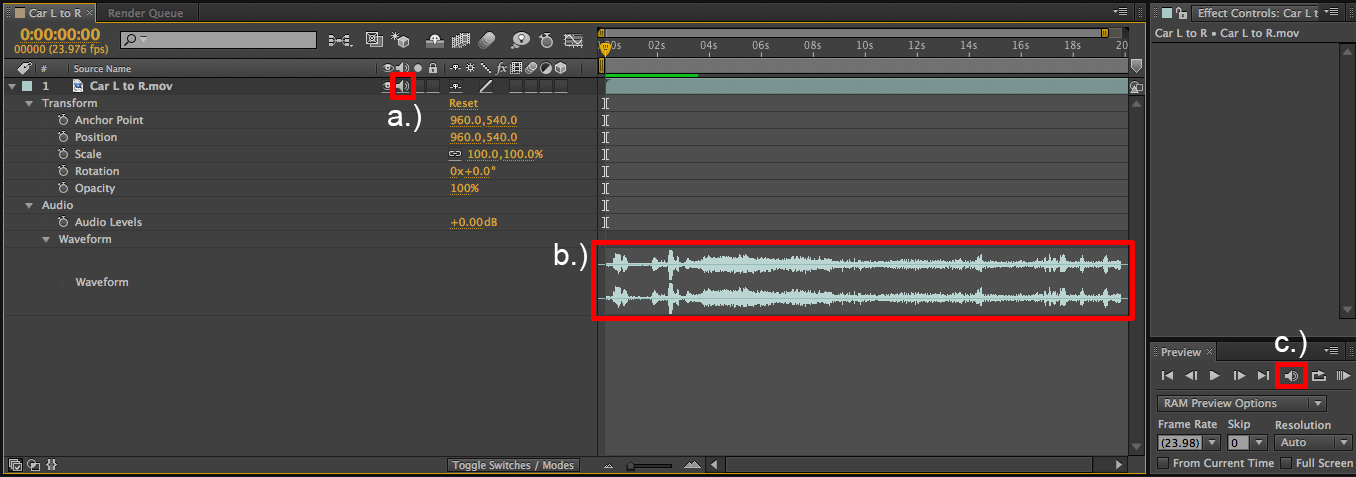
Copy link to clipboard
Copied
I have tried all of this and none of it worked my clip has no audio at all in after effects
Copy link to clipboard
Copied
Add a "Tone" effect to any layer, and then do an Audio preview by hitting the period (.) key on your numerical keypad. If you don't hear a tone, you need to check in the AE preferences under Audio and change your output mapping until you can hear the tone.
Copy link to clipboard
Copied
I'm having the same exact issue. Anyone find a fix? I can see the .wav file in drop down menus (as in screen shot above), audio switch on the click is enabled, and audio is NOT muted in Ram Preview tab. ???????
Copy link to clipboard
Copied
Did you click the RAM Preview button (the last icon on the right in the Preview area) or the standard Preview button (the third icon in the Preview area)? The latter will give you no audio.
Copy link to clipboard
Copied
Rklem is correct. Here's an ammended screenshot listing the things to check:
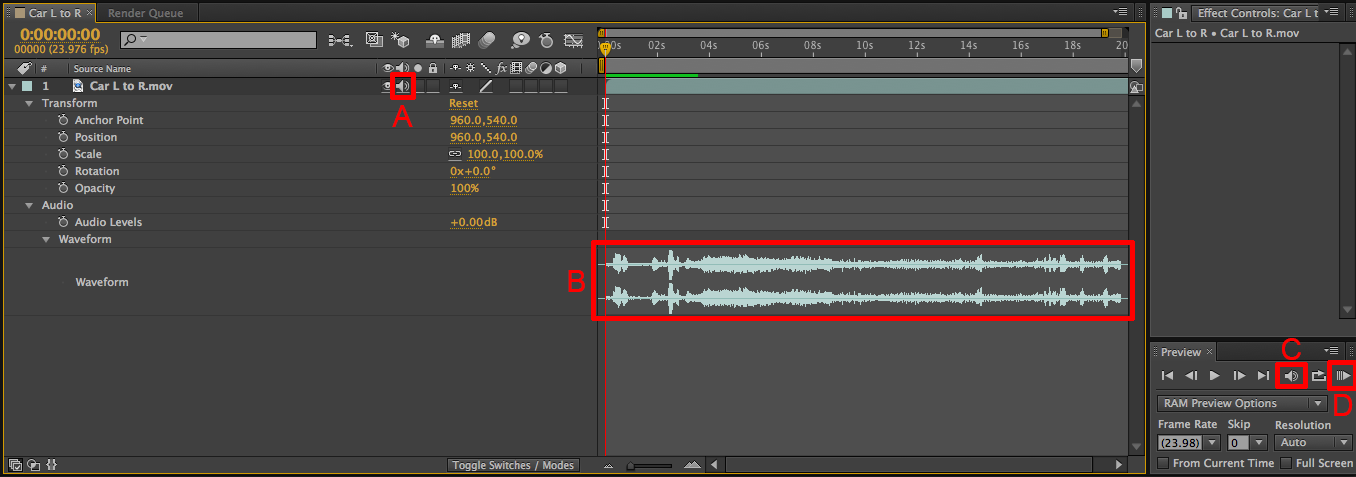
A) Check the audio switch on the clip to make sure audio is enabled.
B) Open up the waveforms and check to see that After Effects is actually reading the audio in your clips.
C) Make sure the audio switch isn't set to mute in the Ram Preview tab.
D) Make sure you click the Ram Preview button and not the standard Preview button to the left.
Copy link to clipboard
Copied
Thanks for all this feedback guys/gals. Indeed it works and plays back when I select the RAM PREVIEW TAB. Is there a way though to play back audio just with regular playback or do you always have to use ram preview when working with audio in AE? (forgive the novice question)
Copy link to clipboard
Copied
Ram Preview is for preview. Pressing the space bar simply advanced the timeline. It does not act the same way it does in a NLE.
Copy link to clipboard
Copied
theo aronson wrote:
Thanks for all this feedback guys/gals. Indeed it works and plays back when I select the RAM PREVIEW TAB. Is there a way though to play back audio just with regular playback or do you always have to use ram preview when working with audio in AE? (forgive the novice question)
RAM preview IS regular playback in After Effects. Spacebar is pointless (and I'm not even sure why it works at all). You have to remember, as Rick pointed out, that After Effects is completely different from an NLE.
Now, if you want to just play the audio without having to render, you can press the decimal key (.) on your numeric keypad. During audio playback, you can press the * key on your keypad to leave markers. If a layer's selected, it'll leave layer markers and if no layer is selected, it will leave composition markers.
As someone new to After Effects, you should really start here. The resources linked there cover all of the basic things you need to know about AE including how to preview. Getting a good foundation in the fundamentals will help you avoid much frustration in the future.
Copy link to clipboard
Copied
I have being using AE for a while I did not know about decimal key, thanks for that.
Jim
Copy link to clipboard
Copied
I have the B problem, what I have to do?
Thank you
Copy link to clipboard
Copied
I don't know what you're talking about. This is a really long thread having to do with several different issues and several different versions of After Effects (from back before pressing spacebar was useful!).
I would highly recommend you start a new thread and give as much information as you can! (Exact version number of AE, screenshots of your audio preferences, information about your system specs, specific symptoms, etc.)
Copy link to clipboard
Copied
.jpg) Hey, I have tryied to check my waveforms then I am using my movie clip and it shows no audio waveform at all, how could I fix it? Other videos I tryied there was shown waveform. Thank you.
Hey, I have tryied to check my waveforms then I am using my movie clip and it shows no audio waveform at all, how could I fix it? Other videos I tryied there was shown waveform. Thank you.
Copy link to clipboard
Copied
audio problem wrote:
Hey, I have tryied to check my waveforms then I am using my movie clip and it shows no audio waveform at all, how could I fix it? Other videos I tryied there was shown waveform. Thank you.
What version of AE are you using (down to the last decimal point)? If you're using CS6, the version number should be 11.0.4.
Now, I see that your footage is MPEG. Some flavors of MPEG don't have the audio in a way that AE can read. If updating to the latest version of your AE doesn't work, try transcoding your video footage into a production codec.
Alternatively, simply render out a WAV file from your editing program (Premiere Pro, Vegas, etc.) and drop that in the AE timeline too.
Copy link to clipboard
Copied
What clip? What operating system? You need to provide much more details.
Mylenium
Copy link to clipboard
Copied
I also have the same problem when i import a clip into adobe after effects the program doesnt read any audio what so ever. Someone please help.!
Copy link to clipboard
Copied
I also have the same problem when i import a clip into adobe after effects the program doesnt read any audio what so ever. Someone please help.!
Are you saying that that although you went through all the steps suggested in the thread so far, you STILL can't hear audio?
Or did you come upon this thread, see a similarity to your situation, and send up a cry for help without trying any of the suggested remedies?
There's a big difference.
Copy link to clipboard
Copied
none of the suggestions above help in my situation
Copy link to clipboard
Copied
Hi,
Not sure if this is mentioned above (feeling kind of cross-eyed this morning) but on a windows PC, holding the "CTRL" key down while scrubbing the timeline plays sound as well (It playes badly due to speed of movement etc, but it plays). I use this method when doing Lip-Synching, it helps to get tspecific sounds matched to mouth movements.
Pierre

Copy link to clipboard
Copied
Hello everyone! I have the same problem as -mahan- there is no audio whatever i do- Also, the sound icon missing from the left of timeline panel.
Here`s a print screen whit my cs6 interface.
I have Windows 7, After effects CS6, MTS video file.
Thank you!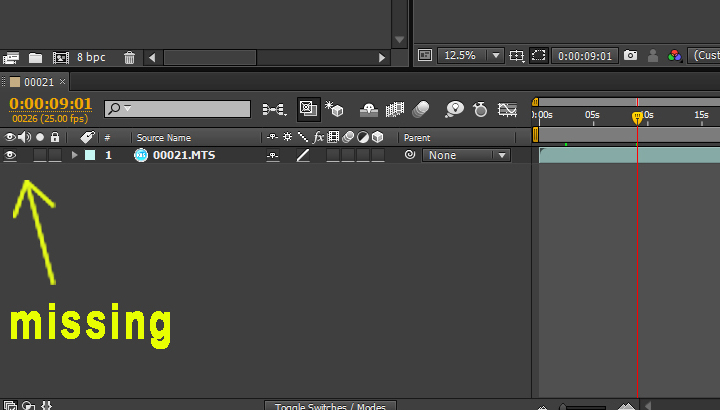
Copy link to clipboard
Copied
AE needs a separate audio track, and your clip probably has multiplexed audio: it's embedded in the video. You can transcode the clip to a lossless codec with audio, and you're set.
Copy link to clipboard
Copied
A screenshot of your footage selected in the Project Panel gives us more information about it's audio properties than a shot of the layer in the timeline. See this example? That's what we need to know about your clip to help you. This video has audio:
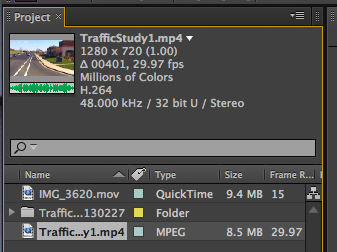
This one does not:
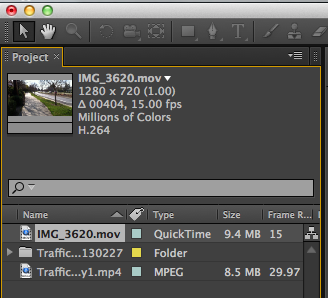
-
- 1
- 2

