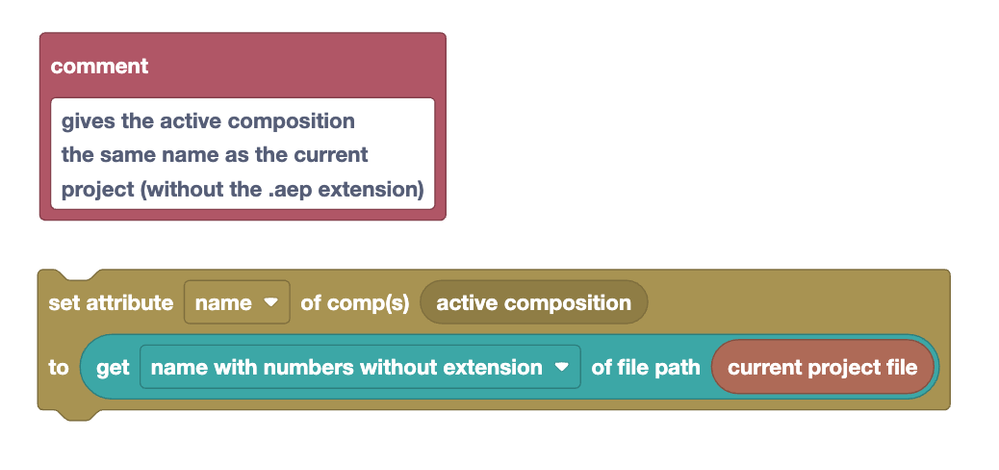Adobe Community
Adobe Community
Turn on suggestions
Auto-suggest helps you quickly narrow down your search results by suggesting possible matches as you type.
Exit
- Home
- After Effects
- Discussions
- Re: Auto rename comp with the same name as project...
- Re: Auto rename comp with the same name as project...
0
Auto rename comp with the same name as project file?
Community Beginner
,
/t5/after-effects-discussions/auto-rename-comp-with-the-same-name-as-project-file/td-p/13575536
Feb 13, 2023
Feb 13, 2023
Copy link to clipboard
Copied
Hello everyone, just wondering if there's a way to automatically rename AE compositions with the same name as the AE project file using a shortcut. I just wanted to automate this as it is kinda a hassle to do it repeatedly for every single project. I'd be willing to buy some plugins if there's something similar available that you know.
Really really appreciate you help on this,
Chris
TOPICS
How to
,
Scripting
,
User interface or workspaces
Community guidelines
Be kind and respectful, give credit to the original source of content, and search for duplicates before posting.
Learn more
LEGEND
,
/t5/after-effects-discussions/auto-rename-comp-with-the-same-name-as-project-file/m-p/13575870#M223720
Feb 13, 2023
Feb 13, 2023
Copy link to clipboard
Copied
Community guidelines
Be kind and respectful, give credit to the original source of content, and search for duplicates before posting.
Learn more
Community Expert
,
LATEST
/t5/after-effects-discussions/auto-rename-comp-with-the-same-name-as-project-file/m-p/13576241#M223735
Feb 13, 2023
Feb 13, 2023
Copy link to clipboard
Copied
I just created this Automation Blocks tool for you, which sets the name of the active comp to the name of the project (without the .aep at the end):
It is now in the Community Library at
Comps/Naming/Set Name of Active Comp to Project Name
Mathias Möhl - Developer of tools like BeatEdit and Automation Blocks for Premiere Pro and After Effects
Community guidelines
Be kind and respectful, give credit to the original source of content, and search for duplicates before posting.
Learn more
Resources
Troubleshooting FAQs
After Effects Community Recap
Getting started with After Effects
Copyright © 2024 Adobe. All rights reserved.