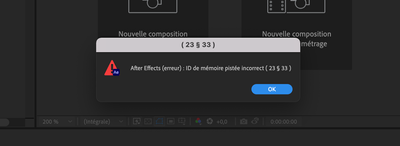- Home
- After Effects
- Discussions
- Betreff: Bad Tracked Memory ID 23::33
- Betreff: Bad Tracked Memory ID 23::33
Copy link to clipboard
Copied
Hi guys,
I just upgraded to the 2022 versions of all the Adobe suite. I can't import a photoshop file into After Effect, I get the following error message :
And then everything crashes, and an automatic save of the project is made, with the psd file but without the file's layers.
Does anyone know anything about this? Can you guys help me? Thanks
 1 Correct answer
1 Correct answer
I did a reset on my preferences and it worked
To reset preferences and plug-in cache at the same time, hold down Control-Shift-Alt (Windows) or Command-Shift-Option (Mac OS) while the application is starting. Release the keys when the splash screen appears.
hope it helps
Copy link to clipboard
Copied
Without any specific info about your PSD file and other stuff such as your computer we can't really tell you much. Of course your error may in itself contain a clue as to what needs to be fixed: Open the file in PS and check for unsupported features liek complex groups, highly customized layer styles, smart objects of for argument#s sake simply stuff liek document color modes, bit depth and color profiles.
Mylenium
Copy link to clipboard
Copied
Hi, I'm getting the same notification but in my case is happening when I try to create a new composition for a new project. Nothing else is going on I mean, no other elements or odd conditions, comp is set to 1080x1350 24.9 fps. I'm running the latest version of AE on CI9 11900k, Radeon Pro w6800, 64gb Ram, and dedicated ssds for cache. I already uninstalled and re-installed first only AE then Creative Cloud and then the win11, but I am still getting the 23:33 error . Any Idea will be appreciated. Thanks for taking the time
Copy link to clipboard
Copied
Hi, the first thing you need to do is go into the dependencies menu and check one by one for missing fonts, footage or effects. Then check all the expressions in your project and rectify or delete them, if there is an error after effects will show you and can help you locate them. After that check all your comps one by one and fix the frame rate for all your comps the same, different frame rates for different comps can show you this error too. I hope this resolved your issue. ( It worked for me )
Copy link to clipboard
Copied
I'm new to After Effects and I got the exactly same problem - also if I just try to import a photoshop-file with only a background layer and a text layer. I'm using a Macbook Air 2020 M1 with 16 gb ram.
Please let me know if you find a solution. Thanks.
Copy link to clipboard
Copied
I have had the same problem, The issue occurs when I try to import a psd file as layers, it does not occur when I choose footage. After Effects was able to import psd files fine and then suddenly stopped working.
What specific information is needed?
Copy link to clipboard
Copied

Copy link to clipboard
Copied
Hey everyone,
I just started getting the same error message here – it started today.
The PSD is super simple, only three layers and no layer styles or smart objects etc. 3000x3000 pixels large, but overall not super heavy. And for the same project I have been working with another PSD file of that same size with a lot more layers. So I feel like it cannot really be a problem of the PSD file.
I recently updated AE and PS to the newest versions and can only import PSD files as footage, so I could work around the issue for this specific job. But for the future this is quite problematic. I am in the middle of a job, so I am not willing to re-install an older version of either AE or PS for trouble shooting – has anyone tried that by any chance?
Here's my set up:
2020 Retina 5K 27-inch iMac
currently running on BIG SUR
3.3 GHz 6-Core Intel Core i5
32 GB 2267 MHz DDR4
Any kind of info would be appreciated 🙂
Copy link to clipboard
Copied
It worked for me to uninstall AE and install it again - same version 🙂

Copy link to clipboard
Copied
Thanks, but I just tried that for both AE and PS – no success unfortunately.
Still getting the same error when I try to import my layered PSD as "Composition - Retain Layer Sizes".
Has anybody else tried a different approach?
Copy link to clipboard
Copied
Having the exact same problem on my M1 mac mini. Any workaround pls?

Copy link to clipboard
Copied
This might not help you at all, because other than un- and reinstalling AE and PS (which did nothing) all I did was wait.
And I did update my OS to BIG SUR 11.6.4, but that initially didn't fix the problem.
But as of today it is suddenly working again. So maybe somehow it was fixed within the Adobe Cloud?
Does it work for anyone else?

Copy link to clipboard
Copied
Well... Another day and all of a sudden the problem is back. I have no clue why it worked again yesterday, but today the error message is back.
So let's definitely keep this thread alive!
What do you need to do to bring this to the attention of the Adobe Staff and potentially have this taken care of?
Copy link to clipboard
Copied
I just upgraded to AE 2022 and now I'm getting this error error message then the app crashes. I'm running MacOS 10.15.7
Its a pretty simple layered photoshop file that won't import.
Copy link to clipboard
Copied
Really Adobe?! A problem from Jan 2022 and still today no resolve?
I encountered this problem today and I'm annoyed as hell.
What are you waiting to fix it?
Copy link to clipboard
Copied

Copy link to clipboard
Copied
Not that this will actually help you, but it could give you some hope:
The issue has not occured for me anymore. I don't know what changed, other than me constantly updating both PS and AE to the newest build. And for a few weeks now the error message has not come back again.
I'm on a 2020 iMac and operating with BIG SUR 11.6.4
AE 2022 version 22.2.1 (Build 3)
PS 2022 version 23.2.2
Good luck!
Copy link to clipboard
Copied
Having the exact same issue. Super frustrating, this is basic, everyday stuff that we've come to depend on. Purging cache does not fix the problem.
Copy link to clipboard
Copied
same here as of today, reinstalling didn't help. any idea what's up?
Copy link to clipboard
Copied
Hi all,
Sorry for your issue.
Does it happen with all the PSD files that you try to import or a particular one? What's in the PSD file? Could you share a sample PSD that repeats the issue? Feel free to DM me the download link.
Let us know, we're here to help.
Thanks,
Nishu
Copy link to clipboard
Copied
Hello, this error appears even with the simplest PSD.
It can be just a photo with a lettering and the After just closes.
It always worked, but today it started to present this problem.
Copy link to clipboard
Copied
one of my computers won’t let me import them. I can import the files on my
other computer. But no longer on my laptop.
Copy link to clipboard
Copied
One More Error.
After Effects error: Cinema 4D: Render Failed ( 5070 :: 0)
Please, help me!!!!!
Copy link to clipboard
Copied
You have to import a PNG file, and cancel that, so import your PSD file again and will work.
Copy link to clipboard
Copied
No F'n way. That worked. I spent like an hour trying to get this to work yesterday and I had this page open but didn't get to the bottom.
-
- 1
- 2
Get ready! An upgraded Adobe Community experience is coming in January.
Learn more