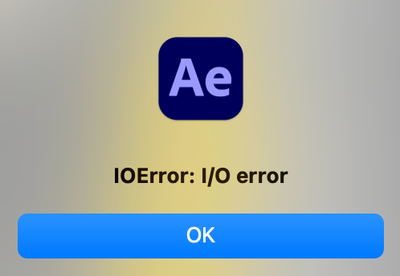- Home
- After Effects
- Discussions
- Re: Best time saving tools for After Effects: Quic...
- Re: Best time saving tools for After Effects: Quic...
Best time saving tools for After Effects: Quick Menu? Mobar? Others?
Copy link to clipboard
Copied
I'm looking for an After Effects plugin that would allow me to not just call up any effect without digging through menus, but one that can put effects like "Trim Path" in the Effect Controls window without having to twiddle open so many levels. I know that Mobar can do this, but it's $59. Does anyone know if Quick Menu or any other AE third-party time-saving tool can do this?
My reason for asking is that although Quick Menu is free, I don't believe it can do what Mobar can - put effects like Trim paths in the Effect Controls window which is a huge time saver. Just wondering if there might be some less expensive alternatives to Mobar. Thank you in advance for any suggestions.
Copy link to clipboard
Copied
I use Video Copilot's VFX Console and the Search bar in the timeline. Trim Path is only available using the Add button on a shape layer, but if you have already added it to a shape all you have to do to bring it up is type 'trim' in the search bar.
Copy link to clipboard
Copied
Thank you very much for your help Rick. Unfortunately that tool no longer works for me. After the latest Mac OS update, it I keep getting this message whenever i try to launch VFX Console in After Effects:
Copy link to clipboard
Copied
VFX console only runs when you run AE using Rosetta. More than half of my 3rd party effects are still not M1 compatible (Universal). You can change that using the Info panel in Finder.
Copy link to clipboard
Copied
Thanks again Rick. But if I run AE in Intel mode in order to use VFX Console am I not then going back a generation with respect to AE? I've noticed that AE is much faster and more responsive since it's latest update. Now that it's fully compatible with M1 Max, AE opens nearly instantly for me and never crashes. If I open AE in Intel mode, wouldn't I lose that benefit?
Find more inspiration, events, and resources on the new Adobe Community
Explore Now