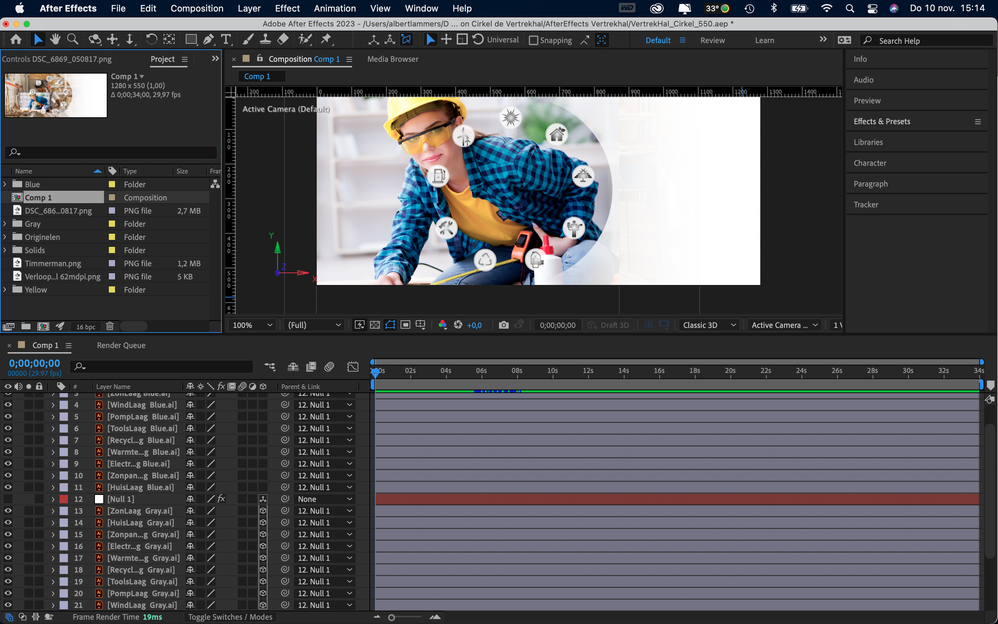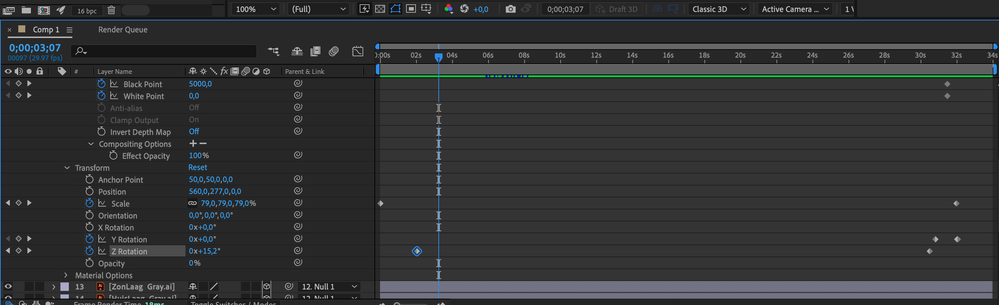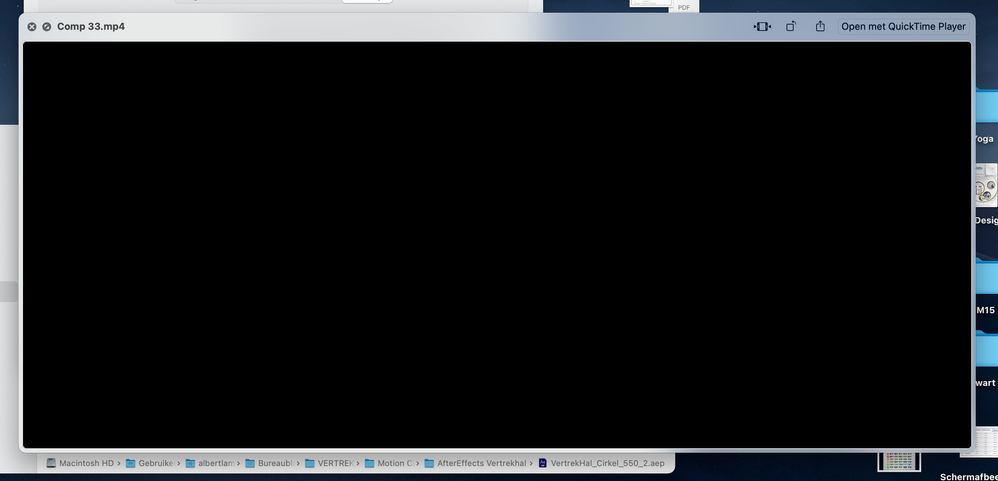Copy link to clipboard
Copied
Hi, and i am at an end here.
I read many artikles on "the black screen" but to no evale. All my projects now render BLACK.
Info.
Letast version of EA en OS
CPU is fine, no 3rd party install.
Used 3D layer but i think thats fine, no probs earlyer. Tryed quicktime alfa's + rgb. Didn't work, accually non of the alfa renders worked.
Nothing was wrong after using Alfa channels for a render. Now all i get is BLACK. Like i said, also the ones that aren't rendered as Alfa.
i'm on a deadline. Think i am. 😉
Help!
 1 Correct answer
1 Correct answer
Hi Shivering Cactus, here we are again with grand news on the problem. It's fixed. After 10 hours of dealing with this and keeping calm 😉 Adobe fixed it with an savety and privacy acces in the system. That was all due to a system update yesterdag. Done. And who ever knew.
Copy link to clipboard
Copied
Black Screens for me happen when the graphics card has crashed. Nothing fixes it except restarting.
If you've tried that, see what happens if you go to File > Project settings and switch to software only.
Next, it's possible you've accidentally created a Region of Interest (a small section of the comp window which is the only area which updates. Failing all that, can you post a screenshot showing your entire window. Just in case there's a solo switch or something else
Copy link to clipboard
Copied
Thanks.
I have restarted menny times also cleaning pram. Raised the memorie and emptyed Cash. Made a couple of smal tryouts that failed. Checking everything..... I will sent a result of one of those tryouts.
Thanks again.
Copy link to clipboard
Copied
Copy link to clipboard
Copied
That video is helpful as is the comp window. I see you're using a lot of 3D layers and in the video half of shot would disappear. Is there any chance you have several layers occupying the same 3D space - this flickering might be caused by one layer "jumping" infront of another. Setting them back by a pixel or two might solve this issue.
Copy link to clipboard
Copied
I can try that. Use the 3D to a minimum. Might work.
Let you know. Thanks.
Copy link to clipboard
Copied
Use it for making a complet cirkle for all the 9 picto's and there blue versions to apear on 0˚. Why do all new projects have it now too. It just will not dissapear.
Copy link to clipboard
Copied
I have also tried to export it as a mp4 footage and use it in the big frame and then the trouble started. So. I can't go for or backwards.
Copy link to clipboard
Copied
The screenshot is not part of the video i have to add. The video is a test called tsssst haha. Showing what you get even with a new project. Rendering the screenshot project just gifs a black screen.
Copy link to clipboard
Copied
This is a really odd problem you're having. I've turned to the search forums option to see if I can help you solve this:
Could your Mac Book be switching Graphics Cards automatically?
Copy link to clipboard
Copied
I don't think so. Everything els works graphicly just fine. I even reinstalled AE to no avale. It may be a hardware problem but how can i be sure??
Copy link to clipboard
Copied
Copy link to clipboard
Copied
From this link: https://helpx.adobe.com/support/after-effects.html
Near the bottom of the screen there is a Contact Us button. I beleive it takes you to live chat. You might have to wait a little, but their support is excellent - they've bailed me out of issues a couple of times.
Copy link to clipboard
Copied
Found it and thanks again.
Copy link to clipboard
Copied
Hi Shivering Cactus, here we are again with grand news on the problem. It's fixed. After 10 hours of dealing with this and keeping calm 😉 Adobe fixed it with an savety and privacy acces in the system. That was all due to a system update yesterdag. Done. And who ever knew.
Copy link to clipboard
Copied
Great news! Thanks for letting me know too.
Copy link to clipboard
Copied
If they do solve the problem, please come back to this thread and post the steps involved so that the next person who has the same issue can get it resolved.
Copy link to clipboard
Copied
I sorry to bother you again Shivering Cactus but it's still not OK. Only thing i'm getting is black sreen again and i didn't change anything. You have to give me permission to call i am very done with this after 10 hours yesterday. Please help me i can not handel another day like yesterday.
Copy link to clipboard
Copied
Copy link to clipboard
Copied
Does your preview window in After Effects also appear black? Does any other video play?