- Home
- After Effects
- Discussions
- Re: Bluetooth Headphones don't work with After Eff...
- Re: Bluetooth Headphones don't work with After Eff...
Bluetooth Headphones don't work with After Effects CS6
Copy link to clipboard
Copied
Hi there, so, to let's pre-face this with the situation of my laptop's built in speakers.
About 4 years ago, my headphone plug got jammed and snapped in my laptop, so there is a small bit of an earphone jack inside the jack port. This disabled my built-in digital output, assumedly because the computer thought I always had my earphones plugged in. So, I've been going audioless for 4 years and using school computer for all my projects involving audio.
Fast-forward to today: my built-in output still won't work, but I got the idea of using Bluetooth headphones and BAM! They work! With everything except After Effects...
Yeah, when I try to use them in After Effects, I get nothing.
I did try changing the audio hardware by selecting my headphones...

But it doesn't work because once I try to use the RAM preview, it gives me this...
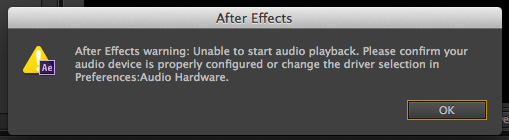
I have a Macbook Pro OS X Version 10.7.5
I am using After Effects CS6 and Skullcandy Hesh 2 wireless bluetooth headphones
When I am using them, I am sure to have the outout and sound effect default as my headphones.
So, what do I do?
Copy link to clipboard
Copied
It may be a compatibility issue with the older version of AE.
Copy link to clipboard
Copied
I also have this issue, I have a new imac 2019, and a current version of after effects, and my bluetooth headphones also do not work with after effects.
Would be great if there was a way to fix this issue
Copy link to clipboard
Copied
Same issue here with JBL Bluetooth headphones - After Effects is the only app to do this.
https://shapecreative.co.nz/
Copy link to clipboard
Copied
I tried doing this. First i changed the speaker to my headphones. You can open this page from edit>preferences>audio hardware. After changing it to your headset, make sure to press OK button or else it won't work. (btw the warning didn't pop-up for me)I am using AE 2019.
Find more inspiration, events, and resources on the new Adobe Community
Explore Now