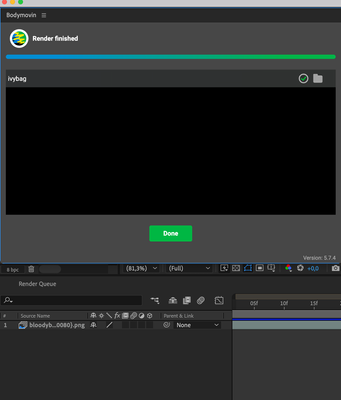Bodymovin wont render
Copy link to clipboard
Copied
Hi,
I have a problem with bodymovin exporting. I made a simple animation and I want to export it for my website. But when everything is ready and I press render button it wont render. It just keep loading and nothing is happening for a hours. Any solution please ?
Copy link to clipboard
Copied
Hi! I ran into this issue and trying to export for Webflow as you say.
I tried to do the fix, but it still showes up black... I run CC on the M1 ship, might it be to early for that?
Copy link to clipboard
Copied
תודה רבה!!
עזרת לי מאוד
Copy link to clipboard
Copied
You're the best thank U so much
Copy link to clipboard
Copied
I've noticed using Bodymovin in a project with lots of compositions, say 30+ makes the plugin unstable.
Reducing the number of comps in your project seems to make it work better and be less prone to crashes.
Copy link to clipboard
Copied
I have been experiencing the same issue and have gone and updated both my AE as well as the Bodymovivn plugin to the latest version and it was still happening.
I fixed this by unticking the "allow scripts" under preferences in AE, quitting AE, and then relaunching and reticking that box. it has worked fine now.
Copy link to clipboard
Copied
I was almost pulling my hair out because my PNG sequence would not render with Bodymovin anymore. Also set the preferences to allow scripting. Turned out to be the import of the sequence of images. To import, only select the first image and not the whole range. The sequence is then shown with the numbers between brackets '[]' and not '{}'. After that Bodymovin will render as set (images included in the json). Hope this helps someone.
Copy link to clipboard
Copied
Oh my god, thank you a million times, I was about to pull my hair out too
Copy link to clipboard
Copied
I am having the same issue, it shows it is starting, but does not finish. I have been waiting for a few minutes. And I have already set the scripting as required.
Any suggestion?
Copy link to clipboard
Copied
lets be blunt, you're rude
Copy link to clipboard
Copied
I had the same issue while creating Telegram Stickers files. I tried the "allow to write..." solution, tried updating both After Effects and Bodymovin' but none of these fixes helped me. The solution is rather simple - Bodymovin' requires the layer structure being strict. In my case, I had several layers using the same layer as alpha matte. Don't do that. Duplicate the alpha matte layer so every masked layer has its own mask. Also, the layers should be structured in pairs - you put your mask first, then a layer that uses alpha matte on it, after that you put the next pair, and the next, and so on. If you move those layers in any other order, Bodymovin' will get stuck at "Starting render".
Copy link to clipboard
Copied
yeah! so THIS is the real bugfix!
Saved me several hours of searching, thank you very much!
Copy link to clipboard
Copied
You're very welcome!
Glad my solution is helpful.
Copy link to clipboard
Copied
Thanks. That little bug is annoying when you have a lot of layers.
-
- 1
- 2