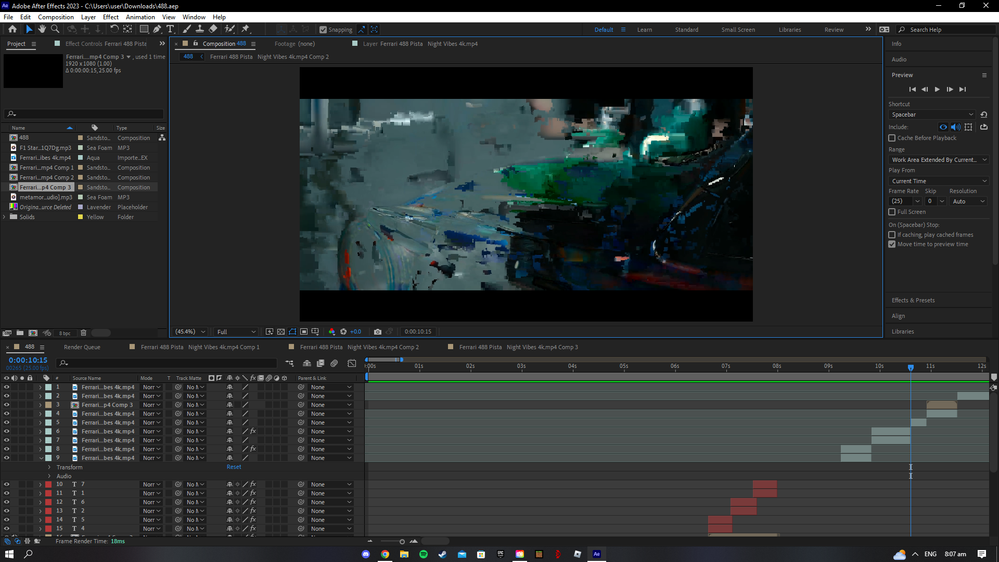Copy link to clipboard
Copied
Hi all,
I was wondering if anyone knows how to fix this issue shown in the photo below, the clips has become all broken up and it's like there are two clips in one, I've tried replacing the clip with the same one again and again but every time I re-open AE it goes back to being broken, its happened multiple times in not only this timeline but also on many other ones. Please if anyone could help, it would be greatly appreciated.
 1 Correct answer
1 Correct answer
Turn off hardware accelerated footage decoding in the preferences and update your graphics driver and configure it suitably.
Mylenium
Copy link to clipboard
Copied
Turn off hardware accelerated footage decoding in the preferences and update your graphics driver and configure it suitably.
Mylenium
Get ready! An upgraded Adobe Community experience is coming in January.
Learn more