- Home
- After Effects
- Discussions
- Re: C4D - After Effects Compositing Issue
- Re: C4D - After Effects Compositing Issue
C4D - After Effects Compositing Issue
Copy link to clipboard
Copied
Ill start off by saying im a beginner, and may not be explaining the issue well -
Im compositing 3D text in Cinema 4D on a 2D image using a plane as my floor / shadow surface.
Everything looks fine in the c4d render view & rendered out, but when I switch to Cineware in AE, anything that is not under the plane with the compositing tag shows up black in the AE render.
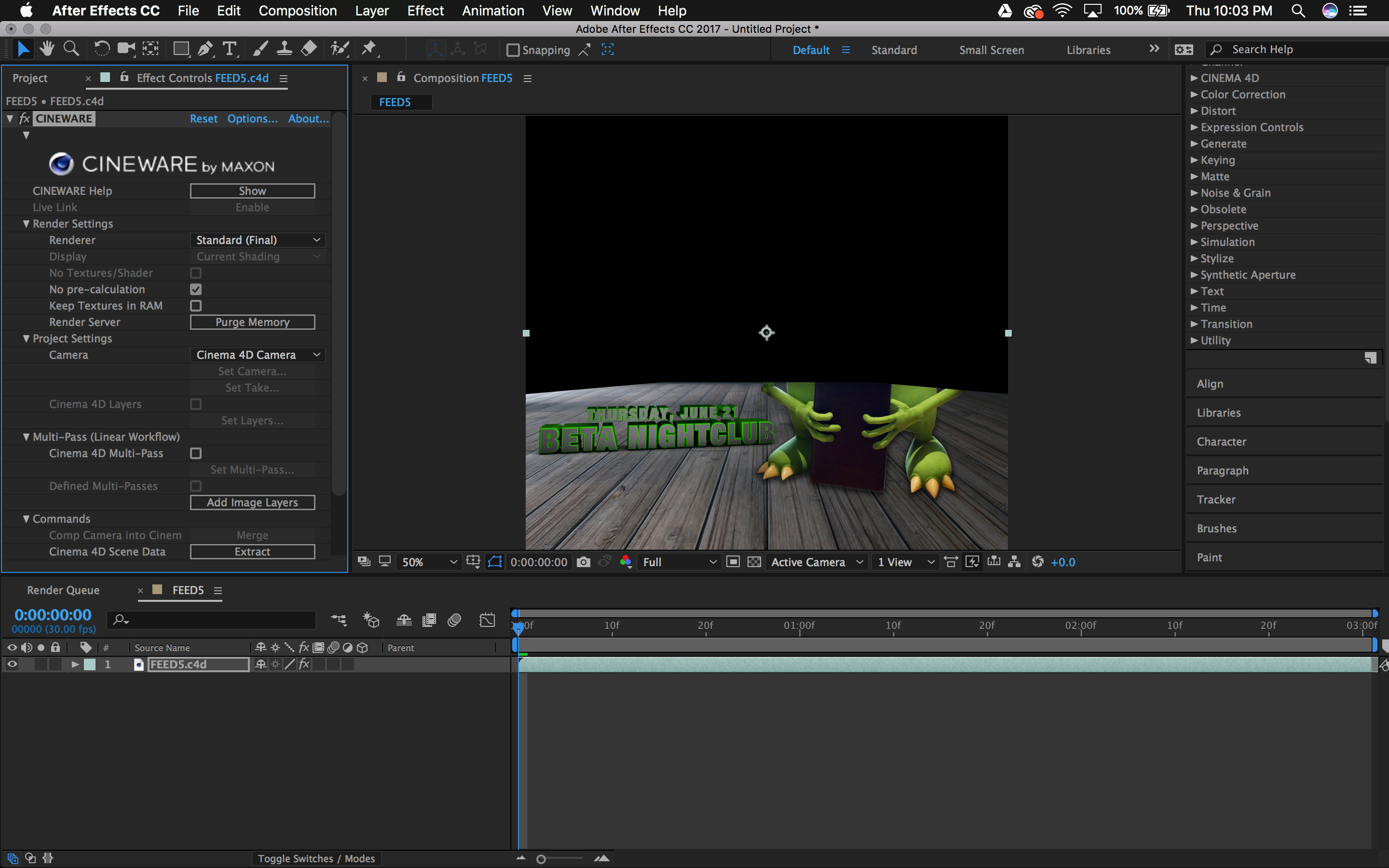
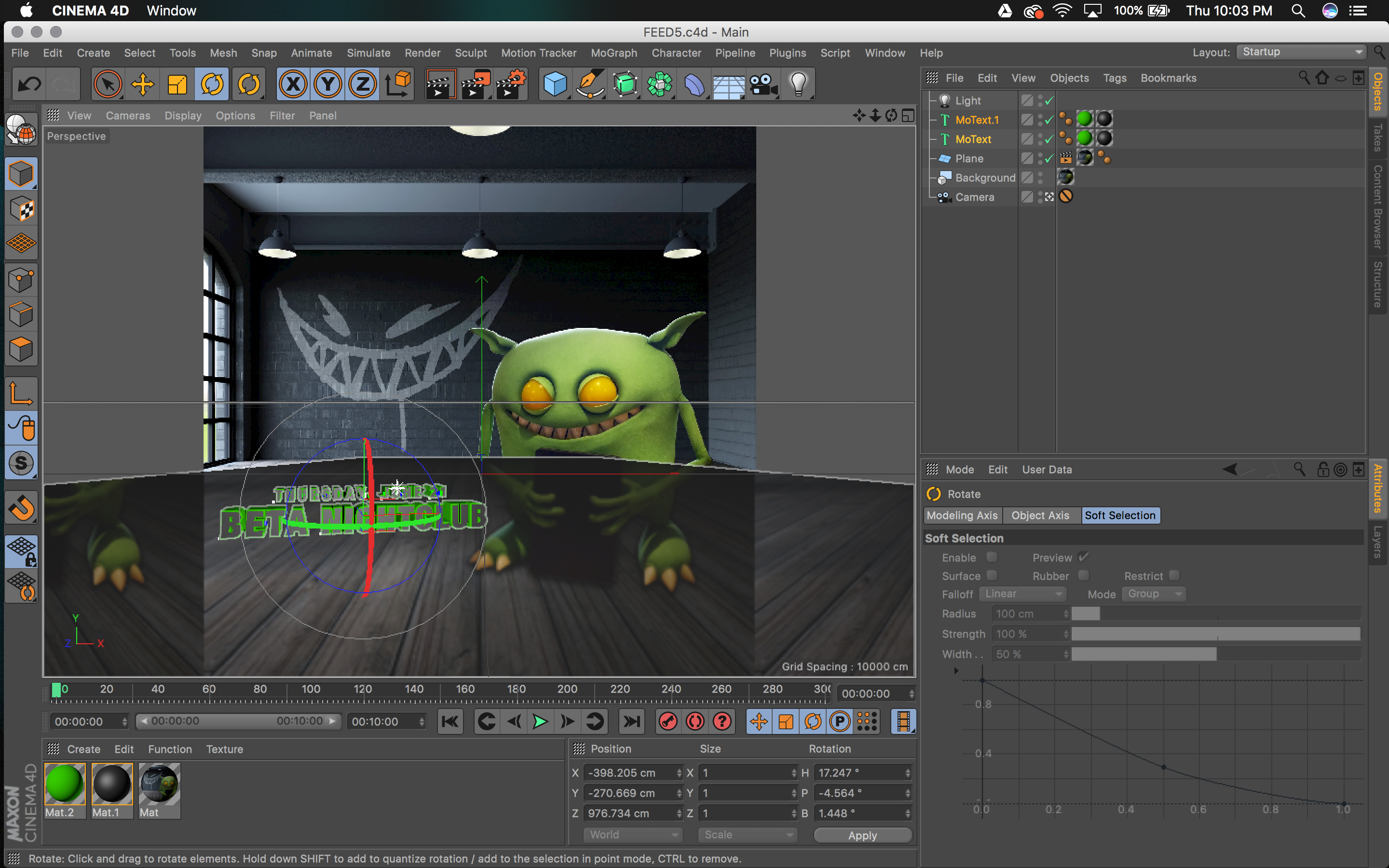

Copy link to clipboard
Copied
You have a background object in your scene, which messes with the Alpha. Why even use it at all since you edit the content in AE, anyway?
Mylenium
Copy link to clipboard
Copied
It was just the most common way I came across to get the image into the background. Any links / tips for a better way?
I really only use AE to render video, stills I do straight from C4D.
Thanks for the answer btw
