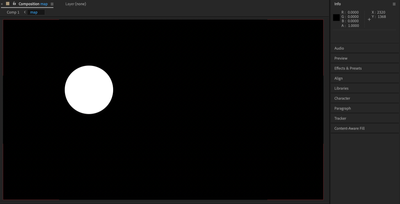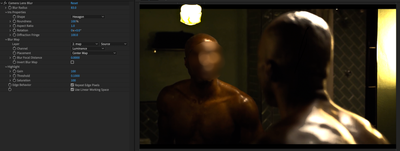- Home
- After Effects
- Discussions
- Re: Camera Lens Blur Highlight Gain Affects Whole ...
- Re: Camera Lens Blur Highlight Gain Affects Whole ...
Camera Lens Blur Highlight Gain Affects Whole Image
Copy link to clipboard
Copied
Hello
When using the Camera Lens Blur effect, if you adjust the Highlight Gain dial, it increases the highlight exposure of the whole image. Is there a way to have it just affect the area that is being blurred, i.e. the part driven by the depth map? My work around is to use the same depth map layer to matte out the non-blurred area, but this affects quality of the effect.
Copy link to clipboard
Copied
Without any screenshots of your matte, the result comp and your settings we can't tell you much. This simply sounds like you have a problem somewhere liek the depth map having not enough contrast or empty areas or similar.
Mylenium
Copy link to clipboard
Copied
Thanks for your response.
I can confirm that the black areas of the depth map definitely have an RGB value of 0, so contrast/empty area not the issue. I've attached a simple example to illustrate the problem:
The plain image:
The depth map:
The final image:
Notice the blown out areas on the lights and the top of the head.
Thanks again
Copy link to clipboard
Copied
That's not a valid depth map. You need to create proper greyscale gradients or else the algorithm cannot make sense of the actual depth ranging. Also just having a black composition background does not equate actual pixels. Technically, your map is "empty" and thus invalid. So there you have it. You need to fix your blur map.
Mylenium
Copy link to clipboard
Copied
Thanks again for your response.
It's happening with every depth map, regardless of format, bit-depth, range of greyscale etc. Just wanted to show a stark example so the problem was clear.
Again, the blur is correct and where it should be, as you can see, but the highlight is not.