Turn on suggestions
Auto-suggest helps you quickly narrow down your search results by suggesting possible matches as you type.
Exit
3
Contributor
,
/t5/after-effects-discussions/can-t-find-fill-and-stroke/td-p/9803324
Mar 17, 2018
Mar 17, 2018
Copy link to clipboard
Copied
Hi, I'm an absolute beginner with AE so I apologize if this is a silly question, I don't find these items as showed in the screenshot. I tried clicking on some panel in the window menu but I didn't find them.
AE CC 2015
Win 7
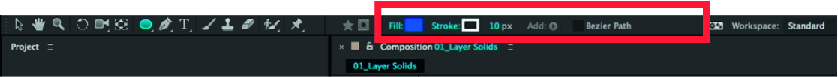
Community guidelines
Be kind and respectful, give credit to the original source of content, and search for duplicates before posting.
Learn more
 1 Correct answer
1 Correct answer
People's Champ
,
Mar 17, 2018
Mar 17, 2018
You have a solid selected in the layer panel. Deselect that layer.
Participant
,
/t5/after-effects-discussions/can-t-find-fill-and-stroke/m-p/12828991#M196357
Mar 22, 2022
Mar 22, 2022
Copy link to clipboard
Copied
Thanks for posting this, still needed in 2022! Loving the love in here and zero tolerance for bullies.
Community guidelines
Be kind and respectful, give credit to the original source of content, and search for duplicates before posting.
Learn more
/t5/after-effects-discussions/can-t-find-fill-and-stroke/m-p/15539592#M269153
Oct 08, 2025
Oct 08, 2025
Copy link to clipboard
Copied
The shape/mask needs to be its own layer, the options are not available if you add a shape/mask to a solid.
Community guidelines
Be kind and respectful, give credit to the original source of content, and search for duplicates before posting.
Learn more
Community Beginner
,
LATEST
/t5/after-effects-discussions/can-t-find-fill-and-stroke/m-p/15540611#M269168
6 hours ago
6 hours ago
Copy link to clipboard
Copied
lol thank you G, since 2018 and not having a firm grasp of fill/stroke in
AE, I had brad pitt in my source monitor this year, stay in school kids
AE, I had brad pitt in my source monitor this year, stay in school kids
Community guidelines
Be kind and respectful, give credit to the original source of content, and search for duplicates before posting.
Learn more
-
- 1
- 2
Resources
Troubleshooting FAQs
After Effects Community Recap
Getting started with After Effects
Find more inspiration, events, and resources on the new Adobe Community
Explore Now
Copyright © 2025 Adobe. All rights reserved.