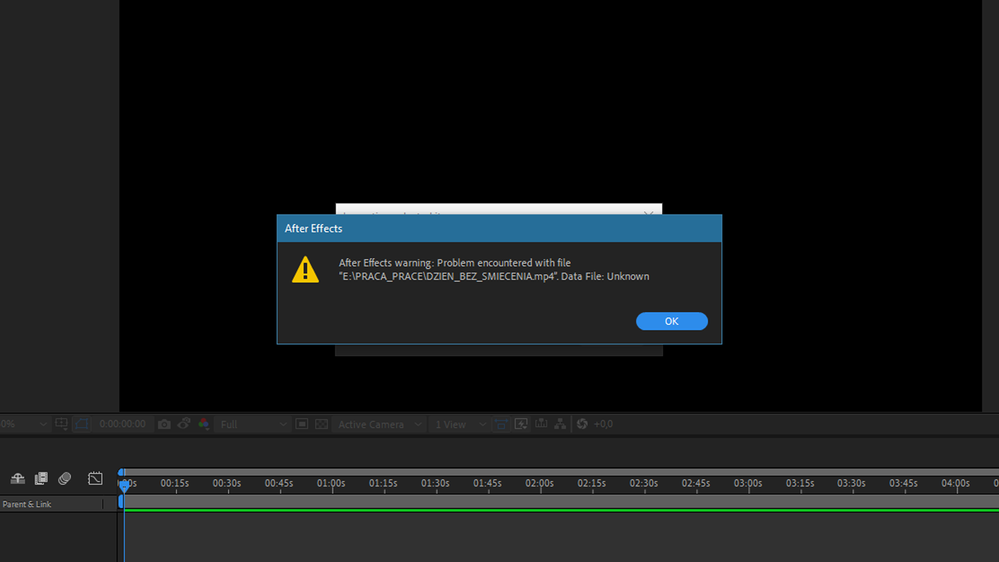- Home
- After Effects
- Discussions
- https://adobe.ly/2XAOWiv here is my NFO please sol...
- https://adobe.ly/2XAOWiv here is my NFO please sol...
Copy link to clipboard
Copied
I updated yesterday and now I'm finding out I can't import video files!!!... anyone else having this issue? I get 2 messages:
After Effects error: Could not read from source. Please check the settings and try again.
(86::1)
After clicking OK I get another message:
After effects error: file 'name of file' cannot be imported - this '.mp4' file is damaged or unsupprted.
I've uninstalled and installed codecs, I've tied the quicktime fix, I've tried with mp4, m2t, mkv... no problems with Premiere or Media Encoder, just with AE.
 2 Correct answers
2 Correct answers
I just updated After Effects. The problem is resolved. Thanks to Adobe engineers team.
Verify version 17.0.6.35 the problem is resolved.
Thanks to Adobe engineer team
Copy link to clipboard
Copied
Hello all,
First of all, thank you for bringing this issue to our attention. H.264 files not importing is absolutely an unexpected result so we are eager to understand the issue better and get a fix in your hands as quickly as possible. So far we have been unable to reproduce this issue on any of our many test systems so finding a fix is proving difficult. At this time we believe the issue is specific to only certain systems but we don't understand what it is about those systems that could be causing the issue. With that in mind I would like to ask for anyone interested in helping us track this issue down to please post here or email me (thnord@adobe.com) their full system information (instructions below). Our hope is this will provide some clues as to what the affected systems have in common.
Thank you in advance,
Tom
Export System Information:
- Open Start.
- Search for System Information and click the top result to open the app.
-
Select System Summary.
- Click on the File menu.
-
Click the Export option.
- Select the location to save the file.
- Type a descriptive name for the report. For instance, "Computer specs Windows 10".
- Click the Save button.
Copy link to clipboard
Copied
Hi guys, I solved this problem. Enter the C:\Program Files\Adobe\Adobe After Effects 2020\Support Files\(Media Core plug-ins)\Common\ folder for the solution of the problem. Change ExporterAVI.prm to ExporterAVI.old.
After changing the name, run the program again. Ask to import any .mov or .mp4 file. The problem will be solved. This problem is valid in Media Encoder, Premier Pro. For the Media Encoder C:\Program Files\Adobe\Adobe Media Encoder 2020\Plug-Ins\Common\ Change ExporterAVI.prm to ExporterAVI.old. Programs run smoothly. For the Premier Pro. Enter the C:\Program Files\Adobe\Adobe Premiere Pro 2020\Plug-Ins\Common\ Change ExporterAVI.prm to ExporterAVI.old. Enjoy.
Copy link to clipboard
Copied
The support file technique didn't work for me, unfortunately.
Currently, the workaround was to convert my .mp4 file to an HEVC H.265 file and after-effects immediately picked that up.
Copy link to clipboard
Copied
The support file technique didn't work for me
Copy link to clipboard
Copied
Hi Zeki Levent,
I have moved your comment from the earlier discussion because this is a more recent thread where the issue is being discussed.
Thanks,
Ramee
Copy link to clipboard
Copied
Didn't work, same result.
Copy link to clipboard
Copied
it didnt work still same problem
Copy link to clipboard
Copied
Copy link to clipboard
Copied
I'd also request all the users to send us the necessary information. If it's not possible for you to upload content to a file-sharing service, please post your computer and media details here. You can download a free app called MediaInfo and get the details of the media files.
Thanks again.
Rameez
Copy link to clipboard
Copied
https://adobe.ly/2XAOWiv here is my NFO please solve my problem
After Effects error: Could not read from source. Please check the settings and try again.
(86::1)
After clicking OK I get another message:
After effects error: file 'name of file' cannot be imported - this '.mp4' file is damaged or unsupprted.
Copy link to clipboard
Copied
I have the same issue! What's going on???! Impossible to import hevc video... From my iphone.
Copy link to clipboard
Copied
Hi Outamitetong,
Can you send me your Adobe ID (email address associated with AE) via private message?
I'd also suggest that you reinstall After Effects 17.0.4.
Thanks,
Rameez
Copy link to clipboard
Copied
Hi bhavesh patel,
You've attached the TXT version of your system information. We need the NFO version.
Can you please attach that?
Thanks,
Rameez
Copy link to clipboard
Copied
Having the same problem here. Filming with my iPhone and After Effect won`t take it. Premiere and AME are working fine.
So, is there a workaround for this problem? Because when I go for Apple ProRes 422 HQ the file is suddenly 10 times bigger.
My new workflow, since this bug isn´t repaired, will be converting all files into another. So as a beginner in this world and as you can see my english is not the best, do you have any advice for me which codec I should use so I have no loss of quality?
Thank you very much
Copy link to clipboard
Copied
Hi JHNehr,
An easier way out for you will be to reinstall After Effects 17.0.4. That way, you won't have to transcode the files.
Additionally, can you send me your Adobe ID (email address associated with AE) via a private message?
Thanks,
Rameez
Copy link to clipboard
Copied
I just updated After Effects. The problem is resolved. Thanks to Adobe engineers team.
Copy link to clipboard
Copied
I updated After Efect to 17.0.6, but I can't still import mp4 file 😞
Copy link to clipboard
Copied
Thanks for letting us know, karolinaf9798942. We're investigating this internally once again.
Thanks,
Rameez
Copy link to clipboard
Copied
Maybe this screen will help in something. I'm sure that file is ok, because in 2019 version everything works properly. I work every day with mp4 file, and this is annoying, when I must convert every file into mov. I hope you'll resolve this quickly.
Copy link to clipboard
Copied
Thanks for providing the screenshot, karolinaf9798942!
Can you update to After Effects 17.1 (released a few hours ago) and see if you experience the same behavior?
If so, would you be willing to share your source MP4 file with me so that we can test it in-house?
Let me know.
Rameez
Copy link to clipboard
Copied
I updated After Effect to today version, but it's still the same 😞
Sure, I can share the mp4 file. Where should I send it ?
Copy link to clipboard
Copied
I've sent you a private message with the instructions.
-Rameez
Copy link to clipboard
Copied
I am having this problem on 17.1.1
Copy link to clipboard
Copied
Hi all,
Can you verify if After Effects 17.0.6 resolved this for you as it did for Rafayel?
Thanks,
Rameez
Copy link to clipboard
Copied
Hello,
I am having the same issue in v17.0.3 -running macOS Catalina
I am currently failing to update all apps including the Creative Cloud App. I get an Error 301
Waiting for support to help me resolve that so I can update and see if the h.264 error in ae is resolved.
EDIT: Updated AE to 17.0.6 (Build35) still gives me the error. Not resolved 😞
Shaf
Find more inspiration, events, and resources on the new Adobe Community
Explore Now