
Copy link to clipboard
Copied
Motion Paths won't display. I'm using the latest updates for AE CS5 and nVidia. Motion Paths have never been visible in AE CS5 all the way back to nVidia driver version 178.x, in fact. What to do?
 1 Correct answer
1 Correct answer
For seeing a motion path of a point effect, double clic on the layer to open the layer window. This kind of motion path does not appear in the composition window.
Copy link to clipboard
Copied
Beware, If a layer have a negative Stretch, the motion path is not display.
Copy link to clipboard
Copied
Are you sure that you're enabling the display of motion paths in the preferences?
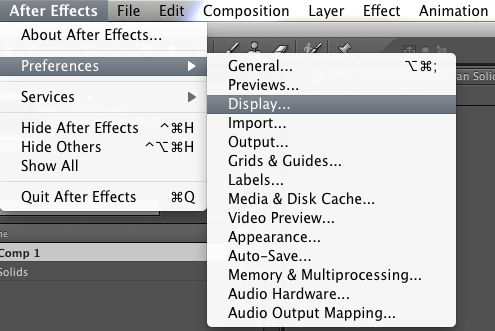
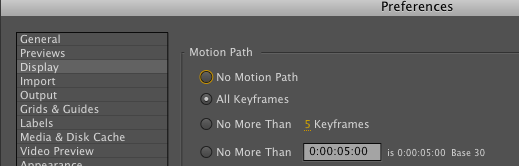

Copy link to clipboard
Copied
Thanks. Yes Motion Paths is enabled, although the default seems to be the "No More Than [____]" option. As well, it's enabled under View->View options... (accessible while comp window is active).
The default upon a new installation of AE is that Motion Paths are visible, I thought. But I've never turned them off, yet I've never been able to see them no matter what. I'm only posting now because I've realized I need them and it appears it's not just that they were turned off.
Copy link to clipboard
Copied
Have you checked to make sure that you have Show Layer Controls turned on?

Copy link to clipboard
Copied
Thanks, yes Show Layer Controls has a checkmark next to it on the View menu. (Turning it off while the animated property is selected (PositionXY) turns the layer's handles and the position marker (an X in a circle) off.)

Copy link to clipboard
Copied
I tested again and the Motion Path is visible on an animated object, such as a solid.
Still NOT visible on the Position XY property of the effect I am using (Optical Flares).
Copy link to clipboard
Copied
For seeing a motion path of a point effect, double clic on the layer to open the layer window. This kind of motion path does not appear in the composition window.

Copy link to clipboard
Copied
Thanks, that resolves this riddle!
So now I'm curious what is the reason it is not visible in the Comp window?
Copy link to clipboard
Copied
The first thing I would do is click the icon in the upper right hand corner of the composition window and select view options. You should find the check box for motion paths. If doesn't fix it, try deleting your preferences file. You may have also hit the shortcut key by accident to hide all of these little helpful options.
Copy link to clipboard
Copied
Hi,
I'm having the same issue. I could see them a few minutes ago, now I cannot. I have the box checked for view motion path. What is the shortcut key you mentioned? Maybe I hit it by accident. I'd like to try that before I delet the preference file.
Thank You.
Oh, and I'm currently using AE 2020. I know this is an old post, but it popped up while I was searching this issue.
Copy link to clipboard
Copied
Point effect is relative to the layer.
x and y is about the upper left corner of the layer not of the composition.
The puppet tool is the only effect who display the motion path in the composition window.
And unfortunately the motion path inner text layer, shape layer or brush tool is never diplay.
Copy link to clipboard
Copied
As for me, I was not seeing my motion path when using "Shapes".
If the Position property is changed under the main "Transform" arrow, then the motion path will show. On the other hand if the Position property is changed under the "Contents" arrrow, the motion path will NOT show.
I hope this helps someone.
After Effects CC 12.2 / Mac
Copy link to clipboard
Copied
Yes, it helped!
Copy link to clipboard
Copied
Cara, vc me salvou de duas horas de problema. Muito obrigado!!
Copy link to clipboard
Copied
You must click on an icon that looks like a chopped, dotted rectangle underneath the composition screen. Hovering the cursor over it will read "Toggle Mask and Shape Path Visibility"
Copy link to clipboard
Copied
Holy cow... this... this is it! This solved HOURS of troubleshooting. You are a genius! You win one pat on the back... but you'll have to administer that to yourself... obviously.
THANK YOU!
Copy link to clipboard
Copied
Thanks a lot! A most useful answer!
Copy link to clipboard
Copied
THANK YOU!
Copy link to clipboard
Copied
thank you so much it worked
Copy link to clipboard
Copied
you have to also go in preferences and on the display option for motion path . Along with it you must click on an icon that looks like a chopped, dotted rectangle underneath the composition screen.
Copy link to clipboard
Copied
Don't look any further this is the answer here.
Copy link to clipboard
Copied
I am not able to view my motion path in AE CC 2018. I am trying to add a motion path to a picture and have went through ALL of the options listed in the thread above. Please help!
Copy link to clipboard
Copied
Same here!
Copy link to clipboard
Copied
Can't get what happen. Last week I was animating with the motion path. Now it's not there at all after tried all the options you said.
-
- 1
- 2
Find more inspiration, events, and resources on the new Adobe Community
Explore Now