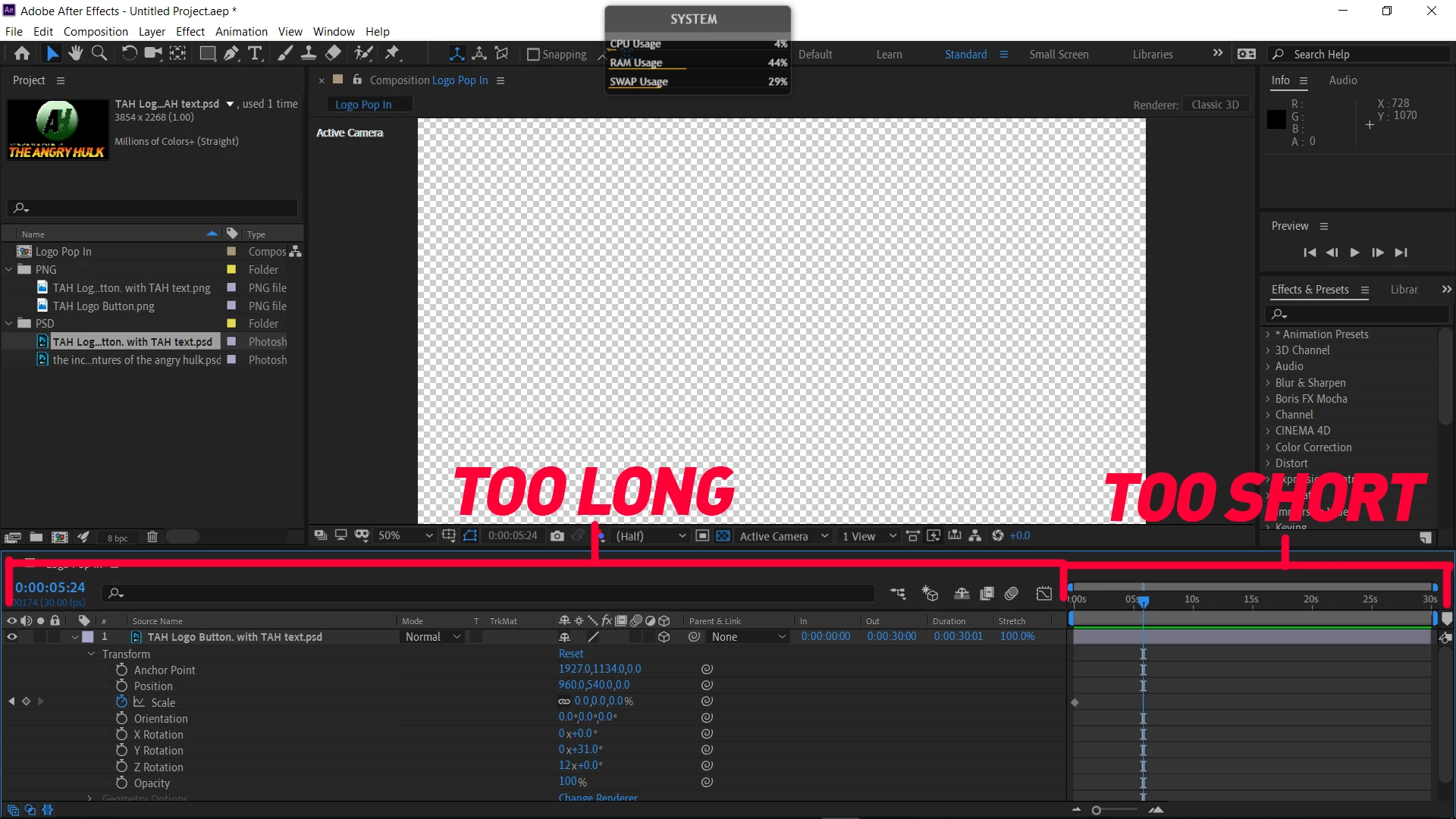Can you resize timeline?
I thought I had done this in the past but it seems that I can't resize the timeline. I've added an image to show you, but the transform section is almost the whole size of my screen with the actual timeline is about 1/5 of the screen. Is there a way to maybe reverse the sizes so there is more timeline space?