Copy link to clipboard
Copied
Im pretty new to after effects, im messing around with key frames but I'm not able to select them and edit them like other programs I have used. Not sure how to delete them or anything. 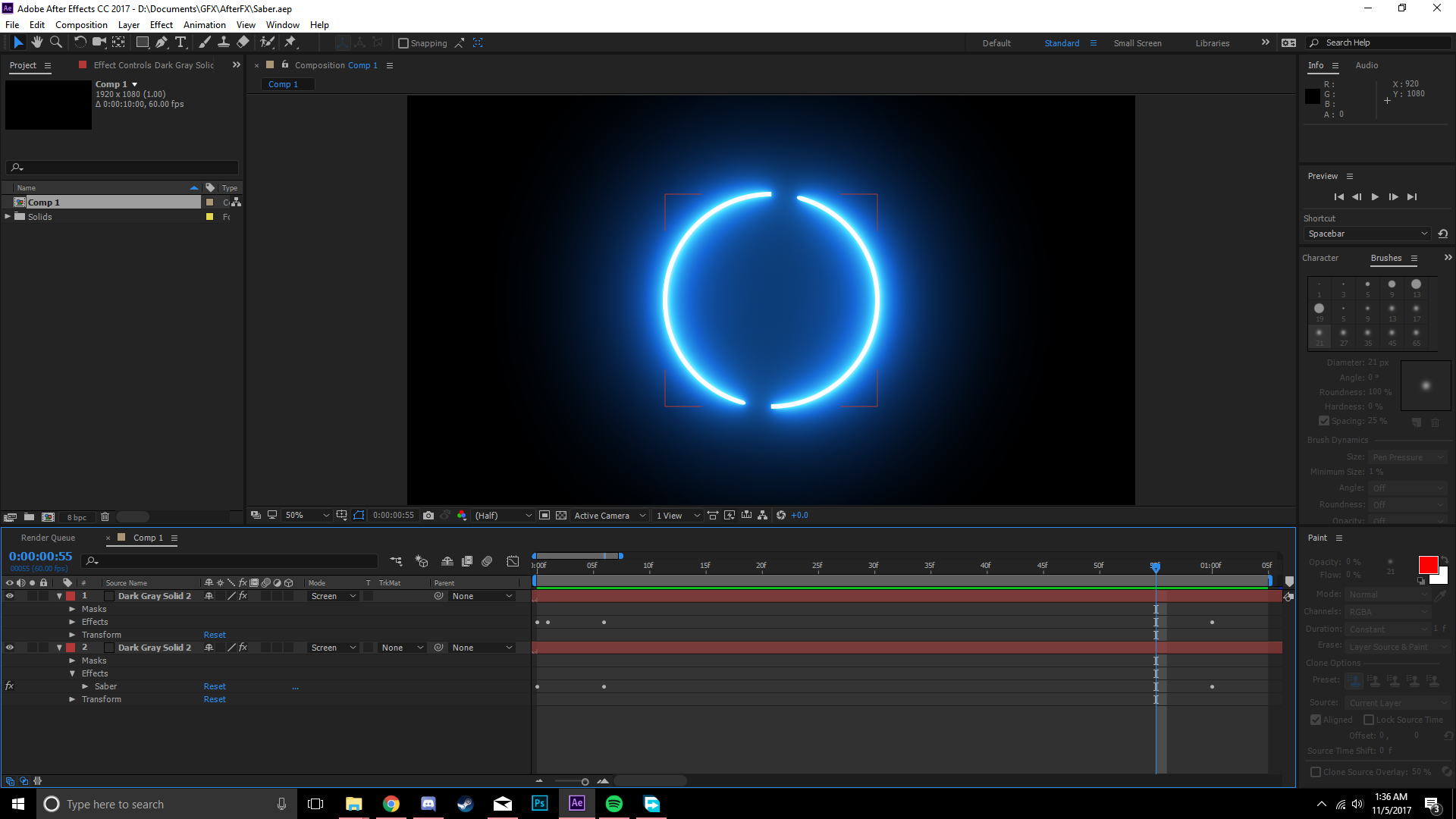
 1 Correct answer
1 Correct answer
What do you mean you can't edit keyframes? If you are trying to do that in that view that you are presenting here - it is nothing wrong. To edit your keyframes you have to go to those exact keyframers. So press on your keybord (whith layer select) UU or just toggle to settings that you wish to edit.

Copy link to clipboard
Copied
What do you mean you can't edit keyframes? If you are trying to do that in that view that you are presenting here - it is nothing wrong. To edit your keyframes you have to go to those exact keyframers. So press on your keybord (whith layer select) UU or just toggle to settings that you wish to edit.

Copy link to clipboard
Copied
The U key will reveal all keyframes, pressing the U key twice will reveal all modified properties of a layer. As ImeilFX said, the little circles just indicate that there are keyframes in that effect, they do not reveal the animated property.
You should spend some serious time here: Basic AE. You are trying to use an app with tens of thousands of switches without reading the manual.
Copy link to clipboard
Copied
When people ask questions like this, its great for users who have this exact question and can come to this forum for the answer - collectively. The person asking this question probably sought the answer in several other manners before asking here. Regardless, I'm not sure what your comment serves to do, other than prove that you knew the answer(??). This is a support community. Kindly allow others to seek support that you may not need. Eventually, everyone needs some help from their design community.
Copy link to clipboard
Copied
Wow im stupid XD thanks
Copy link to clipboard
Copied
Thanks for that help!! I was trying to figure out how to delete my keyframe and UU works!!
whoo hoo!!!
Get ready! An upgraded Adobe Community experience is coming in January.
Learn more