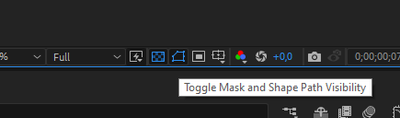- Home
- After Effects
- Discussions
- Cant select layers with selection tool (ae)
- Cant select layers with selection tool (ae)
Copy link to clipboard
Copied
so i got this weird problem... i cannot select my layers with the selection tool in after effects, i need to go to 'all the layers thingy' to select what i want and since i have a bunch of layers, its really annoying...
i hope i explained it right..
can anyone help me please?
 1 Correct answer
1 Correct answer
Make sure the direct selection tool is active by pressing "v" on the keyboard. Make sure the timeline is active and the comp panel, not the layer panel is in view. Click on a layer.
If that doesn't work try resetting your preferences by holding down Shift + Alt/Option + Ctrl/Cmnd when you launch AE or by using the Preferences panel to navigate to the preferences panel and rename it and restart AE.

Copy link to clipboard
Copied
Moving to the After Effects forum from Community Help
Copy link to clipboard
Copied
Please add more details.
Where can't you select the layer, in the timeline or comp-view panel?
Have you checked if the layers are locked?
Do you use the correct tool so select the layers?
Add a short video to gives us an image of the issue, please.
*Martin
Copy link to clipboard
Copied
Make sure the direct selection tool is active by pressing "v" on the keyboard. Make sure the timeline is active and the comp panel, not the layer panel is in view. Click on a layer.
If that doesn't work try resetting your preferences by holding down Shift + Alt/Option + Ctrl/Cmnd when you launch AE or by using the Preferences panel to navigate to the preferences panel and rename it and restart AE.
Copy link to clipboard
Copied
Hi Community,
I noticed that this post was getting traffic due to a recent issue with After Effects v. 18.1 and the Selection tool with the shortcut to select it, "V."
- A workaround for this issue is found here: https://community.adobe.com/t5/after-effects/selection-tool-shortcut-v-stopped-working-with-the-18-1...
- The bug has been fixed in an upcoming version, and is included in the current version of After Effects Beta. This should only affect artists which have migrated their keyboard shortcuts from another version.
- You can upvote the bug report for this issue here: https://adobe-video.uservoice.com/forums/911311-after-effects/suggestions/43161663--v-shortcut-does-...
Thanks,
Kevin
Copy link to clipboard
Copied
This bug has not been fixed. Using v. 18.4.1 and I STILL can't select layers. I attempted all three remedies; all are unsuccessful.
Copy link to clipboard
Copied
Still an issue. I cannot select some of my layers anymore. Did you ever find a fix?
Copy link to clipboard
Copied
malbe Toggle mask and Shape Path Visibility
Copy link to clipboard
Copied
ur a lifesaver omg
Copy link to clipboard
Copied
thank you sir!
Copy link to clipboard
Copied
simple and short! thanks a lot
Find more inspiration, events, and resources on the new Adobe Community
Explore Now