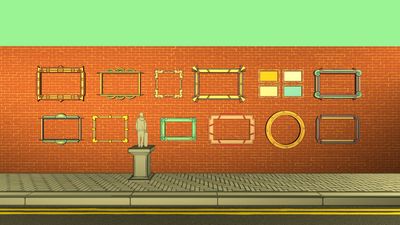- Home
- After Effects
- Discussions
- Re: Casting Shadows using Cinema 4D rendering engi...
- Re: Casting Shadows using Cinema 4D rendering engi...
Casting Shadows using Cinema 4D rendering engine?
Copy link to clipboard
Copied
I have a comp that contains extruded shapes so I need to use the Cinema 4D rendering engine. However nothing in the comp will cast shadows. Is there anything I can do about this? I can't use C4D to do this project instead as it's way too complex but I guess I could remake the extruded objects in C4D if that helps. I'm on AFX 22.2.1. Thanks
Here is the comp with the Classic 3D engine. Objects cast shadows.
Here it is with Cinema 4D enabled. The frames on the wall are extruded and 3D but no shadows are cast from any objects
Copy link to clipboard
Copied
I am not sure about the specific cause. If you are a Windows user, I recommend you update the graphic card driver to the latest.
Copy link to clipboard
Copied
Refer to this:
https://helpx.adobe.com/after-effects/using/composition-basics.html
There are definitely a lot of limitations using the C4D renderer.
Mylenium
Copy link to clipboard
Copied
Thanks. That article doesn't seem to say much on the issue, only pointing out the limitations that pop up in AE when you switch to C4D. I understand there are limitations but objects casting shadows doesn't seem to be one of them
Copy link to clipboard
Copied
Not sure what you're getting at. Your picture frames do cast shadows, they just look drastically different, which may relate to the limitations laid out in the help with respect to light transmission and transparency handling.
Mylenium
Get ready! An upgraded Adobe Community experience is coming in January.
Learn more