- Home
- After Effects
- Discussions
- Re: Centering transitions on layers?
- Re: Centering transitions on layers?
Centering transitions on layers?
Copy link to clipboard
Copied
Hey all.
Sorry, this seems like it should be easy, but I'm battling with it.
I want to reveal layers with a "barn door" transition, but the transition is always centered on the entire comp. I remember once having to mve the center point of the transition for a clock wipe, but I can't seem to figure out how to do it with a barn door. Right now, I'm using a comp with two rectangular shapes that scale in from either outside edge and using it as an alpha matte, but I know there has to be a better way.
Thanks for any help!
Copy link to clipboard
Copied
The Barn Doors Animation Preset should be applied to a layer. Changing the anchor point or position will have no effect on the animation preset. It works on the layer size, not the comp size. Are you applying the preset to an adjustment layer?
There is no Transition "Barn Door" but all of the transitions in the Effects Menu also work on layer size.
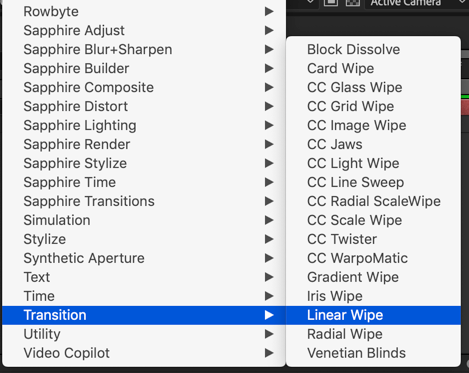
If you can't figure it out we need a screenshot with the modified properties of the layer or layers giving you problems revealed. Just select the layer, press uu then PrintScreen and paste to the forum.
Copy link to clipboard
Copied

I am dragging this directly onto the layers. For some reason, I wasn't completely able to recreate, but here you can see that the same transition placed on the text layer ("Gift Guide") at the same point is doing the transition across the entire comp (not just the layer).

They are both at the far left edge of a 1920x1080 comp.
Copy link to clipboard
Copied
And if I add another text layer toward the right, the same thing happens - the transition is being applied to cover the width of the whole comp - not just the layer.

Copy link to clipboard
Copied
Let's clarify:
a) effects and presets are two different things and as Rick said - there is no Barn Doors effect in AE, but there is a Barn Doors Preset and that is what you are applying. That is important because Effetc is an effect generating plug-in, Preset is nothing more that one of several effects pre -set to do what someone who designed it wanted..
b) and also as Rick said you can apply that preset only onto layer not on a composition that you are in. On your screens you applied that preset to boith layers and it should show them in the same way. What is happening on your second screen - I'm not sure.
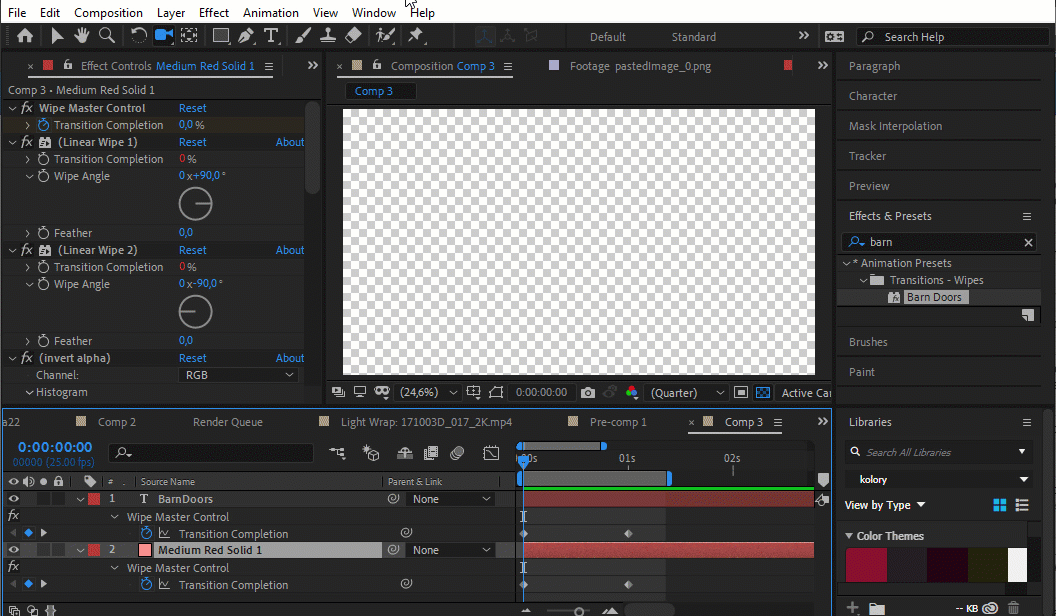
c) as for changing center point of that transition you have to change those expressions and that parametr in them 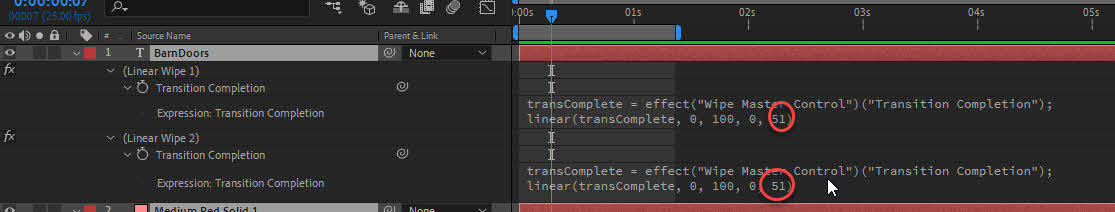
that number is a percentrageof where that effect go to. So if you wish to make your center point more into the right change first 51 into f.eg. 81 and second one into 20.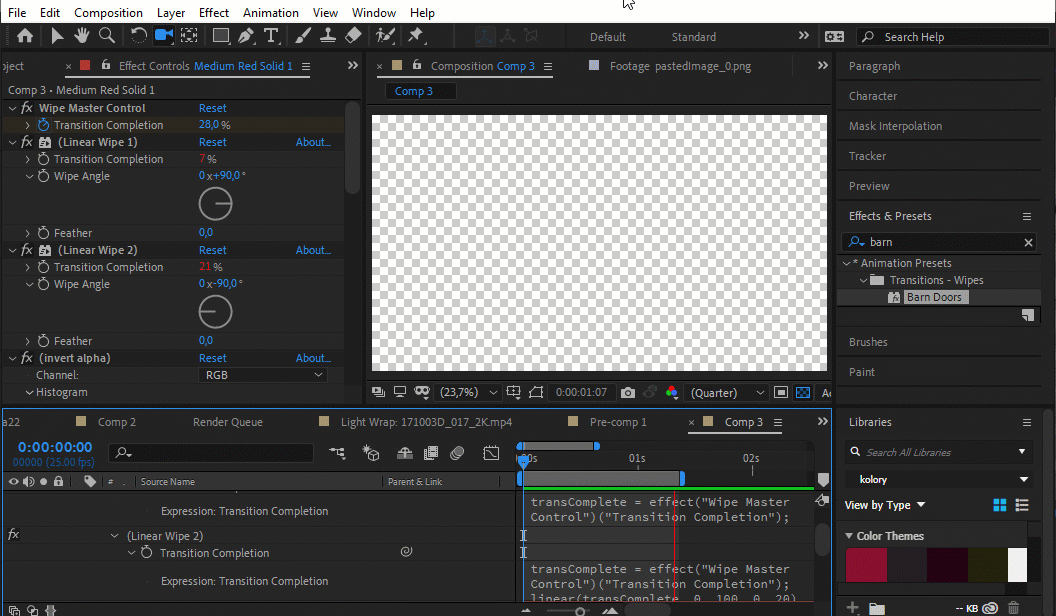
Copy link to clipboard
Copied
A text layer is the width of the comp, not the width of the text. The Barn Doors preset works on layer width to the transition will start at the edges of the comp. The preset also ignores alpha channels (transparency) created by masks or track mattes. There are many effects that work this way when applied to a text layer. Most of the transition effects work this way. It's pretty easy to discover how they work if you just carefully observe what is going on when you apply them. All you have to do is apply the effect and drag the text layer's position around. By the way, the same thing happens to Shape Layers.
Here's a screenshot showing how the same preset treats a solid and a text layer when the text layer is not centered on the comp.
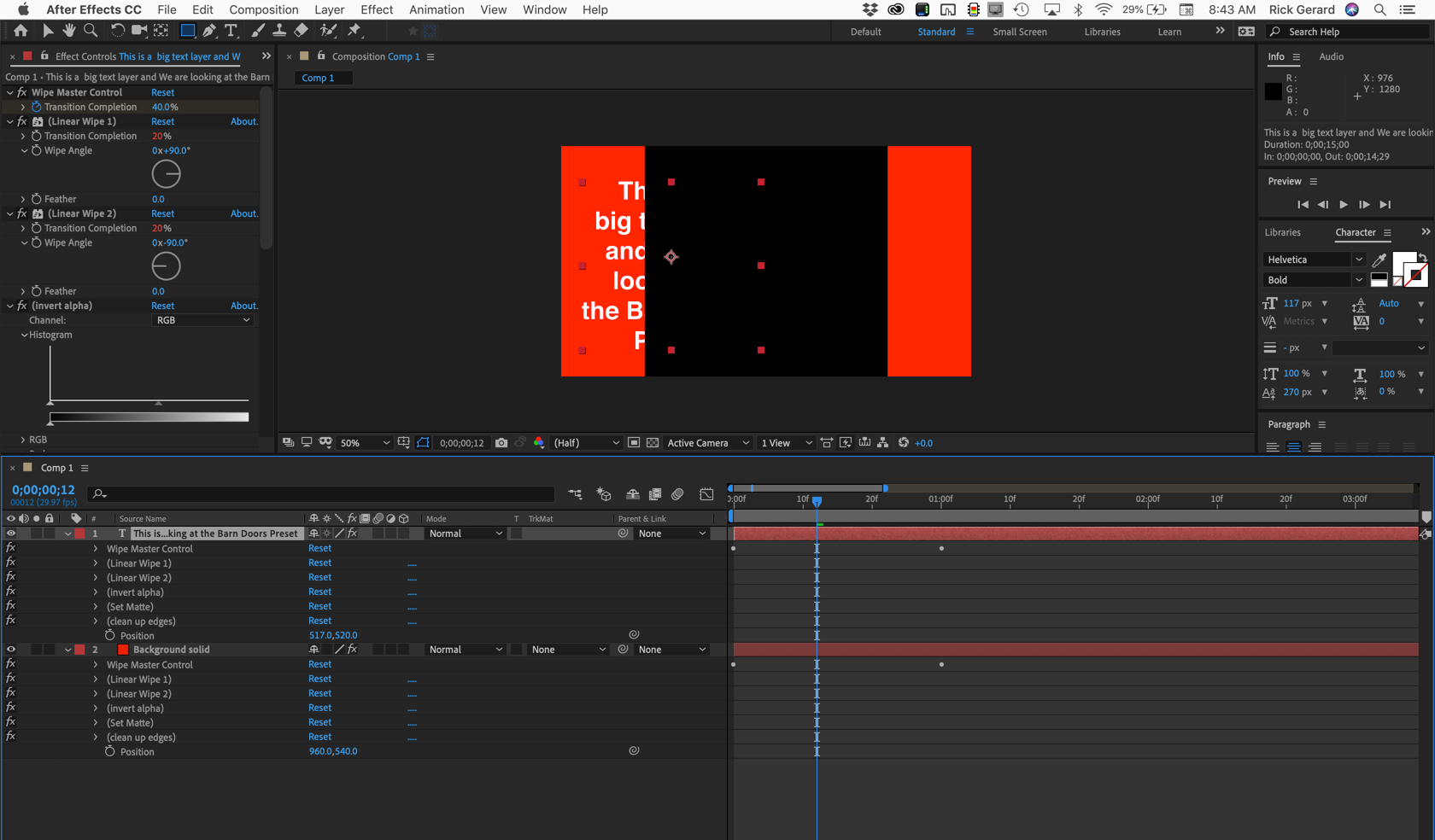
The transition on the Gift Guide PNG makes sense in your second screenshot because it is centered on the layer and the transition on the text layer is centered on the virtual text layer boundary the preset uses as a reference. The easy solution is to pre-compose the text layer and the Gift Guide PNG layer, crop the pre-comp to the layer size of the PNG, then apply the Preset to the Pre-comp. You could also Pre-compose the text layer, center the text (Center Paragraph Style) then resize the width of the pre-composed text layer to the same width as the PNG layer, then reposition the text pre-comp above the PNG layer and apply the same transition to both layers.
Another option would be to rewrite the expressions or modify the animation preset with a slider that allows you to offset the center of the transition. Unless you have a bunch of these to do I would suggest creating a comp from the PNG layer, adjusting the height of the comp to give you room for the text layer, adding the text layer, then nesting that comp in the main comp and apply the preset.
Still another option would be to duplicate the Gift Guide PNG layer with the transition applied, move the copy above the text layer and then up in the frame until it covers the text layer, then set it as an Alpha Track Matte for the text layer.
So to wrap it up, there is no bug, that's the way the preset works. It's not perfect, but it can still be used.
Find more inspiration, events, and resources on the new Adobe Community
Explore Now