- Home
- After Effects
- Discussions
- Re: Change color OR Change to color?
- Re: Change color OR Change to color?

Copy link to clipboard
Copied
Using After Effects CS5 windows.
I am trying to change this white area to a color more matching the surrounding blue clothing.
Am not sure what would be the best tool to do this
Change to Color or Change Color.
But Change Color doesn't seem to have a place to change the color TO. At least I don't see a color picker to change the color to.... And I don't see a slider that will let me choose a color to change it too. (I'm sure it's staring at me in the face.)
In Change to Color, even though I use the eye dropper on the white area, and select the blue of the clothing as its replacement, I can't get just the white area to change to blue. (I even tried changing it to red, without any luck.)
Is white harder to change to a color than just changing a "real" color (I see these tutorials about chaning red roses to blue roses and it seems to work fine in the tutorials. But I'm having no luck with this white area.
Any suggestions?
Thanks!
Rowby
. 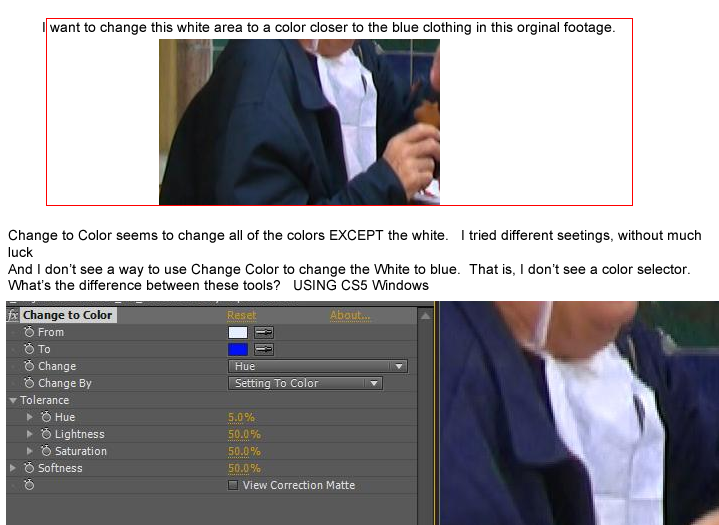
 1 Correct answer
1 Correct answer
Am not sure what would be the best tool to do this
Change to Color or Change Color.
Neither.
- Duplicate the layer
- Effects --> Channel --> Shift Channels Alpha from Luminance
- Effects --> Color Correction --> Levels
- Effects --> Color Correction --> Tint
- Layer blending mode Color, Overlay or Multiply
- Tweak parameters, perhaps add some blur
Mylenium
Copy link to clipboard
Copied
Am not sure what would be the best tool to do this
Change to Color or Change Color.
Neither.
- Duplicate the layer
- Effects --> Channel --> Shift Channels Alpha from Luminance
- Effects --> Color Correction --> Levels
- Effects --> Color Correction --> Tint
- Layer blending mode Color, Overlay or Multiply
- Tweak parameters, perhaps add some blur
Mylenium

Copy link to clipboard
Copied
Thanks!!!
Rowby

Copy link to clipboard
Copied
Hi
I was able to follow your initial steps (1,2,3,4 -- but when I got to Layer blending mode I went to:
Layer > Blending Mode > -- None of the drop downs specifically are called Color, Overlay or Multiply
Here's a link to a youtube screen capture....
http://www.youtube.com/watch?v=ZJtNLLRiFy4&feature=youtu.be
Thanks..
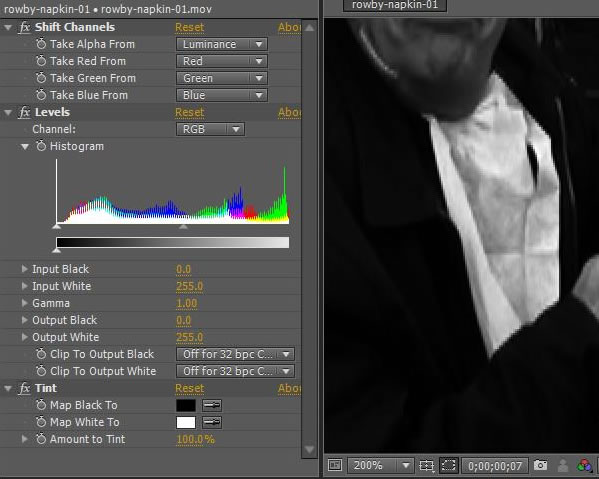
Copy link to clipboard
Copied
It's not something you do in the effect controls. It's in the layer's controls in the timeline, located in the Modes panel.

Copy link to clipboard
Copied
Hi Dave
Thanks for walking me through this ![]()
I see the modules controls in the timeline. But when I select Color I don't see Overlay or Multiply as a subitem of Color. Instead I see Alpha Add and Luminiscent Premul...
Do I just select Overlay or Multiply directly from the Modes panel ?
Here's my screen capture of where I am now...
Rowby
Copy link to clipboard
Copied
You saved my bacon on this one. It worked great after a minute or two of playing with the blend mode and then the levels/tint effects.
Thanks!!
Find more inspiration, events, and resources on the new Adobe Community
Explore Now