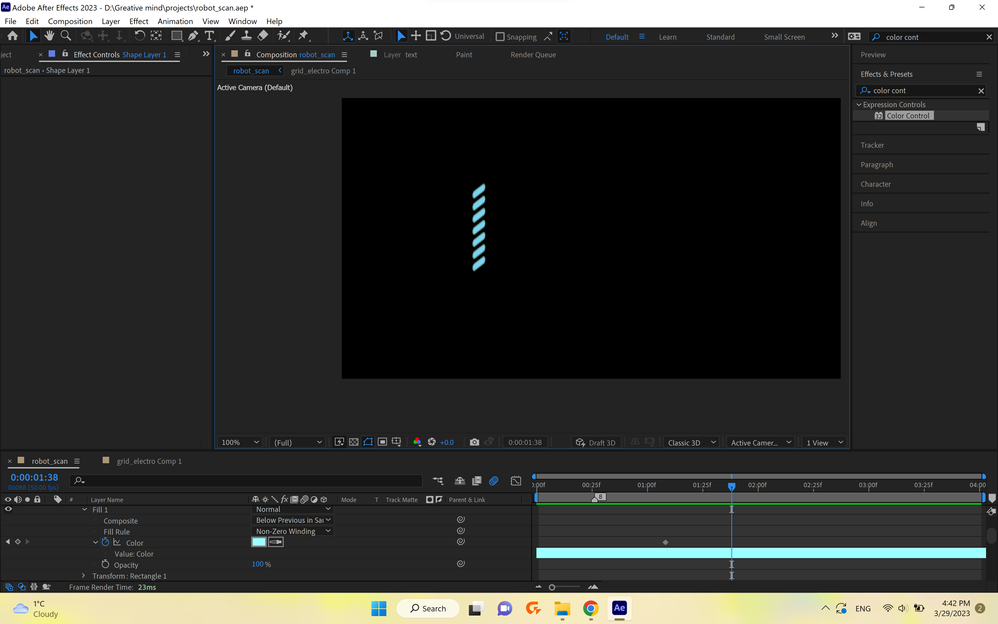- Home
- After Effects
- Discussions
- Re: Change the color object by object
- Re: Change the color object by object
Copy link to clipboard
Copied
I have shape layer with repeater. I need that orange color will be appearing on only one rectangle, rectangle by reclange, smth like loading process is often shown (sorry for the poor explanation).
I'm just stocked with idea how to simulate it.... maybe some expression like Trim Path with Start and End of Offset, but for colors... Or dublicate layer with one orange rectangle which will jump from one rectangle to another
... it it's real at all...
Thanks for your tips in advace!
 1 Correct answer
1 Correct answer
You cannot color individual instances in a repeater differently. You will have to duplicate the shape group or for that matter the entire layer and then mask it out with an effect like a simple linear whipe or an actual mask.
Mylenium
Copy link to clipboard
Copied
You cannot color individual instances in a repeater differently. You will have to duplicate the shape group or for that matter the entire layer and then mask it out with an effect like a simple linear whipe or an actual mask.
Mylenium
Get ready! An upgraded Adobe Community experience is coming in January.
Learn more