- Home
- After Effects
- Discussions
- Changing Random Seed of Block Dissolve?
- Changing Random Seed of Block Dissolve?
Copy link to clipboard
Copied
Hey guys,
So I am having to iterate 12 different Full Frame cards for game being played on TV... it's a face reveal game, and for what they want the Block Dissolve is perfect, but it can't be the same order every time. Is there a way to change the random value? I'm not finding anything in the settings, but perhaps via expression?
Of course, I could build this out by hand but it should be quite time consuming and not as procedural as I'd ideally prefer.
Thanks
- Willie
 1 Correct answer
1 Correct answer
Create your own block dissolve transition.
one way to do it is:
use a white solid
1. Fractal noise (default settings will do just fine)
2. Threshold (you will be animating this parameter)
3. Mosaic - set it to "sharp colors" and set your prefered blocked size.
now you can animate the Threshold effect from 0 to 255 (give and take) and if you want a random seed you can have one in fractal noise under evolution. this white solid will be your Luma matte. place it above your layer and use this as your trac
...Copy link to clipboard
Copied
Create your own block dissolve transition.
one way to do it is:
use a white solid
1. Fractal noise (default settings will do just fine)
2. Threshold (you will be animating this parameter)
3. Mosaic - set it to "sharp colors" and set your prefered blocked size.
now you can animate the Threshold effect from 0 to 255 (give and take) and if you want a random seed you can have one in fractal noise under evolution. this white solid will be your Luma matte. place it above your layer and use this as your track matte.
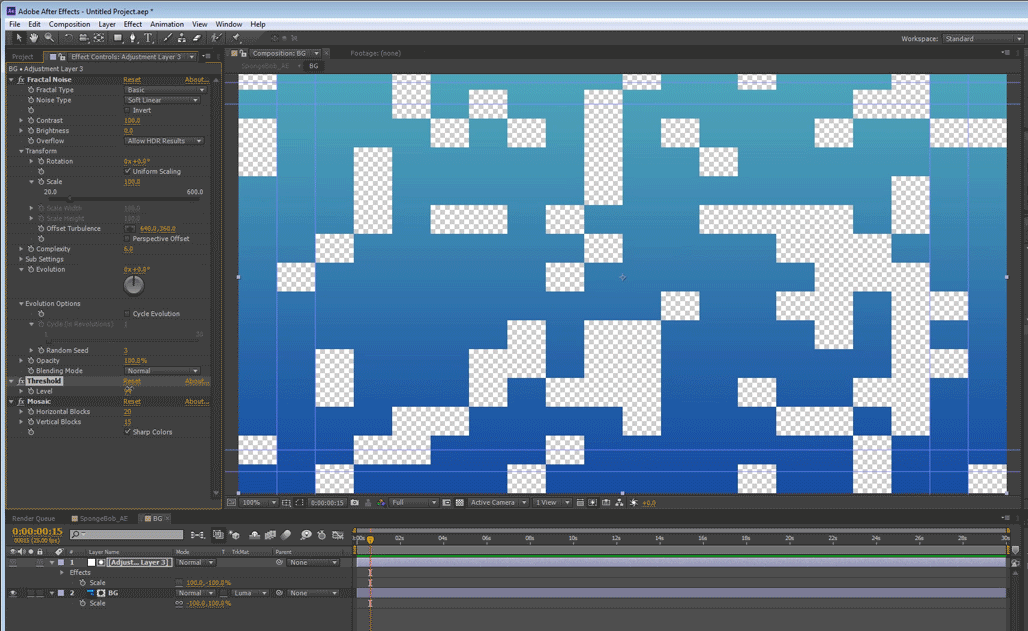
Copy link to clipboard
Copied
Brilliant, that's EXACTLY what I need. Pints on me next time you're in LA.
Cheers
- Willie
Copy link to clipboard
Copied
You're welcome, Willie ![]() greetings from Tel Aviv.
greetings from Tel Aviv.
Copy link to clipboard
Copied
Ok - follow up question, everything is great with this, but the speed at which the blocks vanish is kind of all over the place... any way to make it a bit more steady?
For example, say I want a block to vanish exactly every 15 frames (0.5 sec at 30fps)...
Thanks
- Willie
Copy link to clipboard
Copied
try to reduce the scale of the fractal noise to 1 and complexity to 1. it might give you more steady results.
the fractal creates random noise, if you need to be accurate maybe another setup is in order. show us exactly what you are set out to do - screenshots and more information. maybe there's another more accurate way for achieving this.
Copy link to clipboard
Copied
Hey, thanks Roei. Ultimately, due to time constraints, I just built a rig from scratch. To get some variation in the reveal, I merely rotated the pre-comped matte as a 3D layer to give a few variations.
Still, your technique was great, and I am sure will be useful to others who stumble upon this thread.
Cheers, and thanks again!
- Willie
Find more inspiration, events, and resources on the new Adobe Community
Explore Now