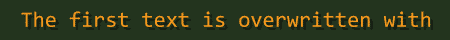- Home
- After Effects
- Discussions
- Re: Character offset effect with specific characte...
- Re: Character offset effect with specific characte...
Copy link to clipboard
Copied
Hello AE Community!
I am trying to create a horizontal scroll with four different words that reveal itself out of random characters after entering the frame. The problem is, that the random characters should only consist of currency symbols, numbers and ×÷−+ . I tried doing it with the character offset effect but can't find the result I need.
Also in my example the shuffle is way too fast.
I have little to no experience with expressions but I thought maybe you guys would happen to know a solution to my problem.
Would be so awesome if anyone could help me out here 🙂
Kind regards,
Josh
 2 Correct answers
2 Correct answers
Here's an expression implementation of this.
- Add a "Slider Control" to your text layer and rename it to "Completion"
- Add this expression to your "Source Text" field of your text layer
- If you want additional characters, add it inside the single quotes others variable.
- Keyframe animate the Completion slider from 0 to 100
// UPDATE WITH ALL YOUR RANDOM CHARACTERS
const others = '$€£¥×÷−+';
// Set to Slider Effect called "Completion" and Animate from 0 to 100
const completion = effect("CompletAgreed! Great job Justin! To slowdown the change of characters, use Justin's script which I edited by adding the posterizeTime() Expression Method - you can hook up an Expression Slider to the number 5, the argument for the said Expression and keyframe the slider to have timesensitive control over the speed of the character change. HTH
// UPDATE WITH ALL YOUR RANDOM CHARACTERS
posterizeTime(5);
const others = '$€£¥×÷−+';
// Set to Slider Effect called "Completion" and Animate from 0 to 100
const co
Copy link to clipboard
Copied
posterizeTime(1);
mSigns=["x",":","+","-"];
mIndex=Math.floor(random(0,mSigns.length-1));
mSigns[mIndex];
Mylenium
Copy link to clipboard
Copied
Hey Mylenium!
Thank you for your quick answer. Where would I need to paste this code into? When I paste it into the character offset expression field I get an error.
Copy link to clipboard
Copied
Here's an expression implementation of this.
- Add a "Slider Control" to your text layer and rename it to "Completion"
- Add this expression to your "Source Text" field of your text layer
- If you want additional characters, add it inside the single quotes others variable.
- Keyframe animate the Completion slider from 0 to 100
// UPDATE WITH ALL YOUR RANDOM CHARACTERS
const others = '$€£¥×÷−+';
// Set to Slider Effect called "Completion" and Animate from 0 to 100
const completion = effect("Completion")("Slider");
const letters = text.sourceText.split('');
letters.map((letter,i) => i/letters.length < completion / 100 ? letter: others[Math.round(random(0, others.length))] ).join('');
Copy link to clipboard
Copied
Thats sick!! Thank you Justin. Is there a way to make the shuffle slower? xoxo
Copy link to clipboard
Copied
Agreed! Great job Justin! To slowdown the change of characters, use Justin's script which I edited by adding the posterizeTime() Expression Method - you can hook up an Expression Slider to the number 5, the argument for the said Expression and keyframe the slider to have timesensitive control over the speed of the character change. HTH
// UPDATE WITH ALL YOUR RANDOM CHARACTERS
posterizeTime(5);
const others = '$€£¥×÷−+';
// Set to Slider Effect called "Completion" and Animate from 0 to 100
const completion = effect("Completion")("Slider");
const letters = text.sourceText.split('');
letters.map((letter,i) => i/letters.length < completion / 100 ? letter: others[Math.round(random(0, others.length))] ).join('');
Copy link to clipboard
Copied
Thats a combined effort if I've ever seen one! Thank you to all of you guys!!!
Copy link to clipboard
Copied
You're most welcome Josh and Justin did all the heavy lifting. Have a great day ahead.
Copy link to clipboard
Copied
Beat me to it, ha! Nice
Copy link to clipboard
Copied
IN case you own iExpressions, you can also use the Random Letter Wipe iExpression. It cannot just reveal texts with random letters, but also transition from one text to another one.
Get ready! An upgraded Adobe Community experience is coming in January.
Learn more