 Adobe Community
Adobe Community
- Home
- After Effects
- Discussions
- Re: Cinema 4D lite Render issue in After Effects
- Re: Cinema 4D lite Render issue in After Effects
Copy link to clipboard
Copied
Hi Guys ![]()
I was wondering if anyone can help or if anyone has experienced the same problem. Im not new to the adobe suite and After effects however I only recently started using Cinema 4D lite, I have done previous projects where I have modelled and animated basic scenes in Cinema 4D and rendered them through Cineware in After Effects with no problems. However, I have created a somewhat more complicated scene than previously and its refusing to render in After Effects, all views work and load except the Final after which my viewport goes black. I thought this might just be a playback issue or something, but when I try to render the blue loading bar comes up and the render never starts. Iv restarted my machine many times and even opened up the Cinema 4D file in a new After effects project with no success and the same issues. I was wondering if there is some kind of limit to what Cinema 4D lite will allow you to render through after effects? the scene Im working on has alot of reflections and glass textures and im not sure if this might be the problem? Im not very tech savvy so any help or insights would be appreciated. ![]() thank you
thank you
 1 Correct answer
1 Correct answer
It is a complicated scene. It is normal that it takes so long to render. You have reflections and refractions with AO. I suggest you to render an image sequence in Cinema 4D and check the EVALUATE TRANSPARENCY option in the Ambient Occlusion so your glass doesn't look so dark, so if you have a semi-transparent objects you will have the adequate ambient occlusion for these objects. This is the kind of project I would never render inside After Effects.
For rendering with C4D, you need to use the Re
...Copy link to clipboard
Copied
We need more info of your C4D and AE files. It would be interesting if you could share some screen captures of your projects and maybe a preview of your final render/animation.
Copy link to clipboard
Copied
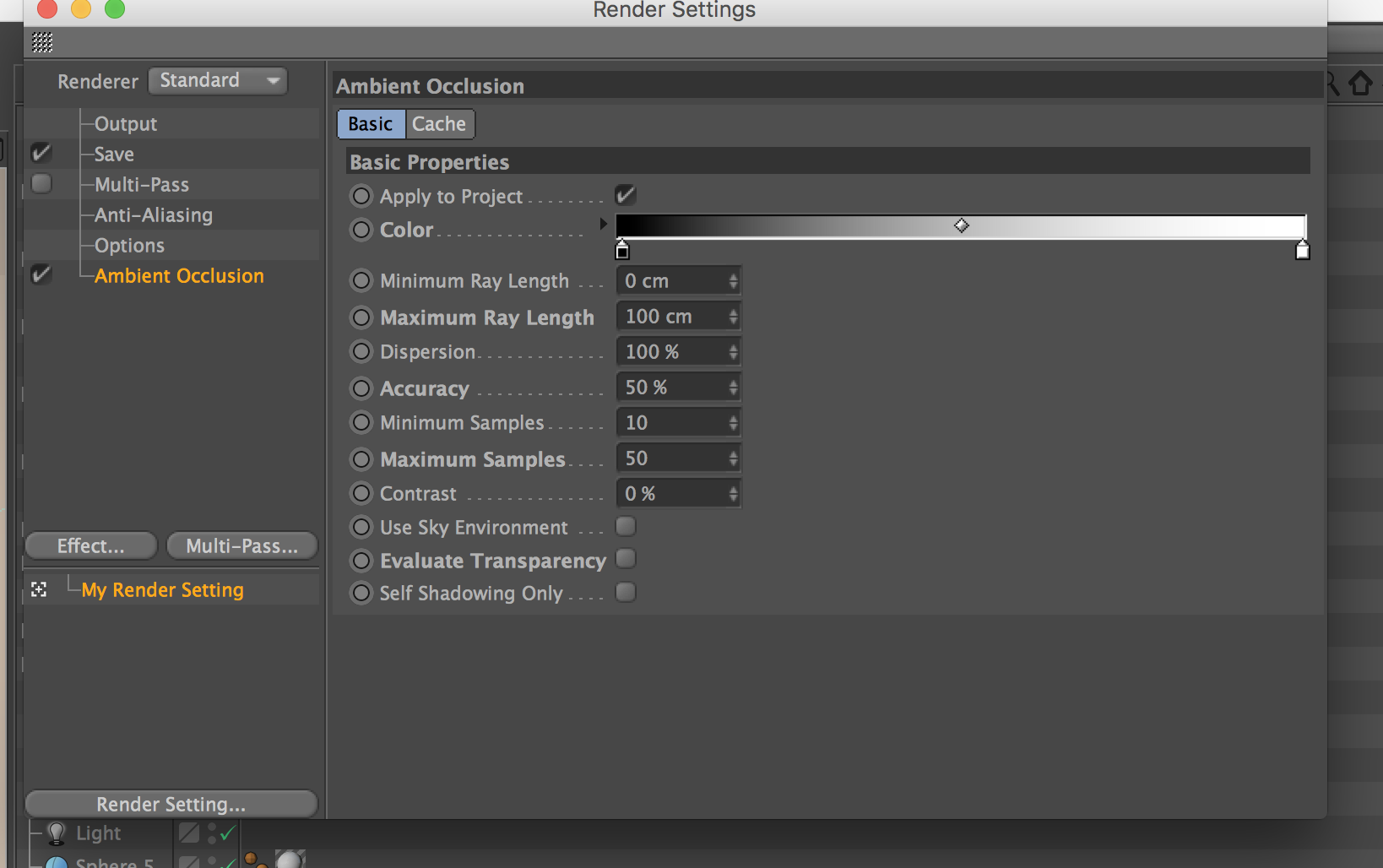
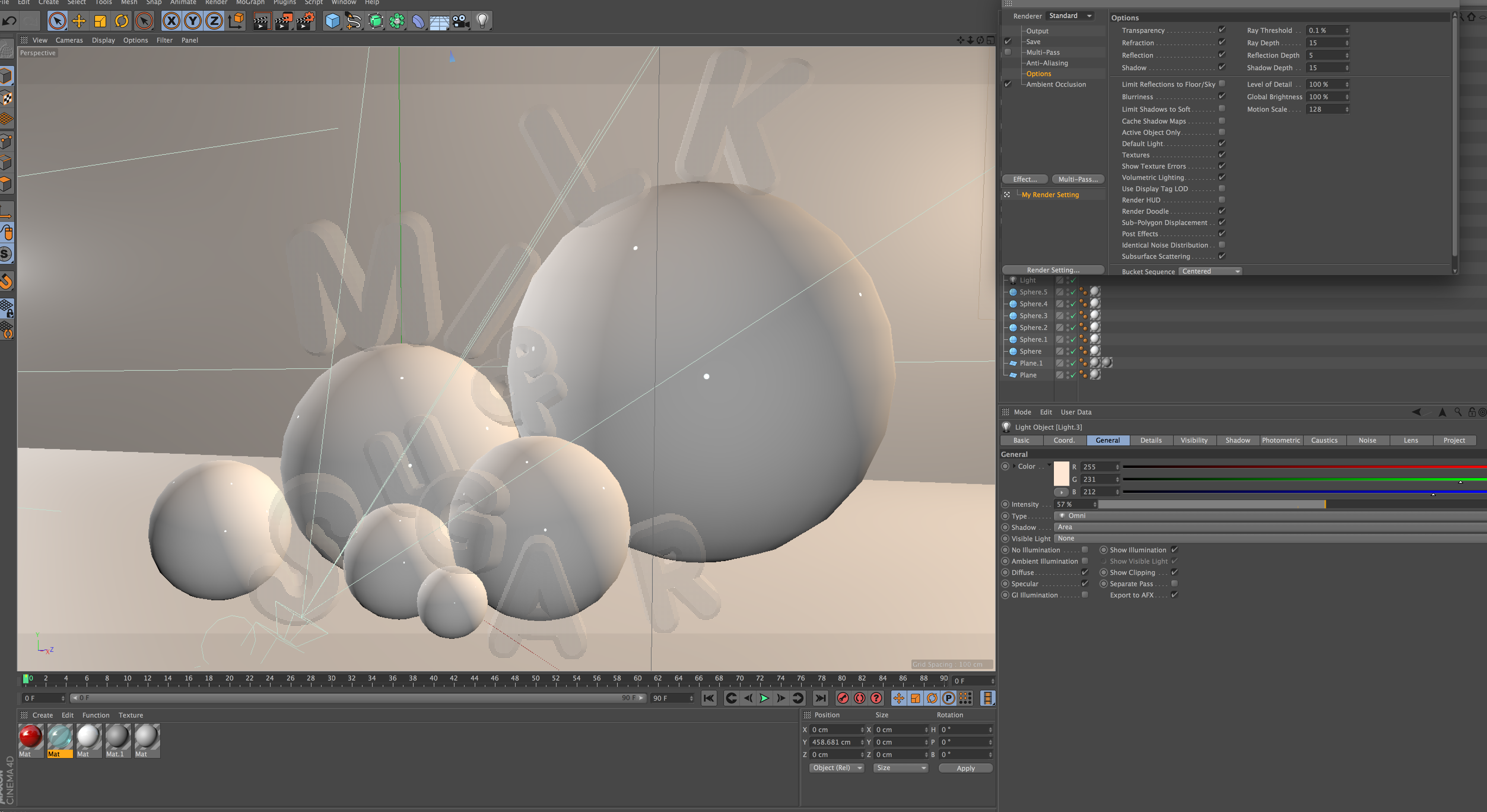

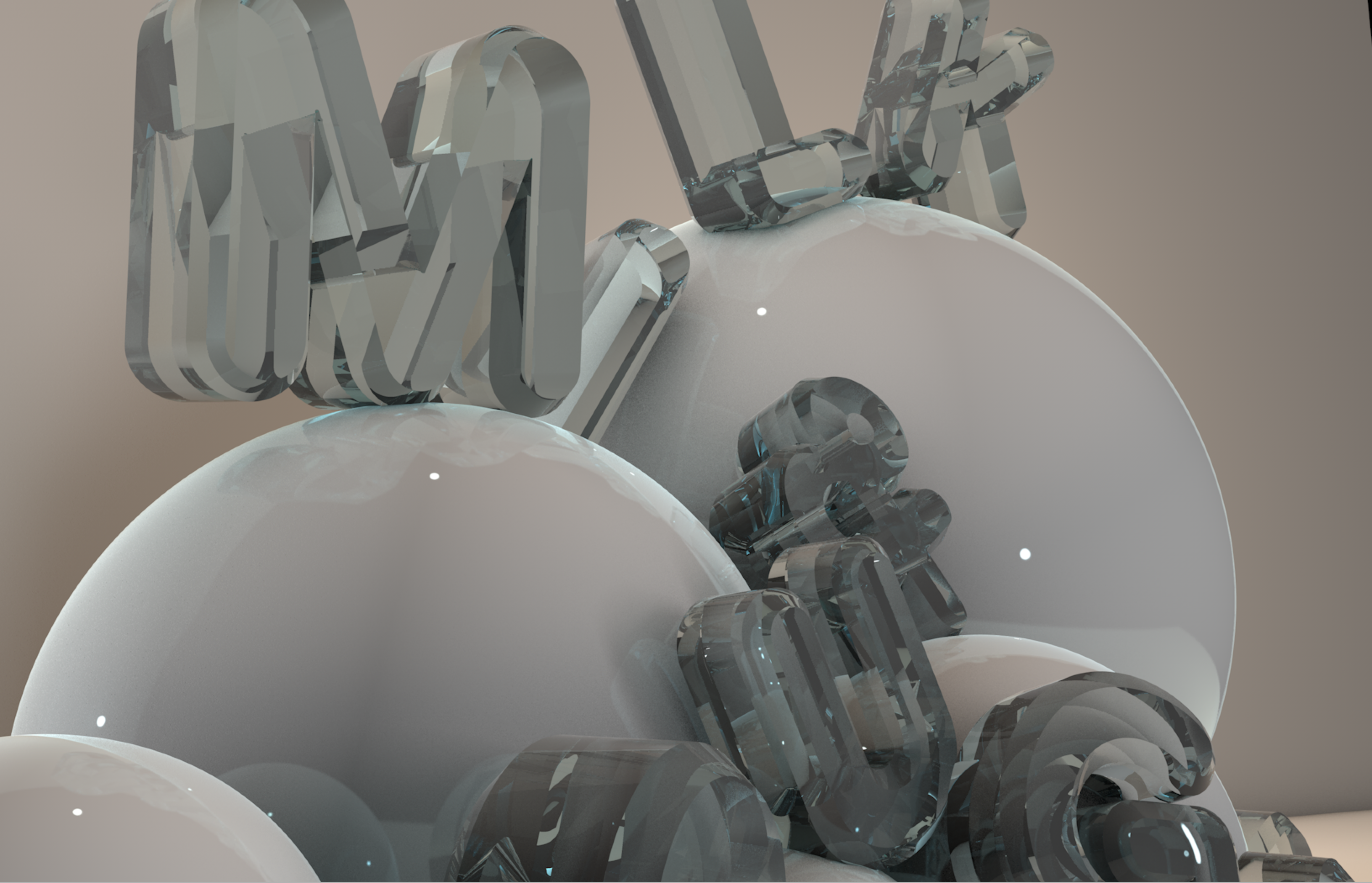 unfortunately im not able to send a render of the animation because it wont let me render it. thank you so much
unfortunately im not able to send a render of the animation because it wont let me render it. thank you so much
Copy link to clipboard
Copied
You can render it to the Picture Viewer. Hit Shift-R to do this.
Copy link to clipboard
Copied
It sounds to me like you have made a complicated scene that takes a long time to render? Possibly with ambient occlusion and global illumination?
when you hit Shift-R in Cinema 4D to render to the picture viewer, how long does it take to render one frame?
Copy link to clipboard
Copied
Hi thank you so much for your reply! i dont have GI switched on but it does have AO....when i render to the picture viewer it takes about 15- 20 minutes to render one frame...Its driving me up the wall but i probably accidently pushed up something thats bumping up the render time. In after effects the loading bar has disappeared but the actual render hasnt started yet....its been 3 hours....
Copy link to clipboard
Copied
It is a complicated scene. It is normal that it takes so long to render. You have reflections and refractions with AO. I suggest you to render an image sequence in Cinema 4D and check the EVALUATE TRANSPARENCY option in the Ambient Occlusion so your glass doesn't look so dark, so if you have a semi-transparent objects you will have the adequate ambient occlusion for these objects. This is the kind of project I would never render inside After Effects.
For rendering with C4D, you need to use the Render in Picture Viewer Command (the button in the middle of the 3 render options on the toolbar) but be sure to set up the range of frames you need to export before in your render settings (Command+B).
Copy link to clipboard
Copied
thank you so very much! i appreciate it
