- Home
- After Effects
- Discussions
- Re: Cinema 4D shape extrusion + Ray Traced effects...
- Re: Cinema 4D shape extrusion + Ray Traced effects...
Copy link to clipboard
Copied
Im a bit of a beginner when it comes to AE but have a decent grasp and some experience with it.
I have a logo “shape” composition I’ve extruded several layers on in an AE project with the Cinema 4D renderer.
Is there any way one can use a different project with the Ray Traced renderer and import the features of the other composition, in effect adding the features of both renderers?
(i. e. The layer styles, adjustment layers and other effects available in the Ray Traced renderer are not available in the Cinema 4D renderer, so can I precompose one project with the more restrictive Cinema 4D renderer, then import that into another project using the Ray Traced renderer and get the effect features of both this way? Or is this nonsense?)
Sorry is this is a stupid question.
 1 Correct answer
1 Correct answer
- Import two AI files into After Effects as comps if you want to separate the AE layers into timeline layers
- Start a new Comp
- Import both AI files into the timeline
- Convert both vector layers (the AI files) to shape layers
- Make the Shape Layers 3D
- Add a camera and lights if you want and set up the basic animation
- Save the AEP, select the comp and export as a C4D file
- Import the C4D file and you are ready to work on the AI files in C4D Lite
You could add as many AI files as you want to a timeline.
This is
...Copy link to clipboard
Copied
i’d render the Ray Traced/Cinema 4D Items as a movie and the re-import the movie
Copy link to clipboard
Copied
each renderer is comp related so you can combine them. Just don’t use the collapse transformation for the precomp. Since They are comp related and not project related, you don’t need to change projects for that.
Copy link to clipboard
Copied
You should be aware that the Ray-traced rendering engine is deprecated and no longer being worked on by Adobe. The Ray-traced rendering engine is also not as stable as it should be. With both the C4D and Ray-traced rendering engine you are going to want to render a digital intermediate using AE's Render Cue. Make sure you use a visually lossless format. Once you complete your render you will use the Adobe Media Encoder to render your DI to a delivery format like h.264.
Render times are going to be very long. I would strongly recommend that you render to an image sequence so if something causes a render failure you can pick up from the last good frame instead of having to render the whole project again. The files are just a little more difficult to deal with but if anything goes wrong with the render or you need to fix 10 frames it's a lot better workflow.
You might also want to consider creating the project without extrusions using the Classic rendering engine, then export the comp to a C4D file. You can do the extrusions in C4D lite, you'll have more control and there are a bunch more rendering and texturing options available than you have trying to extrude layers in After Effects. The render times are also significantly faster for most systems.
Copy link to clipboard
Copied
Thanks Rick! So I’m unfamiliar with C4D lite? Is it included with AE or CC? ultimately I want to use the extruded render in a project I already created using a cgi seabed as a stage for the extruded logo. The goal would be for extrusion to cast shadows and accept light from overhead.
Is this his even possible? The seabed is a Classic 3D project, but I could change the renderer to C4D.
Copy link to clipboard
Copied
C4D lite is included with After Effects. If you set up a Classic 3D project all of your 3D layers, cameras, lights, and animation will be included in the export. When you have saved the C4D file you import it into After Effects then drag it to the timeline. You can then open up C4D Lite from the timeline and add additional elements to the scene, texture the layers, add extrusions to vector (text or shape layers) and a bunch of other stuff. It's worth your time to go through the tutorials on how to do that that can be found on the Adobe and the C4D sites. Beware of YouTube tutorials by enthusiasts. They usually leave out a lot of critical information or promote inefficient workflows.
Copy link to clipboard
Copied
Thanks for your suggestion Rick!
my only problem is getting more than one AI shape layer into the same C4D scene. The white shape layer is of the letters in the original logo and the black shape layer is of brush strokes (inside the letter shapes) that need be in front of the white shape layer and extruded separately to different depths.
can I get more than one shape layer from AI into C4D in the same scene?
Copy link to clipboard
Copied
Maybe this will help you get started. I made a simple logo in AI, imported as a comp, changed the size of the imported comp, converted the AI layers to Shape Layers, added a point light and a simple camera move, exported the comp as a C4D file, imported the C4D file, edited the C4D file using the Cineware Effect, then selected Centered Comp camera and edited a better camera move. Dropbox - C4D logo from AI folder.zip
The project looks like this. It took me about 15 or 20 minutes:
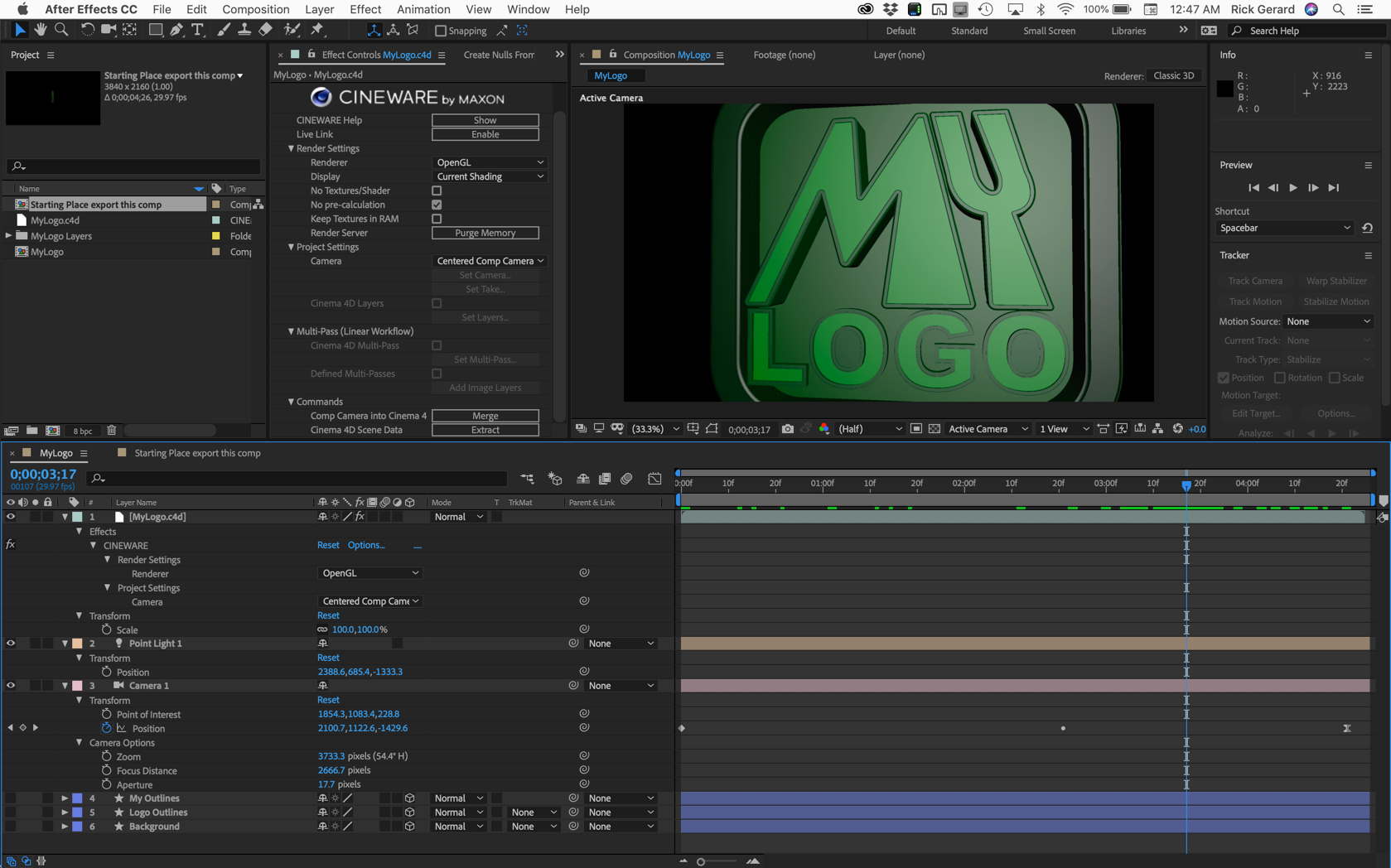
You should be able to reverse engineer the project especially if you go the C4D site and look up some tutorials on C4D Lite. You can find links when you first open C4D Lite from the Cineware Effect. You will see that I've got a bunch of layers in the C4D project.
Copy link to clipboard
Copied
Rick I really appreciate the extent to which you’re going to try and help me, however I didn’t ask for any of that. And you may not quite understand the nature of my question. I have TWO separate AI files. I’m trying to bring them both into the same C4D scene. How can that happen? That’s all I need to know.
ive been running tutorials to follow your suggestion. But I can’t find a way to get both files in the same scene.
thanks again!
Copy link to clipboard
Copied
- Import two AI files into After Effects as comps if you want to separate the AE layers into timeline layers
- Start a new Comp
- Import both AI files into the timeline
- Convert both vector layers (the AI files) to shape layers
- Make the Shape Layers 3D
- Add a camera and lights if you want and set up the basic animation
- Save the AEP, select the comp and export as a C4D file
- Import the C4D file and you are ready to work on the AI files in C4D Lite
You could add as many AI files as you want to a timeline.
This is a lot more efficient than adding something later because the positioning is all set if you work this way.
The other option is to just import your second AI file, create a new comp from that file, convert the vectors to shapes and go through the same process, Then save that column as another C4D file, then copy and paste from one file to the other.
Copy link to clipboard
Copied
Thanks again Rick! Thats exactly what I needed, except I followed your instructions the C4D file was opened after rendering it from the after effects comp, only seems to show the white shape layer and not the black brush stroke shape layer. I tried it twice thinking maybe I didn’t select the comp before I exported it. I did. What might I be doing wrong now?
Copy link to clipboard
Copied
Did you check out the sample file?
Effects on shape layers are not transferred to C4D. AI layers come in as just planes that are the same size as the layer, you need to convert vector layers to shapes.
Copy link to clipboard
Copied
I did -both check your sample (which isn’t representative of my issue since I have two separate vector files for the same logo, not one file actually created in AI, I only used AI to modify the logo into these vector layers) AND concerted these to shape layers as you instructed. They both show up in the C4D file if you open the object, but only one is either visible (the white letter shapes). The other is just MIA.
its not represented in any of the views I can find.
thanks
Copy link to clipboard
Copied
Alright Rick, so I finally figured out that the black shape layer was obscured by the white shape layer and needed some movement to be seen.
once I finish adding effects to the 3D logo (adding some textures and adjusting the way it looks) how do I save it and animate it in a 3D After Effects comp? I’m trying to get reflections and light to react with the logo in that scene. I plan on animating/compositing in After Effects.
it doesn’t seem to have a save file ability- I’m assuming I have to render it? And then import that render into AE?
that workflow is obscure... does it even work that way?
Copy link to clipboard
Copied
When you have C4D lite open and are working on the project all you have do to is save and the changes will show up in After Effects.
The best workflow is to get your motion and lighting the way you want it and then export the whole comp to C4D. Inside C4D you can edit the lights, create all kinds of textures and even reflections that are a lot more realistic than you can get in AE. Thre is a learning curve. If you also animate inside C4D you may need to bake things.
I suggest you go through the tutorials on the C4D site for the light verion. There is a fair amount of information that opens up as soon as you click Show in the Cineware effects panel.
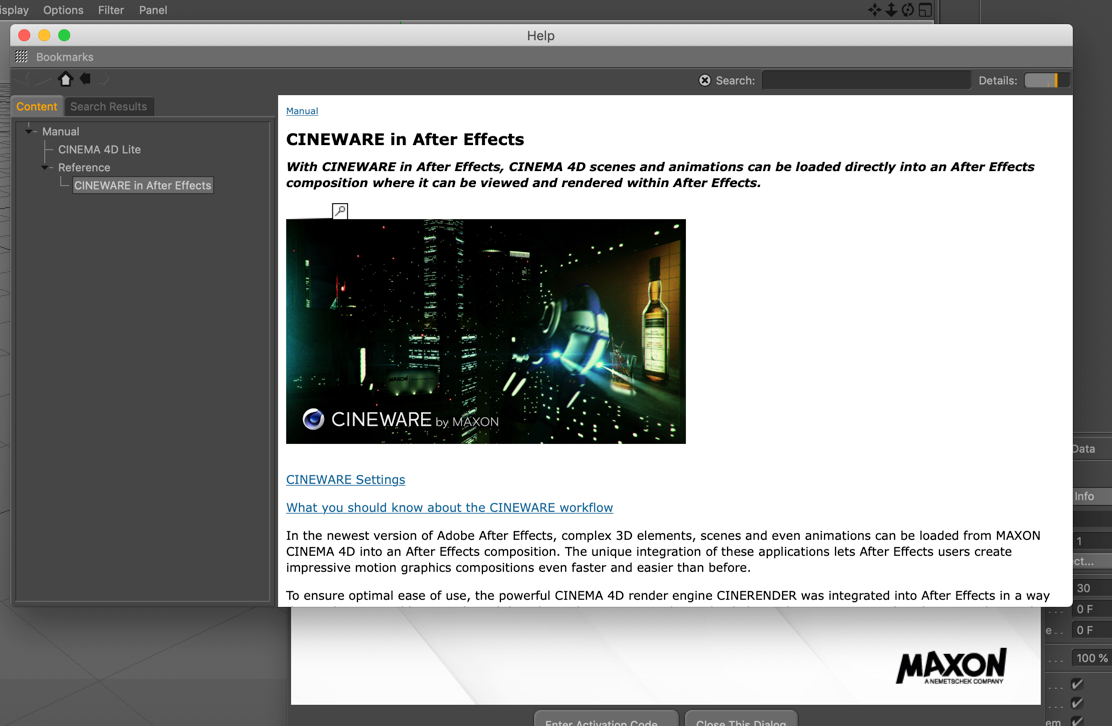
You can do all kinds of things, you just have to go through the tutorials and learn. This goofy thing took me about a minute:

A couple of tweaks and a save and I'm back in AE: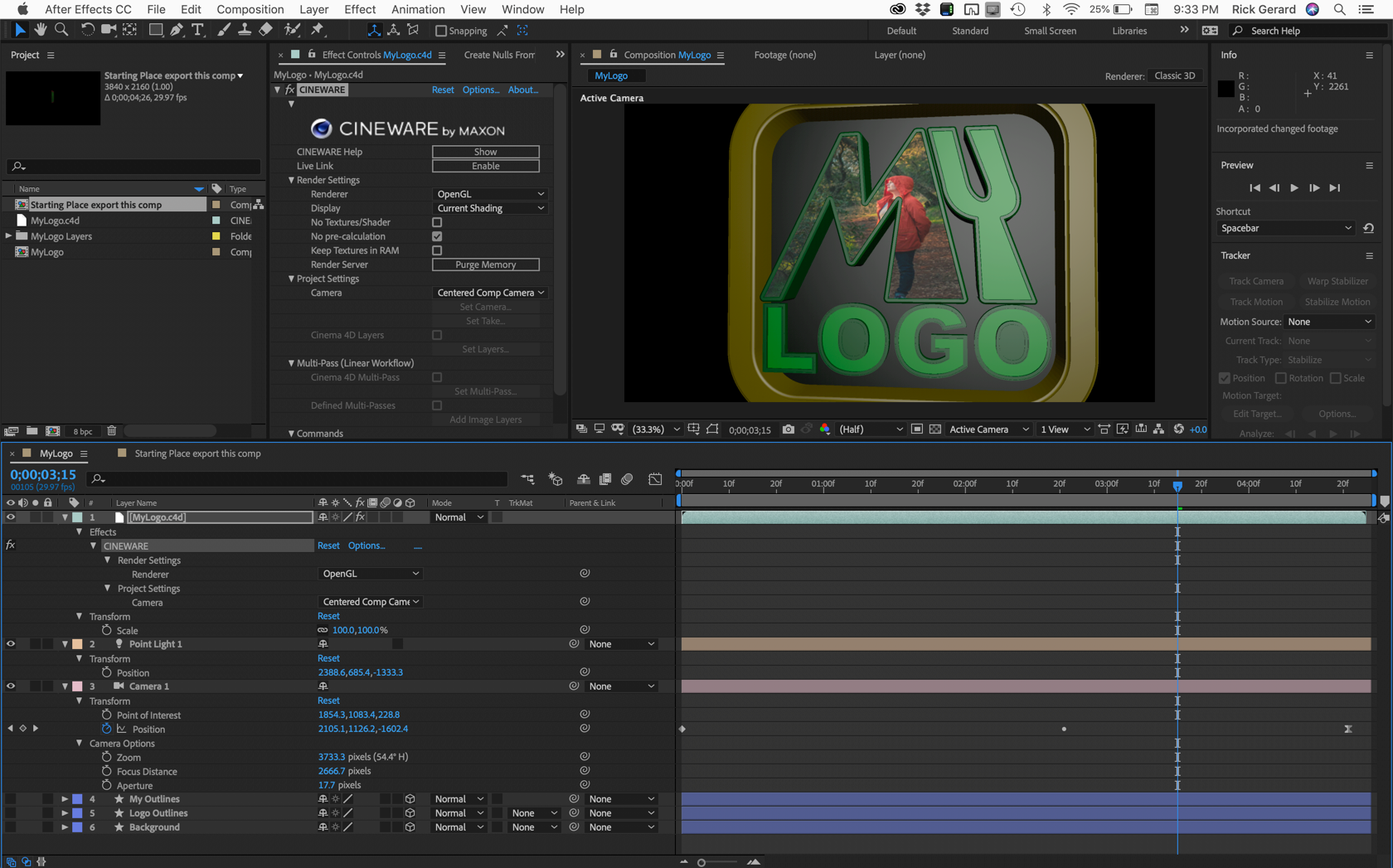
Copy link to clipboard
Copied
Ok so one question then: how do you save your C4D work?
Your instruction is to “save” and it shows up in AE. But I’m not sure what I’m saving. Logic would say the C4D file. However there’s no “file—>save” function. Only file option is ”quit”. So first, what file is it I’m saving to get the changes made in C4D to show up in AE? And if that’s not the AE file itself (which doesn’t make logical sense to me since the file NAME I’m creating doesn’t actually exist in the comp, just a previous version of the file under a different name That is now modified and under a different C4D file name), where am I accomplishing the save function?
Copy link to clipboard
Copied
I’m currently sweating it out because Windows wants to update (and it may happen without my seeing it or approving) and the Cinema 4D file I have open and modified isn’t saved and I don’t know how to. I’m worried I’ll lose that work.
Copy link to clipboard
Copied
File>Save from the menu. If you can see the changes in AE the file is saved.
Copy link to clipboard
Copied
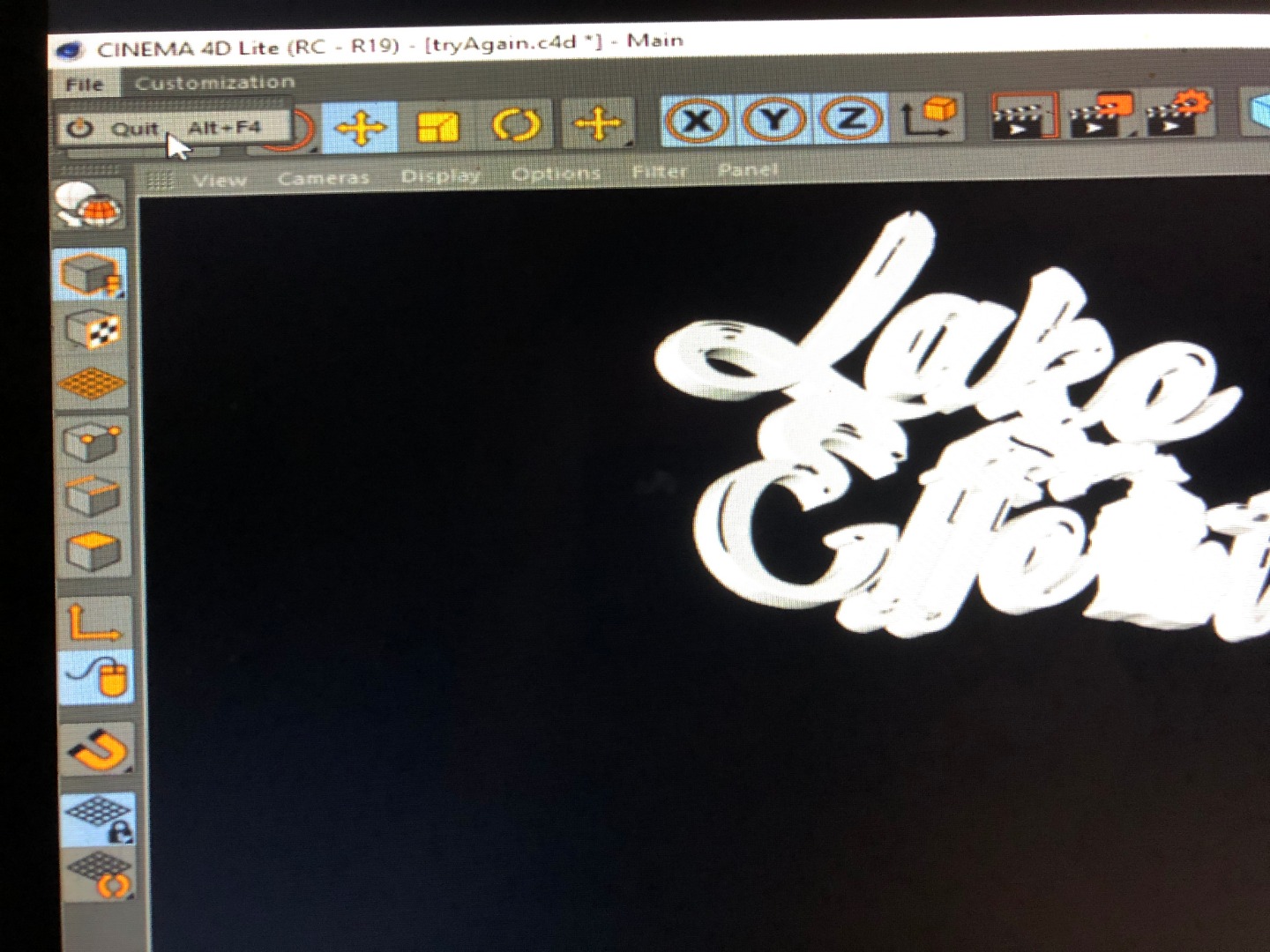
SO again, THE ONLY OPTION i have under FILE is 'QUIT" there is no "file>save"".
so that advice is confusing to me.
Copy link to clipboard
Copied
Also the changes are not showing up in AE. So I know it’s not saved.. or there’s something else I’m doing wrong. The file I’m in in C4D isn’t even in the AE project file timeline. An earlier version if that C4D file is, and it’s under a different file name. the new file is in the project panel but not the timeline. And when I put it there its still a 2d render.
Copy link to clipboard
Copied
What version of AE are you working with? It looks to me like you have not activated C4D Lite.
Copy link to clipboard
Copied
AE CC. And I did activate it.
Sent from my iPhone
Copy link to clipboard
Copied
CC what? 2017?
I have never seen a legitimate version of C4D Lite that did not have a full File menu.
Copy link to clipboard
Copied
No it’s the current version of
a Creative Cloud.
I pay the subscription.
AND I registered C4D with
Maxon and put in the
activation code.
On Aug 11, 2019, at 9:29 AM, Rick Gerard <forums_noreply@adobe.com> wrote:
Cinema 4D shape extrusion + Ray Traced effects in logo?
created by Rick Gerard in After Effects - View the full discussionCC what? 2017?
I have never seen a legitimate version of C4D Lite that did not have a full File menu.
If the reply above answers your question, please take a moment to mark this answer as correct by visiting: https://forums.adobe.com/message/11207309#11207309 and clicking ‘Correct’ below the answer
Replies to this message go to everyone subscribed to this thread, not directly to the person who posted the message. To post a reply, either reply to this email or visit the message page: [https://forums.adobe.com/message/11207309#11207309]
Please note that the Adobe Forums do not accept email attachments. If you want to embed an image in your message please visit the thread in the forum and click the camera icon: https://forums.adobe.com/message/11207309#11207309
To unsubscribe from this thread, please visit the message page at [https://forums.adobe.com/message/11207309#11207309], click "Following" at the top right, & "Stop Following"
Start a new discussion in After Effects by email or at Adobe Community
For more information about maintaining your forum email notifications please go to https://forums.adobe.com/thread/1516624.
This email was sent by Adobe Community because you are a registered user.
You may unsubscribe instantly from Adobe Community, or adjust email frequency in your email preferences
Copy link to clipboard
Copied
No I pay the subscription for Creative Cloud, it’s the current version -and I registered C4D Lite with Maxon and input the activation code.
-
- 1
- 2
Get ready! An upgraded Adobe Community experience is coming in January.
Learn more