- Home
- After Effects
- Discussions
- Re: Clip duration strip dissappeared
- Re: Clip duration strip dissappeared
Copy link to clipboard
Copied
Hi,
I'm totally new to AE and I'm learning as I go, so I pressed some key accidentally and now I can't see the duration strips next to the individual clips in the composition window. It looks like this now:
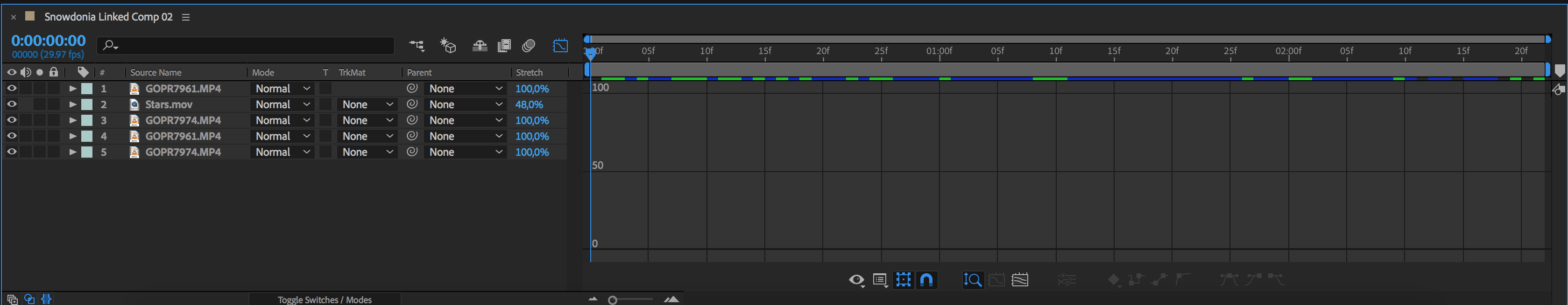
I have tried different things, but don't now how to switch it back. Didn't even know how to look it up. I tried turning AE off and on and it didn't help.
I'd appreciate any help!
 1 Correct answer
1 Correct answer
You're looking at the graph editor. The right-most icon above your timeline... the one that's blue right now - click it, and you'll be back to your expected view.
Copy link to clipboard
Copied
Right-click on the columns at the top of the timeline and turn it back on.
Spend some time in the help files learning about the Timeline by searching Timeline with the Search Help field at the top right corner of After Effects. Everything you need to know about a layer can be found in the timeline.
Copy link to clipboard
Copied
You're looking at the graph editor. The right-most icon above your timeline... the one that's blue right now - click it, and you'll be back to your expected view.
Find more inspiration, events, and resources on the new Adobe Community
Explore Now