- Home
- After Effects
- Discussions
- Re: Color glitches error in mp4 rendered video
- Re: Color glitches error in mp4 rendered video
Color glitches error in mp4 rendered video
Copy link to clipboard
Copied
Hi,
I have a problem with colors in the animation - the colors glitch and change to darker while I watch the rendered video in Windows Media Player. The animation in AE is only made of vectors from AI, the video is rendered in Adobe Media Encoder with H.264 format, preset: Match source - high bitrate. It's not the matter of the monitor, because I checked the video also on the other type of the monitor and the problem still occurs. I attach the screens and my project settings. I really hope for help ![]() Thank you.
Thank you.
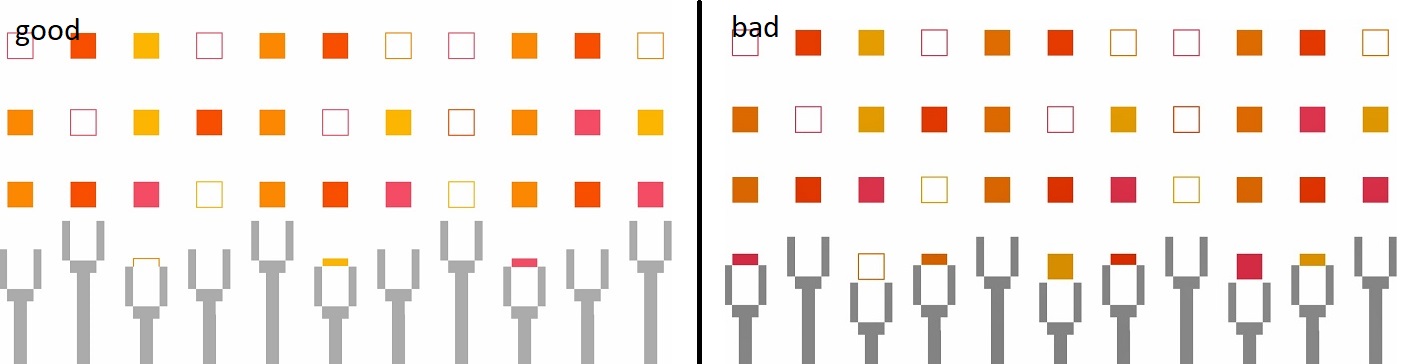
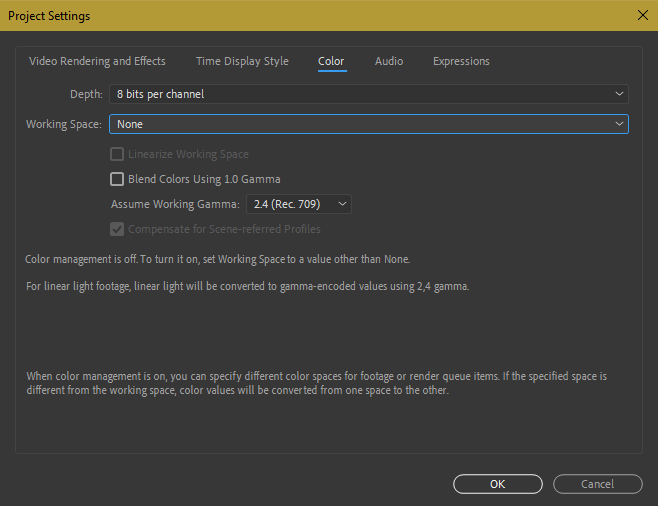
Copy link to clipboard
Copied
Try to play it back on quicktime
Copy link to clipboard
Copied
Nothing wrong here. You need to educate yourself on how compressed formats work, how their color ranges and Gamma affect the output and so on and then counteract these inherent limitations by tweaking your colors suitably.
Mylenium
Copy link to clipboard
Copied
Thanks. I set a working space to sRGB IEC61966-2.1 but it didn't help. But the video has no errors when played in Quicktime so I guess this must stay as a solution.
Copy link to clipboard
Copied
You should also know that EVERY media player displays colors differently.
You'd drive yourself nuts trying to make a file that looks the same on all of them.
