- Home
- After Effects
- Discussions
- Re: Color shift in rendered MOV file
- Re: Color shift in rendered MOV file
Copy link to clipboard
Copied
I'm rendering a MOV file:
Render Settings: Best
Output Module: QuickTime, RGB+Alpha (transparent background).
There is a noticeable color shift in the blue, (image attached). The blue on left is how it's rendering while it should appear as the darker blue on right.
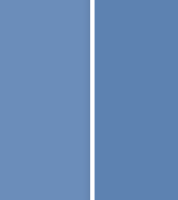
 1 Correct answer
1 Correct answer
import your footage back to Ae - are the colors the same as the original composition? if so - there's nothing wrong with your colors, it's just the player you are watching the video with. different players/browsers may have some shifting in colors. nothing really to do about that.
Copy link to clipboard
Copied
import your footage back to Ae - are the colors the same as the original composition? if so - there's nothing wrong with your colors, it's just the player you are watching the video with. different players/browsers may have some shifting in colors. nothing really to do about that.
Copy link to clipboard
Copied
Yep, you're right. Most unfortunate, however, seeing how I need a transparent background and only QuickTime supports that. I guess it's the price you pay, can't have it all.
Find more inspiration, events, and resources on the new Adobe Community
Explore Now