- Home
- After Effects
- Discussions
- Re: Comment importer un fichier obj. sur After Eff...
- Re: Comment importer un fichier obj. sur After Eff...
Comment importer un fichier obj. sur After Effect ?
Copy link to clipboard
Copied
Bonjour,
J'ai actuellement un problème sur After Effect : lorsque j'importe un fichier obj dans mon projet pour le modifier via Trapcode Form, je reçois le message suivant : "After Effect (erreur) : Échec de la connexion au projet Adobe Dynamic Link. (86 : 1).
D'après mes recherches, j'ai cru comprendre que le plugin Trapcode peut importer des fichiers obj, mais je n'ai jamais réussi à le faire, j'ai essayé de désinstaller les plugins et After Effect, mais sans succès.
J'utilise AE CC 2017 et Windows 10.
Copy link to clipboard
Copied
What happens if the files are already in After Effects, and you don't try to import them using Trapcode Form?
Copy link to clipboard
Copied
How do we import obj files with Trapcode then ? This is the issue, I don't find any plugin that allow me to do this.
Copy link to clipboard
Copied
Can you import the OBJ files into a blank, brand new project?
You've already uninstalled and reinstalled your Trapcode plugins, right?
Copy link to clipboard
Copied
Yes, I've reinstalled the trapcode plugins, and no, I can't import the OBJ file into a new project 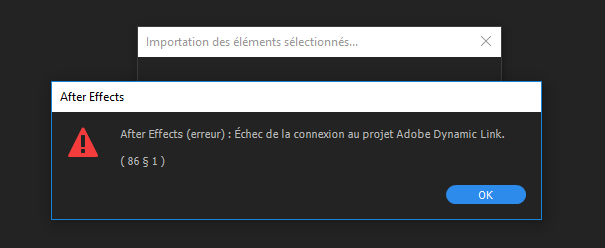
Here is the message I have when i try to import the file (it says "failed to connect to the Adobe Dynamic Link project")
Copy link to clipboard
Copied
Have you tried resetting your preferences?
Copy link to clipboard
Copied
Yep, did it.
Copy link to clipboard
Copied
Hi RurikJ,
Sorry for this issue. Did you ever find a solution? Please let us know if you have or if you still need help.
Thanks,
Kevin
Find more inspiration, events, and resources on the new Adobe Community
Explore Now
