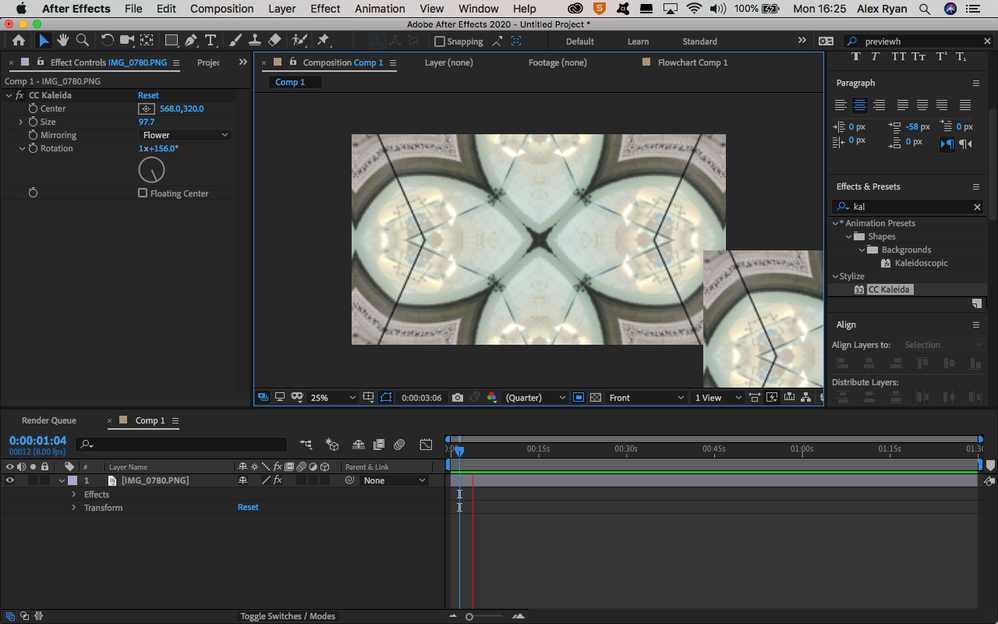Adobe Community
Adobe Community
Comp window glitch in AE 2020
Copy link to clipboard
Copied
Hi, Im having some issue with my comp window view since I updated After effects to version 17. Since then my comp window preview glitchs like this when previewd, any idea how to fix this?
Copy link to clipboard
Copied
I'm also having this same issue with my preview window in After Effects 17 on Catalina 10.15.1. No changes to preview settings (mercury rendering, resolution, etc, etc) have corrected it.
Copy link to clipboard
Copied
Can you please post your system specs? There's really no way to diagnose what's going on without knowing what hardware you're running on.
Have you tried disabling GPU rendering? (File > Project Settings > Video Rendering and Effects)
I see the other commenter is having the same issue and this hasn't made a difference, but it's a good first step in troubleshooting.
Copy link to clipboard
Copied
This bug is under review by Adobe developers, see here:
Copy link to clipboard
Copied
Hi there,
Thanks for your patience. Adobe After Effects has released a patch update which provide a fix for the duplicate preview issues. For more information, please check https://helpx.adobe.com/after-effects/kb/fixed-issues.html
Let us know if you have any other questions.
Thanks,
Shivangi
Copy link to clipboard
Copied
For me, I fixed it by going to File > Project Settings, and then under Video Rendering and Effects tab change GPU Acceleration to Mercury Software Only. It wont change immedietaly! You have to then exit the program and restart After Effects. Good luck!
Copy link to clipboard
Copied
I was having a glitch as well, but mine would pixellate and jolt from frame to frame, even jumping backward, and your solution fixed the issue! You are awesome!