- Home
- After Effects
- Discussions
- Re: content aware fill not working - waiting
- Re: content aware fill not working - waiting
content aware fill not working - waiting
Copy link to clipboard
Copied
Hi team,
I have no idea why content aware fill not working for me, I have tried all possible way to work it , I have followed many videos in case if I am following wrong method , but still it's not working for me. it just showing WAITING without processing further.
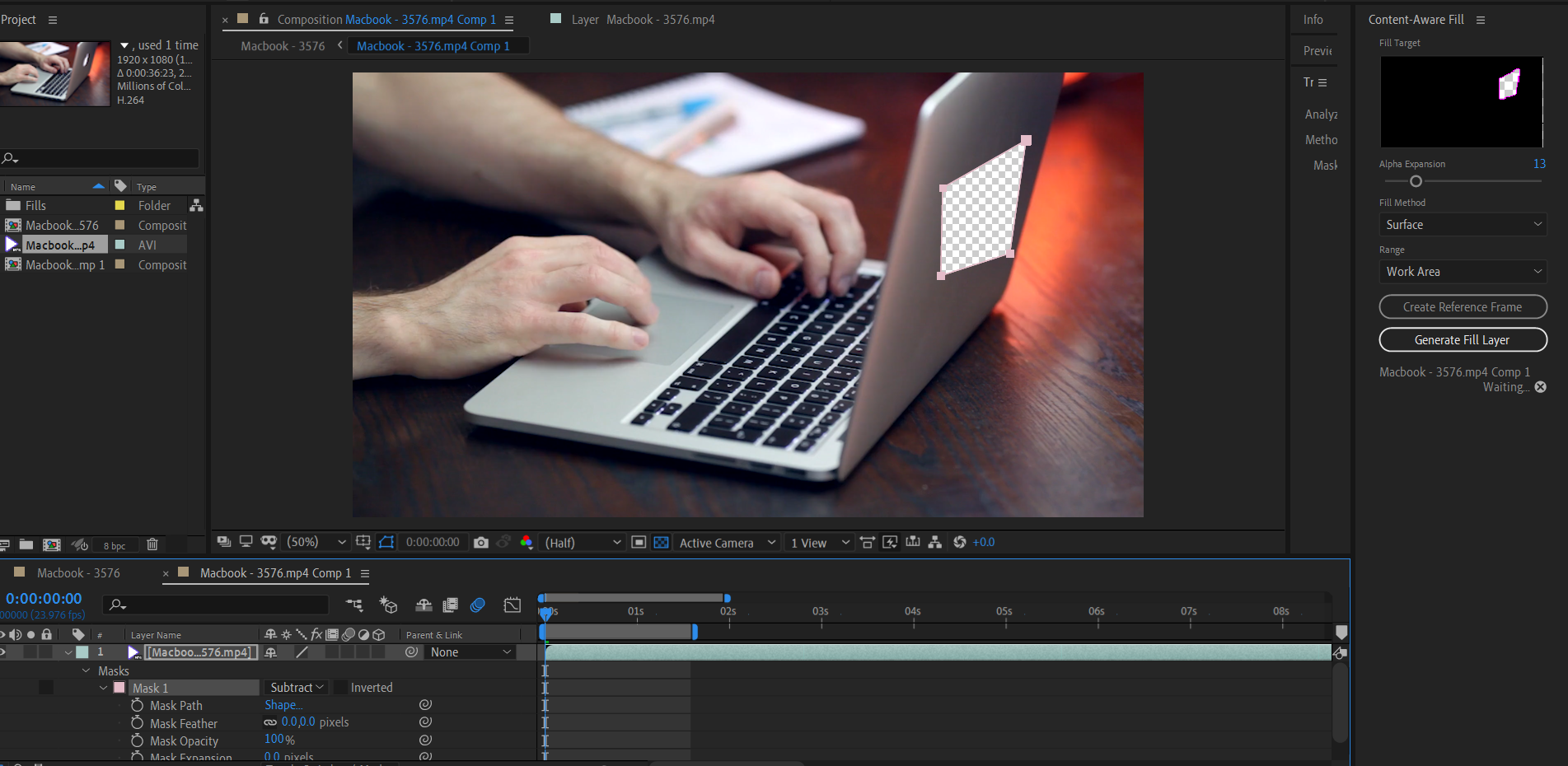
Copy link to clipboard
Copied
Hi PrabirK,
Sorry for the frustration.
- Can you include a screenshot of your Content Aware Fill panel?
- What is the comp size?
- Tell us more about your hardware, as well.
Thanks,
Kevin
Copy link to clipboard
Copied
Hi Kevin,
please find the below details,my After Effects working fine apart from Content Aware Fill issue ,I did uninstall and reinstall the software, but still this function is not working.
***screenshot of your Content Aware Fill panel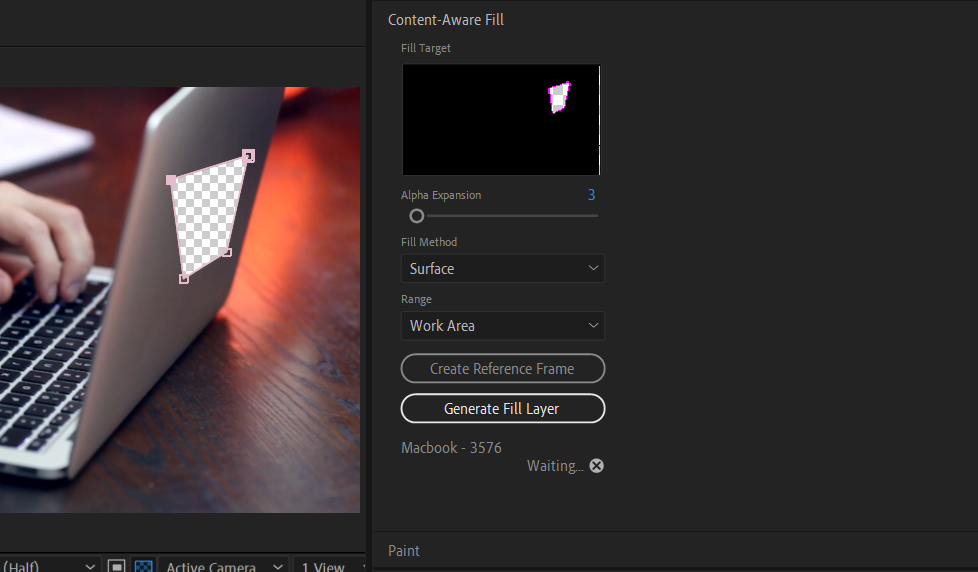
**comp size

**hardware
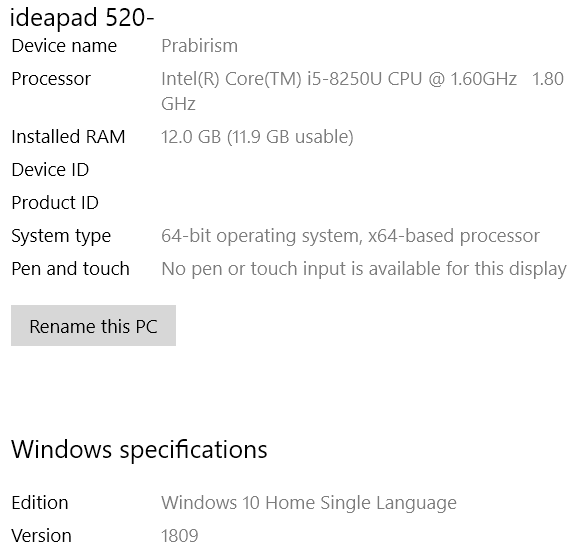
2gb nvidia geforce mx150 graphics
and SSD
Copy link to clipboard
Copied
Yo Kevin my guy where you at you kinda dipped I need to figure out how to fix this too!
Copy link to clipboard
Copied
Any idea why this is happening? I'm having the same issue as OP, and it seems like a few others have run into the same problem.
Copy link to clipboard
Copied
I have same problem too. Nothing resolve this, I tried to reinstall, but still same...
Copy link to clipboard
Copied
Yeah me too
Copy link to clipboard
Copied
If you are having problems look at the good tutorials Adobe has posted on the tool. Do not be fooled by amateur advice. The workflow is fairly straight forward but if you choose the wrong options or do not prepare properly you are going to have problems. I have been using CAF since it came out without problems but I had to learn the workflow and figure out the right workflow for each type of shot I was working on. Not all shots require the same technique.
Copy link to clipboard
Copied
Copy link to clipboard
Copied
Hey PrabirK,
I thought I had a similar issue until I noticed that the shot was still being analyzed. Progress percentage should display in the bottom of the Content-Aware Fill window once you hit Generate Fill Layer. After analyzing, the tool began to render individual frames at a time (you'll also see progress status in the tool window). The process took a while for me but it was a relief to see that the tool was in fact doing something.
Copy link to clipboard
Copied
This right here.
Copy link to clipboard
Copied
I just got the solution. Goto to Edit -> Preference->mredia & dis ache ..just clear it . it'll be work fine.:)
Copy link to clipboard
Copied
Copy link to clipboard
Copied
not working 😞
Copy link to clipboard
Copied
I have blur problem .. then i use content aware fill it replace like blur ?? PLS FIX IT
Copy link to clipboard
Copied
just happened to me , make sure the fill method is at "object" not "edge Blur"
Copy link to clipboard
Copied
Try... REMOVING ALL PRIOR EFFECTS on that section of your clip until after you've done the generate fill layer...
It worked for me after I removed the "REMOVE GRAIN" effect. I'm guessing it couldn't handle doing the generate fill layer after that effect. So maybe do the fill layer prior to the other effects added. If it still doesn't work and is stuck on the "WAITING..." notice then your computer doesn't have enough power to perform the generate fill layer.
Copy link to clipboard
Copied
Please make sure that your operating system and video card drivers are up to date.
Copy link to clipboard
Copied
For me the problem was in the UI - 'Waiting' is just the wrong terminlogy, since Ae was actually working on creating the Fill layer. After 'watining' a while the result appeared.
I should read 'Processing...'.
Find more inspiration, events, and resources on the new Adobe Community
Explore Now