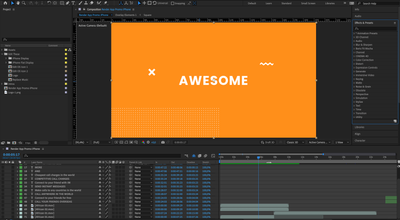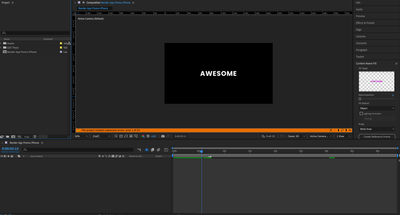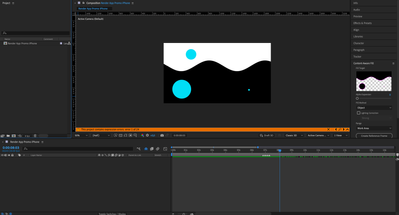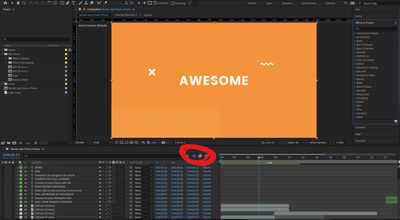Adobe Community
Adobe Community
- Home
- After Effects
- Discussions
- Betreff: Content on composition but no way to edit...
- Betreff: Content on composition but no way to edit...
Content on composition but no way to edit it.
Copy link to clipboard
Copied
I am new to Adobe After Effect, watched a couple of youtube videos to get familair with the interface. Now I am trying to edit a template I got from envato. You can find it here https://elements.envato.com/quick-app-promo-VR5AKCL
There are certain contents in the template I am not sure where they are coming from and hence how to edit. For example:
As you can see I have unclicked the eye icon on all layer, and yet the AWESOME is visible, and there is no layer I can see in the timeline or anything in the asset that holds the text AWESOME.
What could be going on here?
Copy link to clipboard
Copied
I don't get it, I deleted almost everything and that part of the template is still showing up!
What is going on?
Copy link to clipboard
Copied
Ok I literally deleted everything except the "Render App Promo IPhone", on the left. I even deleted all the layers...but apart from the AWESOME text that shows up, there is a whole animation that is still there (despite all the deletion 😬)
Why is this?
Copy link to clipboard
Copied
You can use this toggle to show/hide hidden layers in the compositions layers stack.
If you look at the layer indexes, you'll see that there are gaps between the numbers (26, 27, 33, ...), meaning those layers are hidden.
From the follow up screenshots, I can see that you crashed the expressions.
Open the template as new from source, press the toggle and don't delete the layers, but just make them invisible.
*Martin