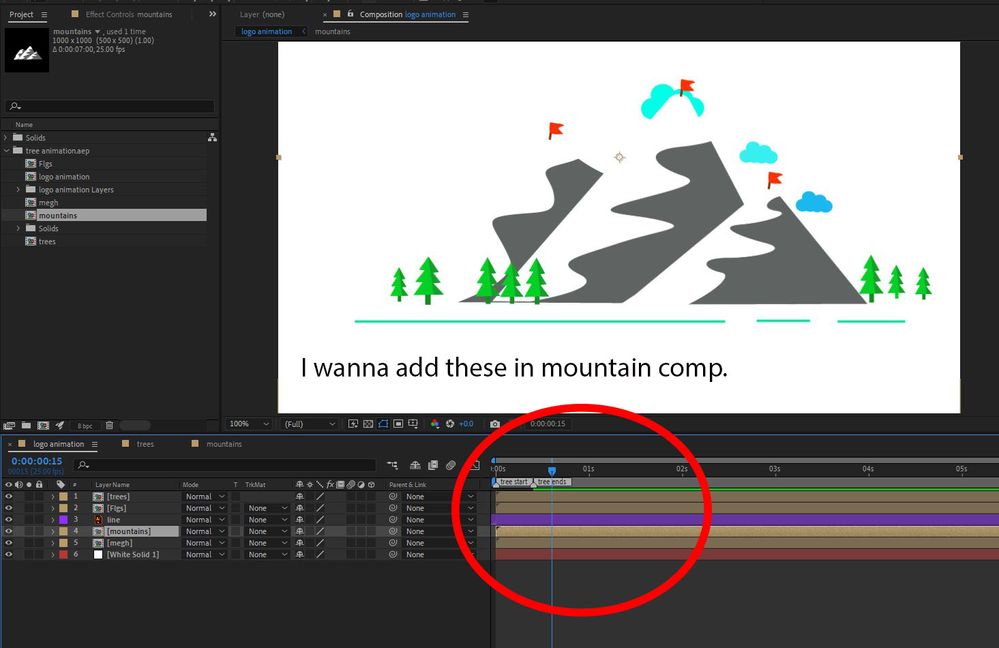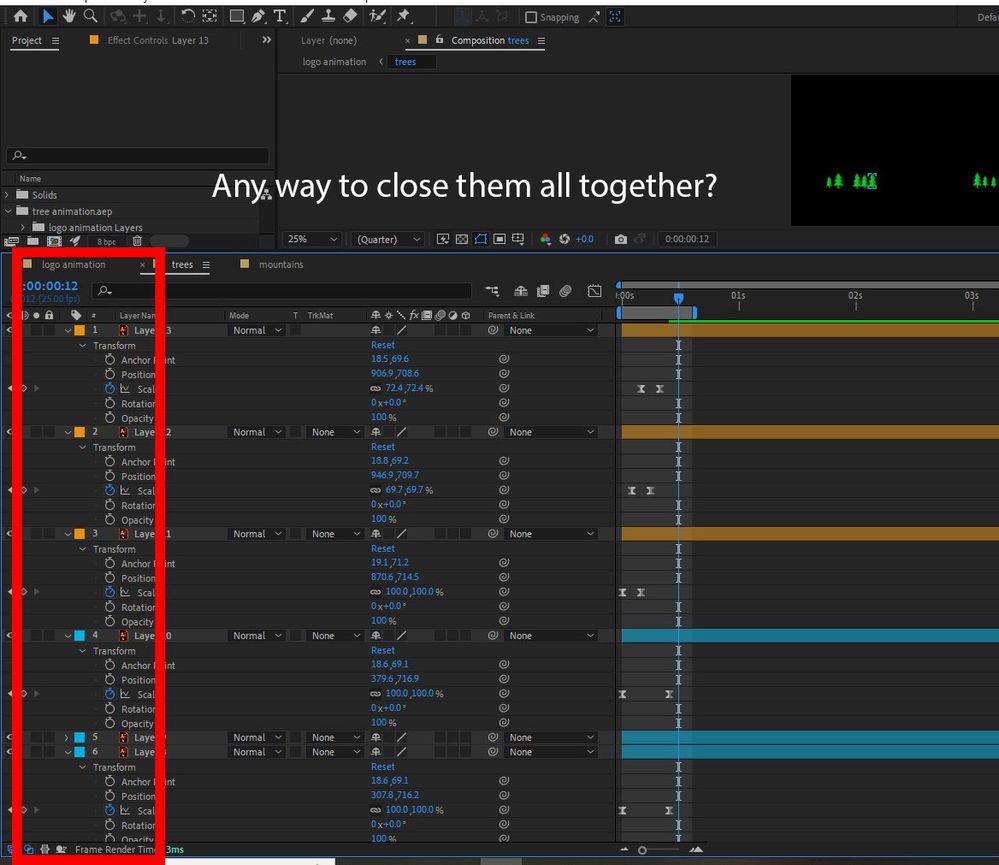Copy link to clipboard
Copied
Hi,
I have questions.
1- I was making an animation where In one perticular layer I used two comp markers. I want to copy paste them in another layer which is in another comp. any way I can do that? (I need the exact position so that I can initiate another animation in those points)
2- Sometime I need to open many layers. anyway I can close them all using any hotkey?
Thank you.
 1 Correct answer
1 Correct answer
Answer to point one -
1. You can copy-paste the layers from the logo animation into the mountain composition - it will paste the layers in the same position just make sure the mountain composition is of the same size as the logo animation layer.
Answer to point two
2. you can use the shortcut U twice to close all the layers. (make sure no layers are selected in the timeline.)
Copy link to clipboard
Copied
Answer to point one -
1. You can copy-paste the layers from the logo animation into the mountain composition - it will paste the layers in the same position just make sure the mountain composition is of the same size as the logo animation layer.
Answer to point two
2. you can use the shortcut U twice to close all the layers. (make sure no layers are selected in the timeline.)
Adobe Certified Instructor, Professional and Expert
Copy link to clipboard
Copied
Thank you,
Get ready! An upgraded Adobe Community experience is coming in January.
Learn more