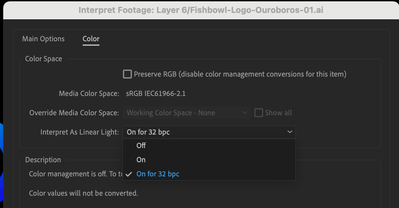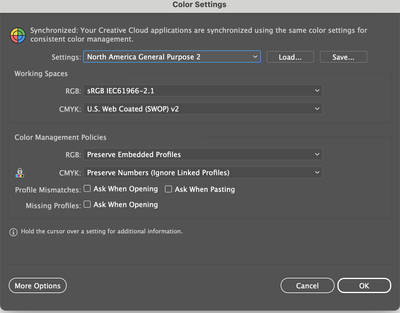- Home
- After Effects
- Discussions
- Re: Create shapes from vector layer changes the co...
- Re: Create shapes from vector layer changes the co...
Create shapes from vector layer changes the colors
Copy link to clipboard
Copied
When I import illustrator file into after effects and press "Create shapes from vector layer" the colors change and I have to copy the color code from illustrator and paste it into After effects
Before-
After-
How do I fix this?
Copy link to clipboard
Copied
What are your color management and color mode settings when designing in AI? What are your project CM settings in AE?This stuff matters and it clearly seems you're either using a different workspace than the default sRGB or use a specific proof preview that changes colro rendering.
Mylenium
Copy link to clipboard
Copied
The first thing you should do is check the Project color settings by clicking on the Bit Depth icon at the bottom of the Project panel. It is just to the left of the trash can. Then compare the color settings with the color settings for the imported file by selecting the file in the Project Panel and select File/Interpret Footage or use the keyboard shortcut Alt/Option + Ctrl/Cmnd + G and go to the Color Management tap to compare the color settings. If you are using any color management in the Project Settings/Color the easiest fix is to select Match Working Space from the top of the list. I'm not sure why that is not the default for imported footage.
I also have to ask, why are you converting the vector layers to shape layers? There is no improvement in render times or resolution, and you lose gradients, blends, and a bunch of other things that you can do. The only reason to convert a Vector layer to a Shape layer is to Extrude the layer using the C4D workspace, animate the actual path, or use the Shape Layer animators.
Copy link to clipboard
Copied
@Rick Gerard I'm also having trouble with this. I'm converting it to a shape layer so I can animate the path/shape. However, there's a gradient in my vector (given to me by a graphic designer). Are you saying that no matter what I do, the gradient will go away once I convert it to a shape layer? Wondering if I should be bothering with this pursuit or trying a different direction.
Below, the left side is in the original vector form and the right side has been converted to a shape layer.

This is the working space that comes up for me in AE.
And how the file looks in Illustrator
Thanks for your help!
Find more inspiration, events, and resources on the new Adobe Community
Explore Now