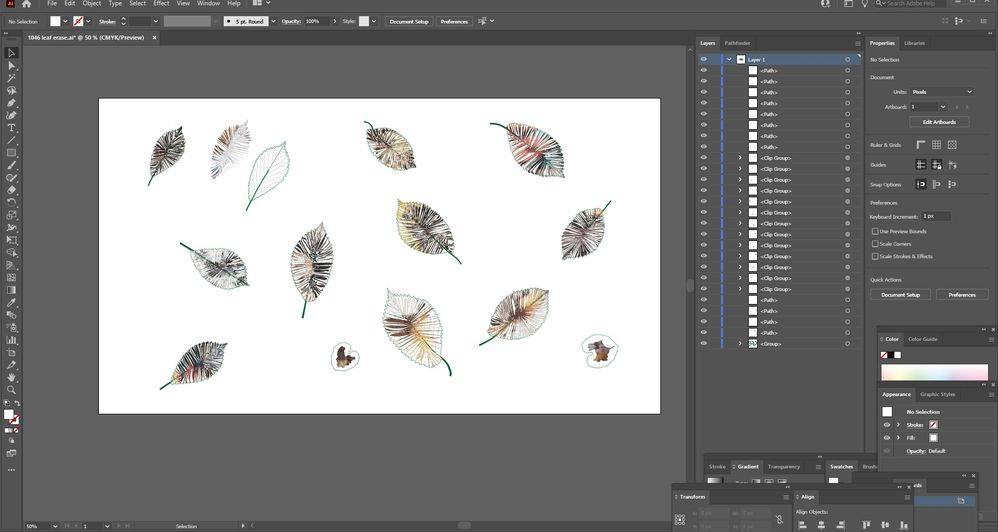Creating Frames
Copy link to clipboard
Copied
Which is the best adobe product for creating animation frames. It is important to know that I have been using pen tool to create shapes and then using mask clipping to include a fill. The fill is from a still image/photo which I have copied into the shape image then mask clipped. At this stage the image source for the fill is about 11000kb, file size aprox 6000 x 3368 pixels.
I am having problems with file size being blown out. Goal: my big desire maybe not achievable yet is I really want to fill these shapes with quality photgraphic image and have them look good on the 'big' screem, ie large projection or cinema screen.
Of course my camera doesn't have huge pixel range.
Right NowGoal: How can I at least work with what I"ve got and make a really good looking image at least for the small screen 'tv/monitor' Without compromising on quality, but I can't have files that are 1000000+KB.
Copy link to clipboard
Copied
been using illustrator for all the creation of shapes and fill.
images used to cut out and insert fill are jpegs.
Copy link to clipboard
Copied
I am using 12 different source images for each part of fill.
Copy link to clipboard
Copied
Every part of the image you want to animate needs to be on a separate layer. If I was creating that artwork for video animation, every leaf would be on a separate layer. Every Critical element would be in its hero position. A hero position is the most important position in the video. The canvas would be the same size as the final video frame (HD, 2K, or 4K) and I would do all of the positionings in After Effects. There would be no need for the canvas to be any larger than the comp size.
Copy link to clipboard
Copied
I was doing each frame as separate file but your advice is much appreciated. I've added to my library of help.
I also was then making short films that are a key to each step then combining films together.
I just hit a loggerhead when my file size blew out using..it seems...big assets.
Much thanks.
Copy link to clipboard
Copied
What is even the relevance of file size for your work assets? You can have terabytes of footage in your AE project and still spool out a lean MP4 files. Using 6000 pixel wide photos can easily cover such scenarios.
Mylenium
[remarks removed by moderator]
Copy link to clipboard
Copied
I might find it difficult to talk in written form online but I certainly don't expect such overblown criticism. I am learning without training, I do read alot of online advice and some is very informative. I just don't want to produce work that looks bad, in small and large formats. I am taking in what I am reading. My mind is not as clear as some peoples.
Copy link to clipboard
Copied
Thanks for telling me about 6000 wide pixels is enough. I do know how to calculate dpi/ppi. Thanks for the reminder.
My long unorderly messages are all that I've got sometimes. I will try to articulate better next time but I will not try to shorten my questions because they are all necessary.
Copy link to clipboard
Copied
There are no inches in video production. There are no inches in web-based images. There are only pixels. PPI settings only change the way that images are printed or displayed in a print-based program like Microsoft Word or In-Design. Look at these two images. They both are exactly the same pixel dimensions. Download them and drop them in a program designed to create images for printing and you'll see the difference. You won't be able to see one of them and the other will more than fill a page.
When creating raster images (pixels) for video production you just need to make sure that they are going to be somewhere close to 100% scale when they are in their hero position. If you create a 6000-pixel wide image and drop it in an HD comp that is 1920 pixels wide, and the image is never close to 100% scale in the entire comp then you losing quality and increasing your render time. Raster images always look best when they are at 100% scale and properly lined up with the pixel grid. If the layers are 3D then 100% scale is equivalent to the layer being at the same distance from the camera as the zoom value for the camera.
There are a whole bunch of other considerations you need to think about when creating images for video and for the web. Lines that are 1 point thick (1 pixel) are extremely difficult to use in video and nearly impossible to smoothly move because they jitter as they move across the comp panel. 100% white lines against black or 100% black lines against 100% white lines can cause serious compression artifacts if the lines are thin. The same goes for any fully saturated color. You have to design and work within all of those rules if you are going to achieve the best quality in the finished product.
Keep it simple a 4K monitor, projector,r or TV is only capable of displaying a 4D image, even if the monitor is 100 feet wide.
I hope this helps. Most people starting out in video production have no idea how to properly prepare images for video. Most think the PPI setting in an image makes a difference. Most don't understand the problems that are caused by color compression that is required if you want to share your work. Once you understand how video works, you'll be able to efficiently create layered images that you can import and use for your projects.
Copy link to clipboard
Copied
You've given me much more than I can understand right away but thankyou. I think I get where you said something like this. A 16:9 on computer will be aok on 16:9 tv? No matter physical size of tv.
Thanks for explaining ALL that matters re frames and animation.
I will do my best to decipher all you have said and thanks for steering me away from white or black fine line I almost went there. I do have some green fine line.
Thanks for discussing sizing as preferable to be done in After Effects.
I've done alot of line work frames which are consistently same size so I may need to sort this out with future frames matching.
Tomorrow I will post a little bit of video. Goodnight and Thanks again.
Copy link to clipboard
Copied
Here are some links to works that don't have the technical requirements to be aired on tv or shown in cinema, still needing to get this all right.
They are all 1920 x 1080 but that may not be the right format for the desired showing platform. One I did on a very long image and then squeezed into 1920 x 1080.
I have used 1/2 and 1 point lines in illustrator for some works, which may cause jumpy movements.
My leaves changed size/proportion? when decreased in size in photohop.to 1920 x 1099? (the leaves with fill colour were made in illustrator - 1000000kb files).
No understanding of technical colour requirements.
Please look and comment, if you want to. Thanks Myf
Copy link to clipboard
Copied
The first one done in Photoshop with Corel video studio pro
2nd Photoshop and After Effects
3rd Illustrator and After Effects
4th Illustrator, Photoshop, After Effects. (all photo footage was raw, lightroom, photoshop, saved).
Copy link to clipboard
Copied
Big files in Illustrator just don't run in After Effects, hence the initial problem with file size.
Copy link to clipboard
Copied
Some of what I have said is a reflection of what others in the community have said. ie I was told to look at the asset size.