- Home
- After Effects
- Discussions
- Re: CS5 Errors: QuickTime not installed
- Re: CS5 Errors: QuickTime not installed
Copy link to clipboard
Copied
MacBook Pro 4GB RAM, 2.53 Ghz Core2
I've installed CS5 on my Mac Pro desktop without any issues, however my laptop is another story. When After Effects launches it complains that it cannot write the Workspaces.xml file. Repairing permissions did not resolve the issue. I used the Uninstaller with the delete preferences option checked and reinstalled but no joy. Tried this twice without success.
If I dismiss the error message After Effects complains that QuickTime is not installed, it is installed QT Pro 7x and then reports that an output module is missing. Half the time it then crashes (have submitted crash report) the other half of the time it launches and will import QuickTime but no output modules of any kind are available. The Render Que is blank with no controls to create an output module.
I've filed a tech support report but no one will answer until Monday at the earliest. I'm posting here in hope that the solution is simple.
 1 Correct answer
1 Correct answer
I think I figured out the solution this morning, at least it worked for me. I posted it in this thread as well: http://forums.adobe.com/message/2780763#2780763
It's a conflict with some Adobe Preference files.
This morning I decided to try pulling out the entire Adobe Preferences folder, User:Preferences:Adobe and just put back Adobe:After Effects, and After Effects CS5 booted perfectly. It boots quickly and I don't even get the dynamiclinkmanager crash that I have been getting.
And I it seems
...Copy link to clipboard
Copied
What version of Mac OS are you using ?
Copy link to clipboard
Copied
On both machines (desktop and laptop) 10.5.8
Copy link to clipboard
Copied
I am running 10.6.3 on a MacPro 2 x 2.26 GHz and I have been having the same errors.
I got past the firs tone by going into my user Library:Preferences:Adobe:After Effects and deleted the 10.0 folder and that cleared up the issue with the Workspaces.xml (even though there was not file like the one it was named in there), but I still have this QuickTime not installed issue, and it basically makes the program not work at all.
As soon as I launch After Effects, I am also getting a dynamiclinkmanager crash, but it does not stop After Effects from launching, but without the Quicktime support, I get an open program that won't read any quicktime files without giving me errors.
I have run permissions and DISKWARRIOR and have had no luck.
- Jonah Lee Walker
Video Editor, Colorist, Motion Graphics Artist
Copy link to clipboard
Copied
Me too: 10.6.3 Macbook Pro, "Quicktime is not installed" error.
Reinstall of Quicktime from system disk did not help.
Copy link to clipboard
Copied
I created and logged in as another user and the issue is gone, this isn't an acceptable solution but it does indicate there's something in my user account, preferences or settings that is the culprit.
Copy link to clipboard
Copied
Yes, worked for me as well, but it is not an acceptable solution. I need it to work in my User. And this is a fairly new user as this computer is not 6 months old and I started fresh. Also don't want to uninstall all adobe software and start again, because I still need AE CS4 because I still have many non-64 bit plug ins, and I don't want to have to re-install the whole CS4 Design Premium Suite either.
- Jonah Lee Walker
Video Editor, Colorist, Motion Graphics Artist
Copy link to clipboard
Copied
I think I figured out the solution this morning, at least it worked for me. I posted it in this thread as well: http://forums.adobe.com/message/2780763#2780763
It's a conflict with some Adobe Preference files.
This morning I decided to try pulling out the entire Adobe Preferences folder, User:Preferences:Adobe and just put back Adobe:After Effects, and After Effects CS5 booted perfectly. It boots quickly and I don't even get the dynamiclinkmanager crash that I have been getting.
And I it seems to have created a new folder in my new Adobe folder, the Adobe QT32server:1.0:TraceDatabase.txt and the dynamiclinkmananger:2.0:memorybalancers5.xml was created this time as well. I then quit after effects, and put back all the other preference files into that folder, though not replacing any of the new versions that were created, and once again After Effect boots and works.
So that was the issue.
- Jonah Lee Walker
Video Editor, Colorist, Motion Graphics Artist
Copy link to clipboard
Copied
Thanks for your persistence Jonah, this worked like a charm.
Copy link to clipboard
Copied
Hi
Nothing seems to work. Just get 'quicktime not installed' on launch.
Never had this problem with CS4 (which now I can't get to work after installing CS5).
Has anyone had any success? (it's not a preference conflict for me)
Thanks
![]()
Copy link to clipboard
Copied
Have you tried logging in as another user to see whether the problem persists?
Copy link to clipboard
Copied
yep, tried that and still get the 'quicktime is not installed on this system'.
I have re-installed OSX10.6 from DVD and still nothing. I have also removed perian & flip4 and re-installed quicktime 7 but still get the message.
When logged in a s a different user I din't get the 'missing output component' dialog though.
Anyone had any success with this?
Copy link to clipboard
Copied
"And I it seems to have created a new folder in my new Adobe folder, the Adobe QT32server:1.0:TraceDatabase.txt and the dynamiclinkmananger:2.0:memorybalancers5.xml was created this time as well."
Could someone possibly post a link to download copies of these files? It may solve my problem.
Thank you
![]()
Copy link to clipboard
Copied
One cause of the "QuickTime Isn't Installed" error is a zombie version of "Adobe QT32 Server" that is still running as a result of some other crash or failure.
This can be fixed by either quitting that process in Activity Monitor or by rebooting.
Copy link to clipboard
Copied
Believe it or not same problem appears on Windows because:
- Adobe App is blocked in firewall.
Message appears:
- No QuickTime installed.
But if you allow it to access internet then problem is gone.
Copy link to clipboard
Copied
I have tried turning off firewall and allowing full access to internet. It makes no difference in OSX.
![]()
Copy link to clipboard
Copied
Even with after effects open there is no process running on my machine called 'Adobe QT32 Server'.
???
Copy link to clipboard
Copied
I have no "Adobe QT32 Server" process running either. It does not work ![]()
Copy link to clipboard
Copied
Sorry to hear that you are all having this problem.
There may be an issue with 10.6.3, where the OS changes permissions to be restricted on folders in /Library/Application Support. From what I have seen, it is only when you had 10.6, 10.6.1, or 10.6.2 and then updated to 10.6.3, but as of yet I have not been able to confirm the exact conditions.
What I would suggest is the following:
- Quit all applicatons.
- In the Finder, navigate to /Library/Application Support.
- Get Info on the Adobe folder. (Control-click and choose Get Info, or select the Adobe folder and then press CMD+'I')
- In the lower-right, click the padlock, and then authenticate with your administrator password.
- Click the list item for the "Everyone" group, and then pick Read Only. (If "Everyone" isn't listed, which it should be, then click the + button and add Everyone first.)
- Click the gear button and choose Apply To Enclosed Items.
- When it finishes (which should only take a couple seconds), close the Get Info window.
- Restart the system, and then try opening After Effects.
Hope this helps!
Copy link to clipboard
Copied
Thank You Carey, but this does not work for me.
It's read only (for everyone) already on my system in both directions. User/Library/Application Support/Adobe and HD/Library/Application Support/Adobe. Had not to make any change.
- I have Quicktime 7.6.6 installed in the Utilities Folder (Quicktime X is installed)
- I have deinstalled AE CS5 several times with the box "delete preferences" checked
- Restarted the system several times
- Repaired permissions with disk utility
- Tried the things with deleting the Adobe folder
AE CS4 runs fine.
AE CS5 has still the Quicktime error and the other one and starting it up takes like 5 minutes.
More suggestions?
Date/Time: 2010-05-06 10:03:32 +0200
OS Version: 10.6.3 (Build 10D573)
Architecture: x86_64
Report Version: 6
Command: After Effects
Path: /Applications/Adobe After Effects CS5/Adobe After Effects CS5.app/Contents/MacOS/After Effects
Version: 10.0 (10.0)
Parent: launchd [121]
PID: 1310
Event: hang
Duration: 2.85s (sampling started after 2 seconds)
Steps: 9 (100ms sampling interval)
Pageins: 0
Pageouts: 0
Process: After Effects [1310]
Path: /Applications/Adobe After Effects CS5/Adobe After Effects CS5.app/Contents/MacOS/After Effects
UID: 501
Process: AdobeCrashDaemon [1312]
Path: /Applications/Adobe After Effects CS5/Adobe After Effects CS5.app/Contents/Frameworks/AdobeCrashReporter.framework/Versions/A/Resources/AdobeCrashDaemon.app/Contents/MacOS/AdobeCrashDaemon
UID: 501
Process: AirPort Base Station Agent [220]
Path: /System/Library/CoreServices/AirPort Base Station Agent.app/Contents/MacOS/AirPort Base Station Agent
UID: 501
Copy link to clipboard
Copied
Hi
I have tried changing permissions. No luck.
Is this a problem with 64bit? - should I be starting up in 64bit mode?
Copy link to clipboard
Copied
> should I be starting up in 64bit mode?
Are you referring to starting Mac OSX with the 64-bit kernel? If so, the answer is no. See this:
http://blogs.adobe.com/toddkopriva/2010/03/64-bit-kernels-and-after-effec.html
Copy link to clipboard
Copied
This kinda drives me crazy. Will there be an update or anything for this? I still don't get it working.
Copy link to clipboard
Copied
Thanks Todd for clarifying. I still can't use After Effects with Quickime though. I also get the error:
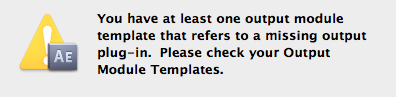
Is this something to do with 32Bit plugins?
![]()
And, please, if anyone has any success with the AE and Quicktime error please post on here
Thanks
Copy link to clipboard
Copied
I have removed all my Adobe Applications and reinstalled only After Effects CS5 . Reinstalled Quicktime 7 also. It does not work !!!
Get ready! An upgraded Adobe Community experience is coming in January.
Learn more