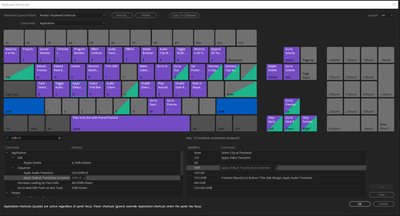- Home
- After Effects
- Discussions
- Re: Ctrl + Shift + D no longer works
- Re: Ctrl + Shift + D no longer works
Copy link to clipboard
Copied
Since version 17 of After Effects, this shortcut no longer works... A very annoying problem for a super useful shortcut. Is version 17 have an anniversary?
The shortcut setup is correct, if I click the 3 keyboards the After Keyboard shows me that it should work on shortcut preferences. But not works.
I updated to version 18.2.1 right now and the problem continues.
By the way, the keyboard shortcuts panel only shows me the correct function of the keys if I don't click ctrl first then shift or D. If I click ctrl first, it doesn't recognize either the shortcut. In the timeline it doesn't matter, it doesn't work anyway as you can see in the gif attached.
 2 Correct answers
2 Correct answers
For me, an app I had installed was "stealing" the ctrl + Shift + D and Premiere wasn't getting it. I closed the app ("Snagit"), which kind of hangs out in the backround, and Premiere functionality was restored.
unfortunately no, I ended up just having to uninstall snagit and the problem went away which is crazy lol thankfully camtasia seems to be playing nice for now so I still have that one, but yeah nothing else worked. I would say if you dont have cam or snagit, see if there is any other third-party editing software you might not be thinking of, and try uninstalling if you can to see if that fixes it. it should be tied to some kind of editing/screenshoting software if its the same problem we all see
...Copy link to clipboard
Copied
That's a really odd error you're having. CTRL + SHIFT + D works for me in any combination. I'm also running 18.2.1
Have you tried assigning that function to another set of keystrokes, seeing if that works, then resetting it to the original? Has it happened with mutiple layers or is it just in this comp?
Copy link to clipboard
Copied
The shortcut works for me as well, as designed.
I wonder, what language is your app set to use? And what keyboard layout do you use? I've heard of others that have issues like this when switching the app to another language. If you switch to or from English, does it fix anything? Also, are you using a North American keyboard or another?
Copy link to clipboard
Copied
I am having this issue now! In 2022! Anyone come across a fix?
Win 10
AE 22.5.0 (build 53)
GTX 1080TI x2
64GB RAM
All the updates and stuff
Copy link to clipboard
Copied
Hi The Original Dez,
Did you import any keyboard shortcut files to customize your keyboard shortcuts? Try resetting the preference to bring the application to the default state. Here's how: https://community.adobe.com/t5/after-effects-discussions/faq-how-to-reset-trash-preferences-in-after...
Let us know if it helps.
Thanks,
Nishu
Copy link to clipboard
Copied
For me, an app I had installed was "stealing" the ctrl + Shift + D and Premiere wasn't getting it. I closed the app ("Snagit"), which kind of hangs out in the backround, and Premiere functionality was restored.
Copy link to clipboard
Copied
I don't have snag it but I think Camtasia uses Ctrl + D for a shortcut. So how do I fix this? I really want to start using the "add the default video transition" but it won't work.
Randy
Copy link to clipboard
Copied
Also, many YT content creators I follow use CTRL + K to "cut" the clip in two. The problem is this is not setup in my keyboard shortcuts and I don't know what to call it? It's not the Razor tool (C). Help on this as well.
Randy
Copy link to clipboard
Copied
Probably not the last thing I post on this thread (I REALLY want to speed up my editing with keyboard shortcuts). But when I go to the old school method, clicking on the sequence drop-down menu, apply default video transition is grayed out???
Copy link to clipboard
Copied
Hi Randune23,
Does closing Camtasia fix the issue?
To apply the Default Transition by using the shortcut or menu, you need to highlight at least 2 clips.
Hope it helps.
Thanks,
Nishu
Copy link to clipboard
Copied
I am currently experiencing this, I am trying to use the 'split layer' function, which is the default function for this shortcut. It just began this afternoon, Jan 26, 2023. I have both Camtasia and Snagit installed but I opened and closed both multiple times and the problem is still present. I attached a screenshot to show that the program recognizes that the shortcut exists, but just wont function for some reason.
Copy link to clipboard
Copied
did you solve it? I'm having the same problem but I don't have Camtasia or Snagit. I don't know what app could be "stealing" the split shortcut since nothing happens when I hit it.
Copy link to clipboard
Copied
unfortunately no, I ended up just having to uninstall snagit and the problem went away which is crazy lol thankfully camtasia seems to be playing nice for now so I still have that one, but yeah nothing else worked. I would say if you dont have cam or snagit, see if there is any other third-party editing software you might not be thinking of, and try uninstalling if you can to see if that fixes it. it should be tied to some kind of editing/screenshoting software if its the same problem we all seem to be having
Copy link to clipboard
Copied
I finally solved it and in my case it was a program called iTop Screen Recorder. I found out it uses Control+Shift+D for something. I didn't have to delete the app, furtonately it let me change or delete the keyboard combination. I deleted it and now control+shift+d splits the layer in AE and works again in Premiere Pro for applying the default sound transition
Copy link to clipboard
Copied
Wonderful! happy to hear it was helpful 🙂
Find more inspiration, events, and resources on the new Adobe Community
Explore Now