 Adobe Community
Adobe Community
- Home
- After Effects
- Discussions
- Re: CUDA issues in After Effects CC 2018 on MacOS
- Re: CUDA issues in After Effects CC 2018 on MacOS
Copy link to clipboard
Copied
==UPDATE== November 27, 2017
I contacted Adobe about that issue and they told me " We apologize but it is a known issue going on with the NVIDIA cards and Adobe applications and no fix for that till now and might be fixed in future updates".
Hi,
Since I upgraded my MacBook to High Sierra and upgraded my Adobe CC to 2018 and my AE is driving me crazy.
My graphics card is Nvidia Geforce 750M. First CUDA 9 was not showing in the GPU preferences page in AE and it was only showing Open CL, Metal and Software only , I contacted Adobe and unfortunately they let me download CUDA 8 and they told me that this is the supported version right now. That was wrong though! and it made my MacBook so laggy and I got kernel panic couple times while working on projects.
-In case you had the same problem too- I figured out that if you are running the new MacOS you have to download "Nvidia Driver Manager" and use the driver that Nvidia developed rather than the driver that Apple is offering, and then download CUDA 9 and everything should work fine!
That made my AE more stable and more responsive, specially while working with chroma and Keylight, but still AE is slower than usual when RAM preview videos.
I went to my project preferences page and I was shocked when I figured out that CUDA is not on the list of the video renderers while it's showing in the GPU information in the preferences panel!
I tried everything you would imagine and nothing worked for me. I decided to install Windows on my MacBook and try and no surprise CUDA was there in the list and AE on Windows is way faster than AE on MacOS's RAM preview! I also noticed that the Shared Model in the GPU preferences panel on the MacOS is showing "-" while on Windows it's "4.0 or later".
Please find attached some pictures showing my MacBook specs and some comparisons between MacOS and Windows running AE.
Hope you guys can find a solution and help me fixing this issue!
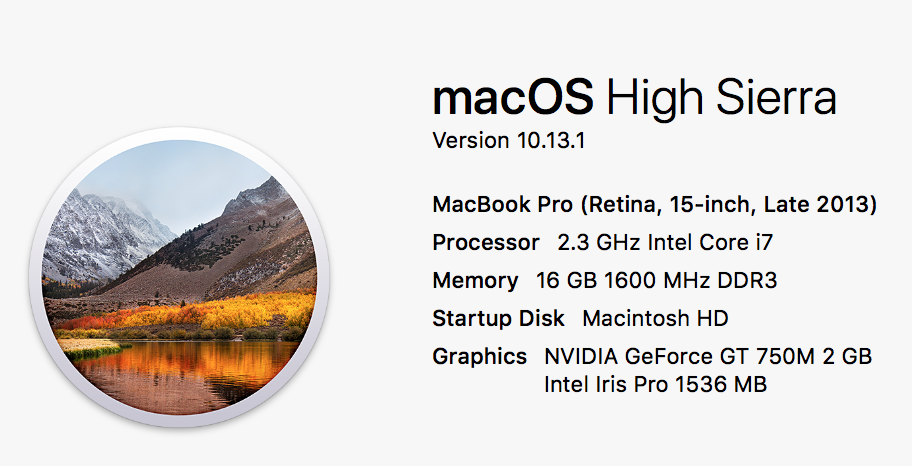
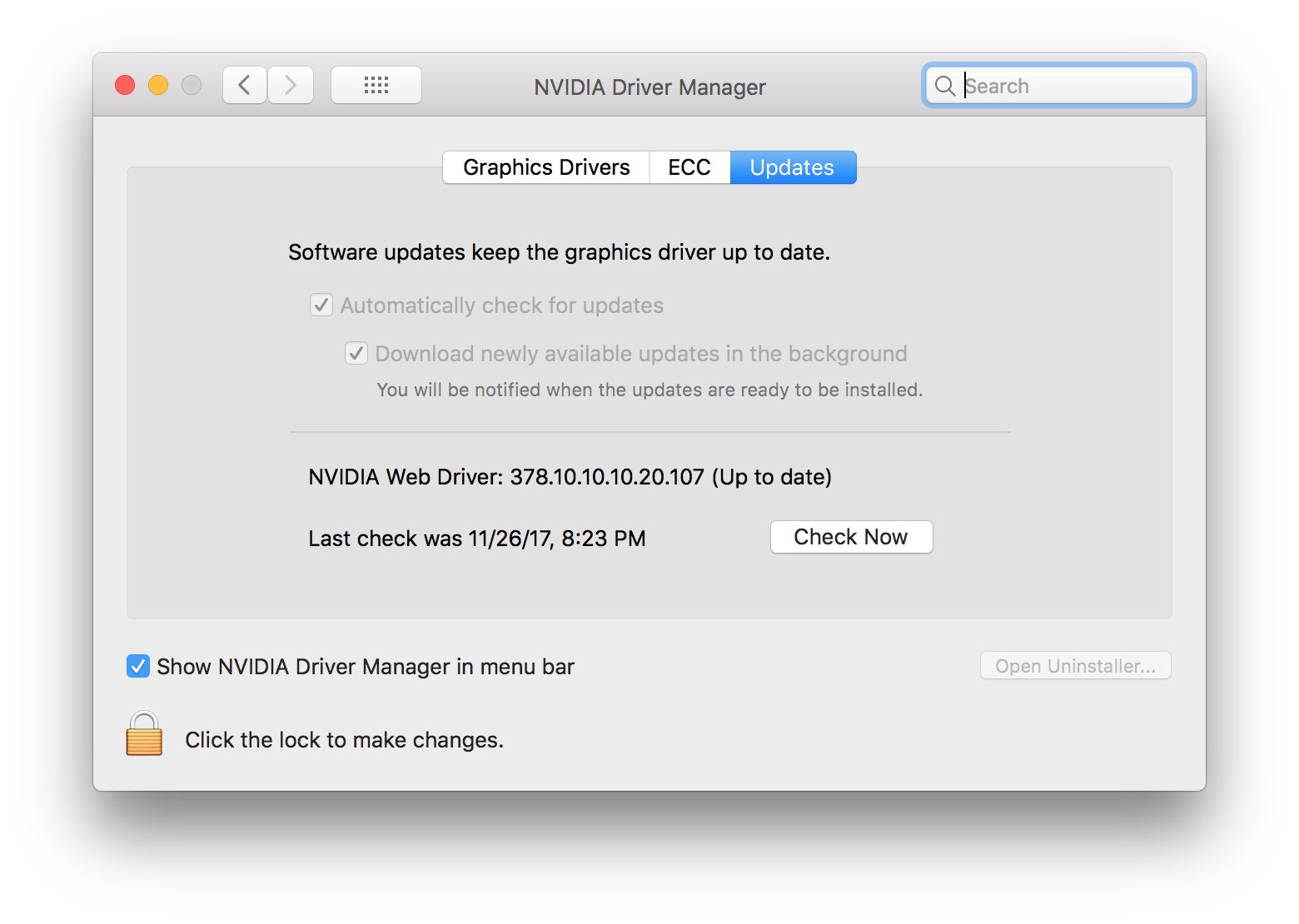
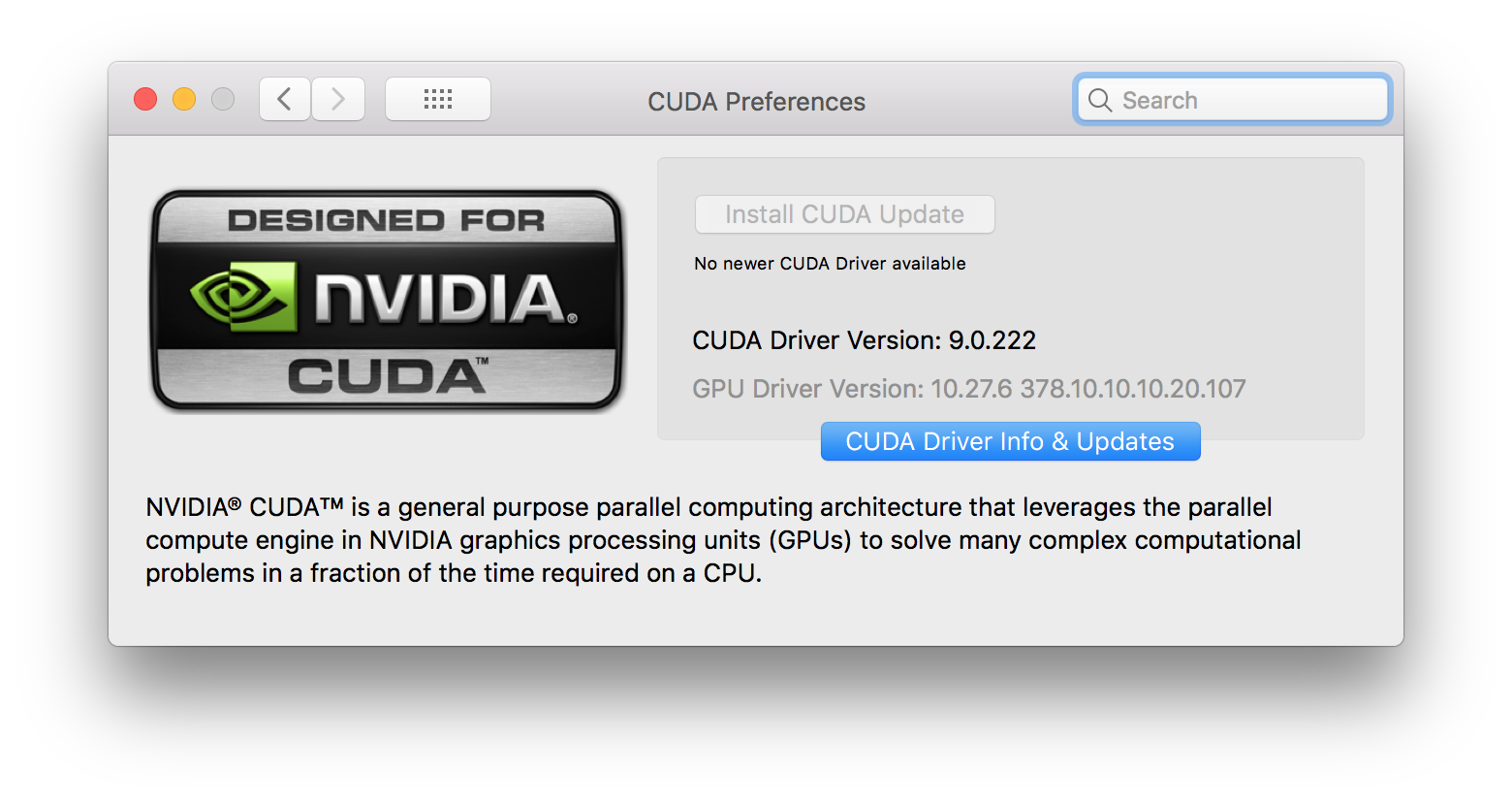
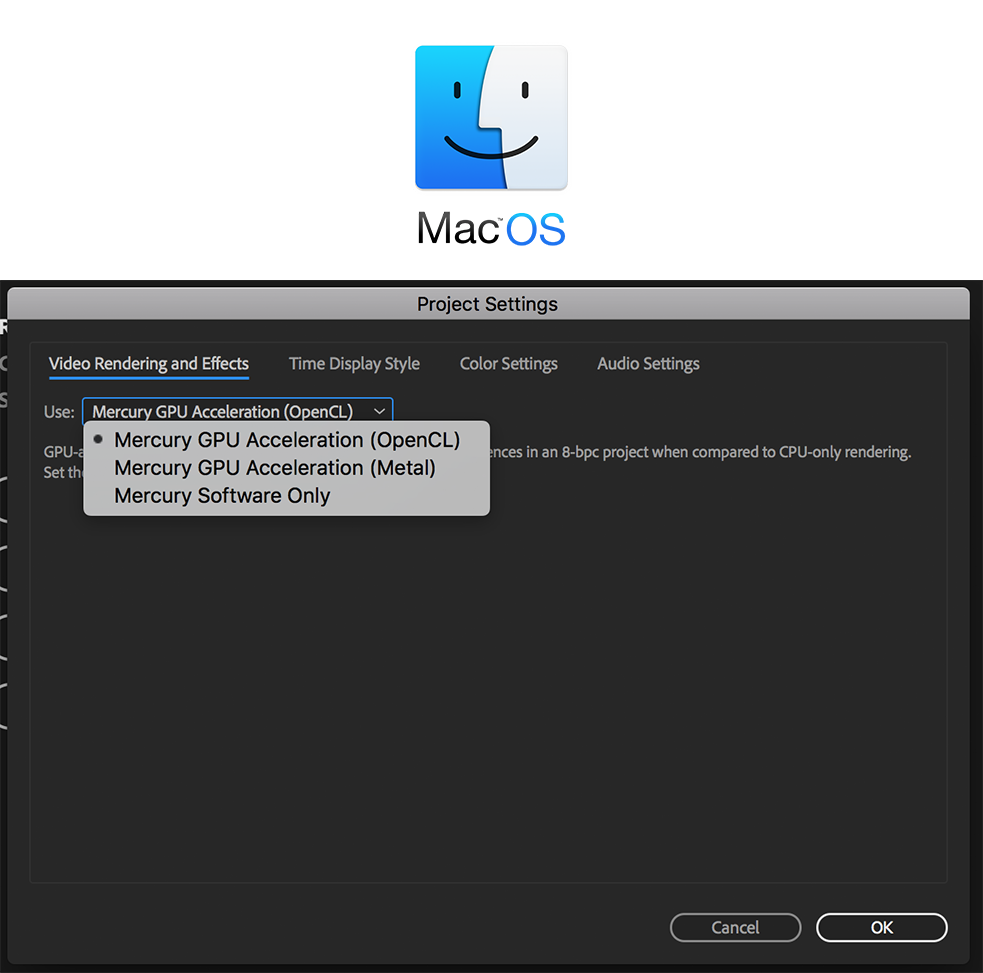
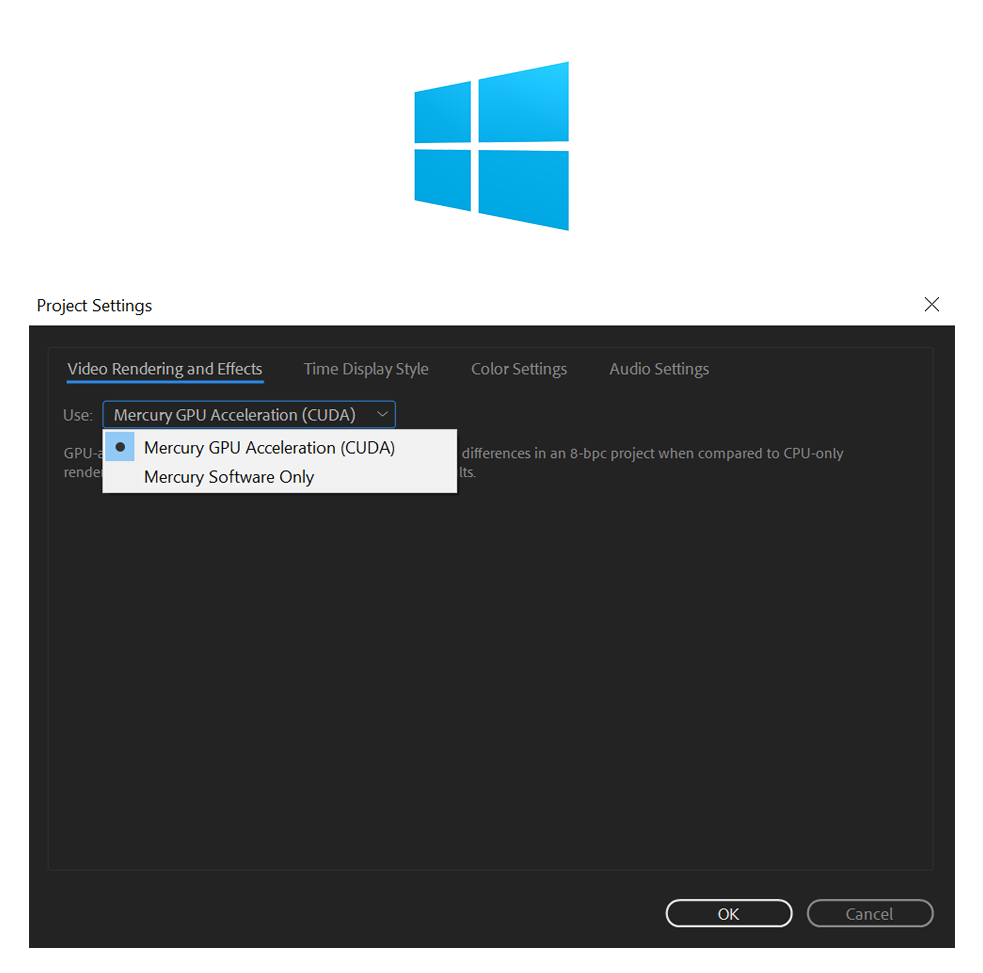
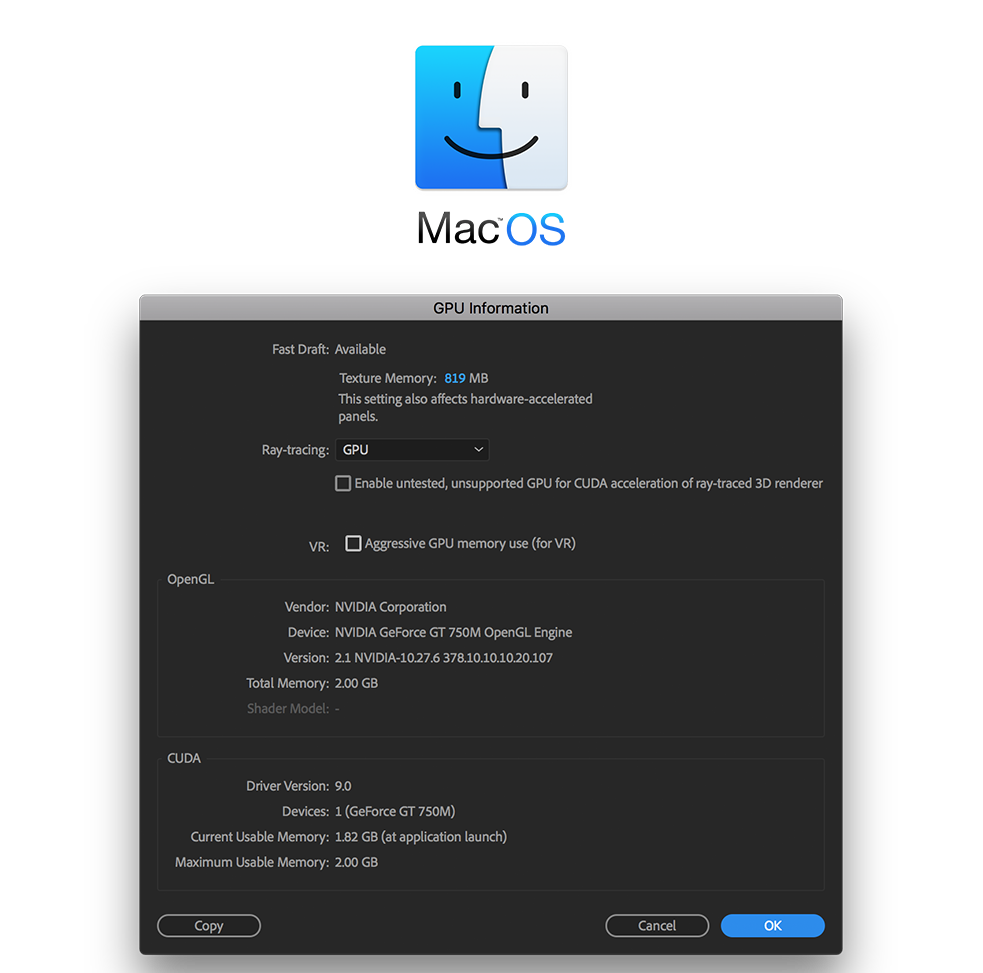
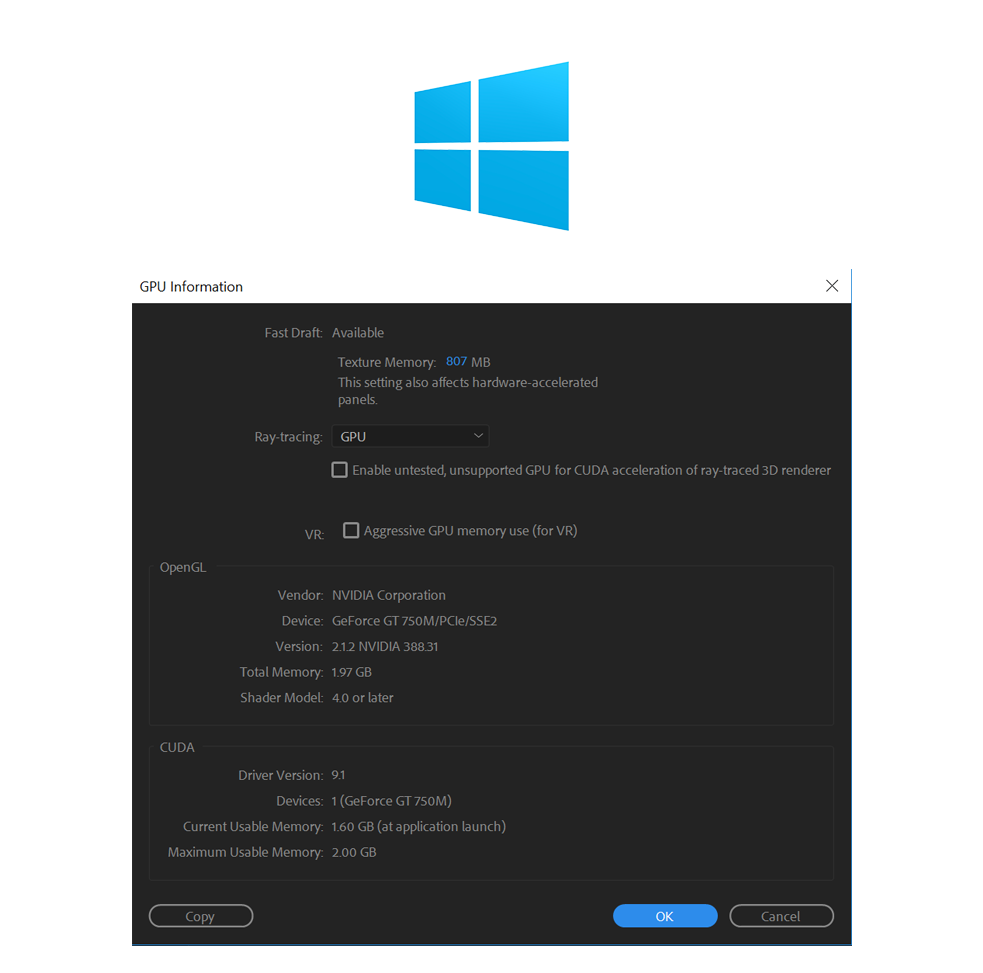
Cheers!
Ahmed
 1 Correct answer
1 Correct answer
bartj68547825 It's working for me in Premiere Pro CC 2018
All you need to do is to remove your current CUDA
Delete the following:
/System/Library/Extensions/CUDA.kext
/Library/Frameworks/CUDA.framework
/Library/LaunchAgents/com.nvidia.CUDASoftwareUpdate.plist
/Library/PreferencePanes/CUDA/Preferences.prefPane
/System/Library/StartupItems/CUDA/
If you installed the tookits and samples, delete the following also:
/Developer/NVIDIA/CUDA-5.0
/usr/local/cuda
Then download and install Nvidia Driver Manager from
...Copy link to clipboard
Copied
I am having the exact same issue in Adobe Premiere Pro 2018 with CUDA no longer being an option for exporting with my 750M. I am running the exact same machine as you. It’s a shame there is no fix for this. OpenCL is painfully slow on my exports. Really hope they can get that 750M accessed again and give me my CUDA acceleration back!
Copy link to clipboard
Copied
bartj68547825 It's working for me in Premiere Pro CC 2018
All you need to do is to remove your current CUDA
Delete the following:
/System/Library/Extensions/CUDA.kext
/Library/Frameworks/CUDA.framework
/Library/LaunchAgents/com.nvidia.CUDASoftwareUpdate.plist
/Library/PreferencePanes/CUDA/Preferences.prefPane
/System/Library/StartupItems/CUDA/
If you installed the tookits and samples, delete the following also:
/Developer/NVIDIA/CUDA-5.0
/usr/local/cuda
Then download and install Nvidia Driver Manager from here:
NVIDIA DRIVERS Quadro & GeForce macOS Driver Release 378.10.10.10.20.107
Restart your MacOS
Download and install the latest CUDA:
Restart your MacOS one more time
And That's it
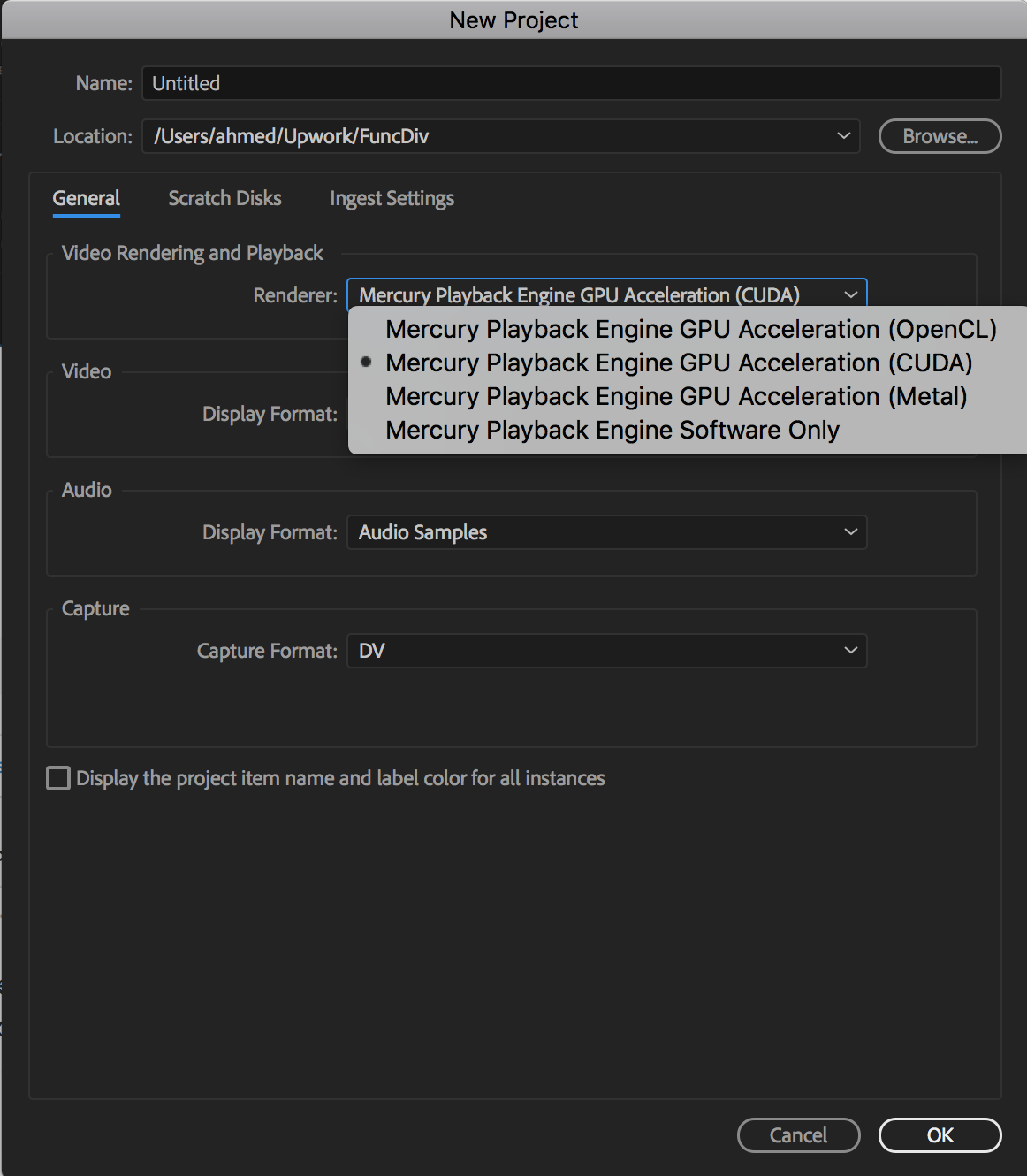
*Be sure that Nvidia web drivers are selected in Nvidia Driver Manager from system preferences.
Cheers
😉
Ahmed
Copy link to clipboard
Copied
@AhmedSheshtawy I don't see any of those files you mentioned on my system. I have no ever used the NVIDIA Manager, only the one that pops up from the System Preferences in macOS. Could this be why? Could an install of the NVIDIA Manager and installing the drive that way work?
Copy link to clipboard
Copied
bartj68547825 Yep exactly, for some reasons Apple didn't update their Nvidia drivers for MacOS. I guess that is because Apple have been an AMD provider for a while so it seems they don't give a $hi* about Nvidia MacBooks, and while they are trying to push us to use Metal Renderer which really sucks on Nvidia MacBooks, so that's why all these chaos is happening.
After I downloaded the mentioned drivers my MacBook is way better than before, and rendering in AE and Pr returned to the normal speed. The only problem that I have now is just the RAM preview in AE, but any other thing related to rendering and exporting is working fine with CUDA in all the CC apps.
Copy link to clipboard
Copied
@AhmedSheshtawy Thank you so much! I installed that software and selected NVIDIA Web Driver and my CUDA is back and my exports are moving along like they used to! Sorry you are still having issues with the RAM Preview in AE, but you have helped me tremendously!
Copy link to clipboard
Copied
Copy link to clipboard
Copied
I'm trying to instal the NVIDIA driver at link, but Says this...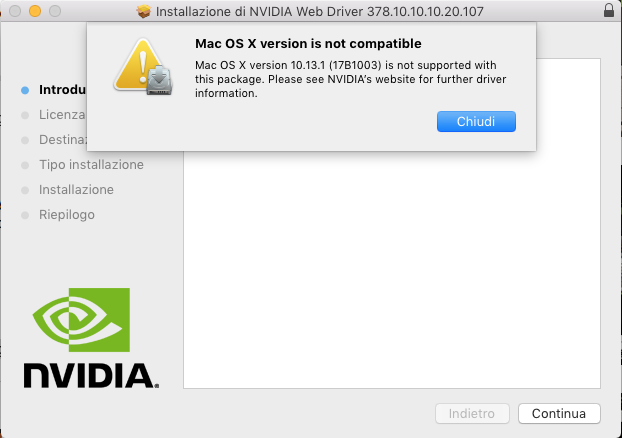
My sistem is
Copy link to clipboard
Copied
Hey Andrea,
With every MacOS update the web drivers needs to be updated too.
So what I always do is to go to Nvidia web drivers page: http://www.nvidia.com/Download/index.aspx?lang=en-us
And then I choose Geforce 600 series, then GTX680 and then select Show me all operating systems and choose the software version that matches my MacOS version.
As for today the latest version is MacOS 10.13.3 and the driver is here : http://www.nvidia.com/download/driverResults.aspx/130633/en-us
*P.S: download the GTX680 anyways, I know it's not the same model as yours but it should work ![]()
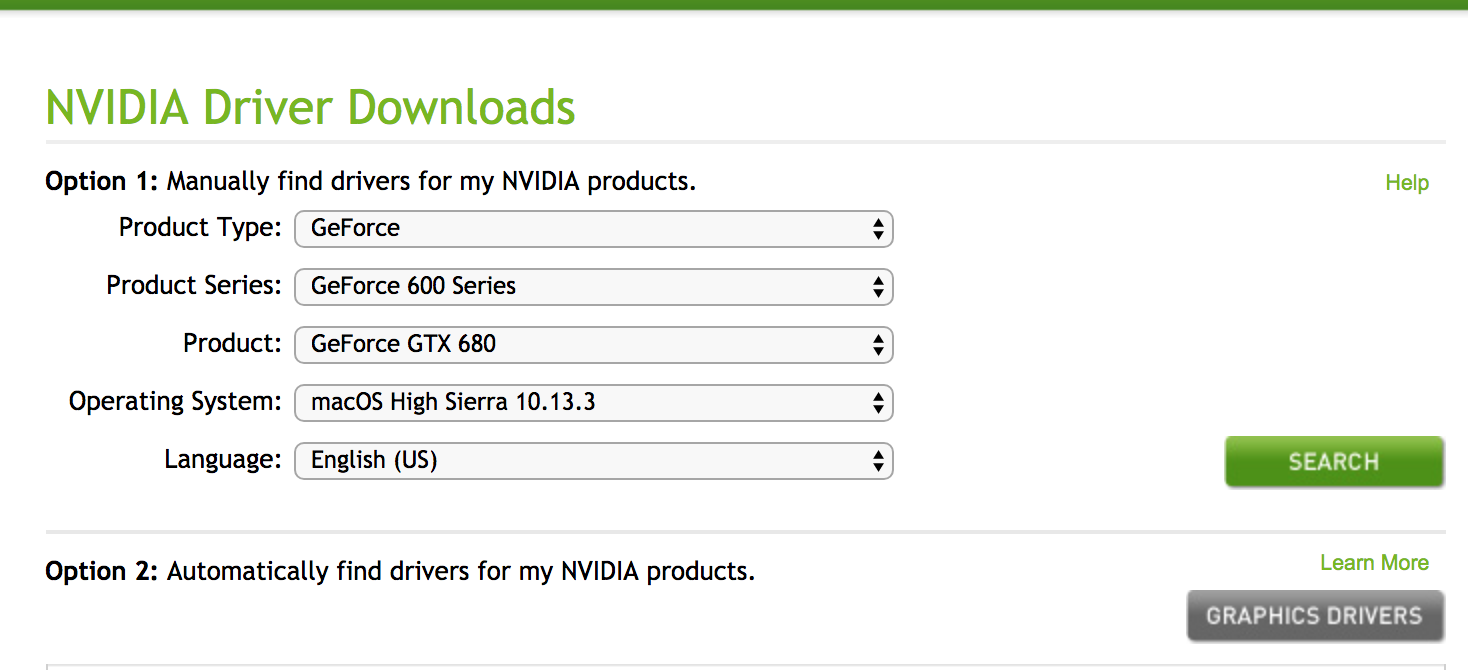
Copy link to clipboard
Copied
Has anyone managed to get this to work for After Effects? I still only get OpenCL, Metal and Software only as options in the project settings for video rendering.
Using:
OS X 10.12.6
AE 15.0.1
NVIDIA Quadro K5000 (All latest drivers)
Copy link to clipboard
Copied
Me too unfortunately, even though Adobe Media Encoder and Premiere seem to use CUDA fine...
Copy link to clipboard
Copied
I am having the same problem too. Adobe Premiere CC 2018 and Media Encoder C 2018 both see CUDA, but After Effects CC 2018 does not. I have even tried using previous versions of After Effects that I know worked with CUDA, and they don't see it either.
Copy link to clipboard
Copied
AhmedSheshtawy
Thank you very very^^
Your my savior.
Copy link to clipboard
Copied
Same here. I can see it in Premier but not After Effects.
Copy link to clipboard
Copied
I am having the same problem. Installed all the latest Nvida web and cuda drivers specifically for High Sierra (10.13.4), on 12 core Mac Pro and have downloaded the latest Adobe Premiere, Media Encoder and After Effects versions. I only see the Cuda driver in Premier and Media Encoder
Copy link to clipboard
Copied
Same here, high sierra 13.4 and gtx 1080... no cuda in aftereffects and its giving me headaches
Copy link to clipboard
Copied
Were you ever able to fix this?
Copy link to clipboard
Copied
Same here,
Sierra 10.12.6, 3,5 GHz Intel Core i7, 32Go 1600 MHz DDR3, GeForce GTX 780M 4096 Mo.
Copy link to clipboard
Copied
Is there a known fix for this?
Running into same issue with After Effects CC 2019.
Project Settings > Video Rendering and Effects > Use Mercury GPU Acceleration shows Metal, OpenCL, and Mercury Software Only.
Preferences > Previews > GPU Information > Shows CUDA, lists driver version and current GPU.
Premiere Pro & Media Encoder CC 2019 BOTH allow CUDA renderer options.
macOS 10.13.6 17G65
NVIDIA Web Driver 387.10.10.15.15.108
CUDA Driver 410.130
Happens with both EVGA GTX 680 Mac Edition (official version) and NVIDIA GTX 1080 Founders Edition (not flashed).
Copy link to clipboard
Copied
The answer given as the "Correct Answer" is NOT the correct answer. That answer is for Premiere and other applications, not After Effects. It may be helpful, but it doesn't slve the problem given in the title, "CUDA issues in After Effects CC 2018 on MacOS". AFTER EFFECTS. Not Premiere. Even the screenshot is from Premiere, not AAE. As this problem persists with AE2019, it should remain open and with an unanswered status.
Copy link to clipboard
Copied
I believe it's marked correct answer for the question he asked about Premiere Pro not for the post!
Also this solution only works in MacOS High Sierra, Apple decided to kill CUDA and NVIDIA support in MacOS Mojave.
Thanks,

