- Home
- After Effects
- Discussions
- Re: Current time Indicator isn't moving
- Re: Current time Indicator isn't moving
Current time Indicator isn't moving
Copy link to clipboard
Copied
Hi,
Im trying to make a edit in after effects but my current time indicator isn't moving so I have no idea where the video is playing and thats a pretty big problem for me if I want to edit. Does anyone have a solution for this? Greetings Jesse
Copy link to clipboard
Copied
Without eaxct info about your system, version of AE, your composition, your project, items used, framerates, preview settings and so on it is unlikely anyone will be able to give you a useful answer based on your generic "This doesn't work." post. Sorry, but you have to be a lot more specific.
Mylenium
Copy link to clipboard
Copied
Im currently using After effects cc 2014 13.0. I've added some screenshots to try and clear the situation. The thing I meant is that I want
the current time indicator to move along when I'm previewing my video but its not doing that at the moment. Ive tried different versions of after effects aswell like after effects 2017.
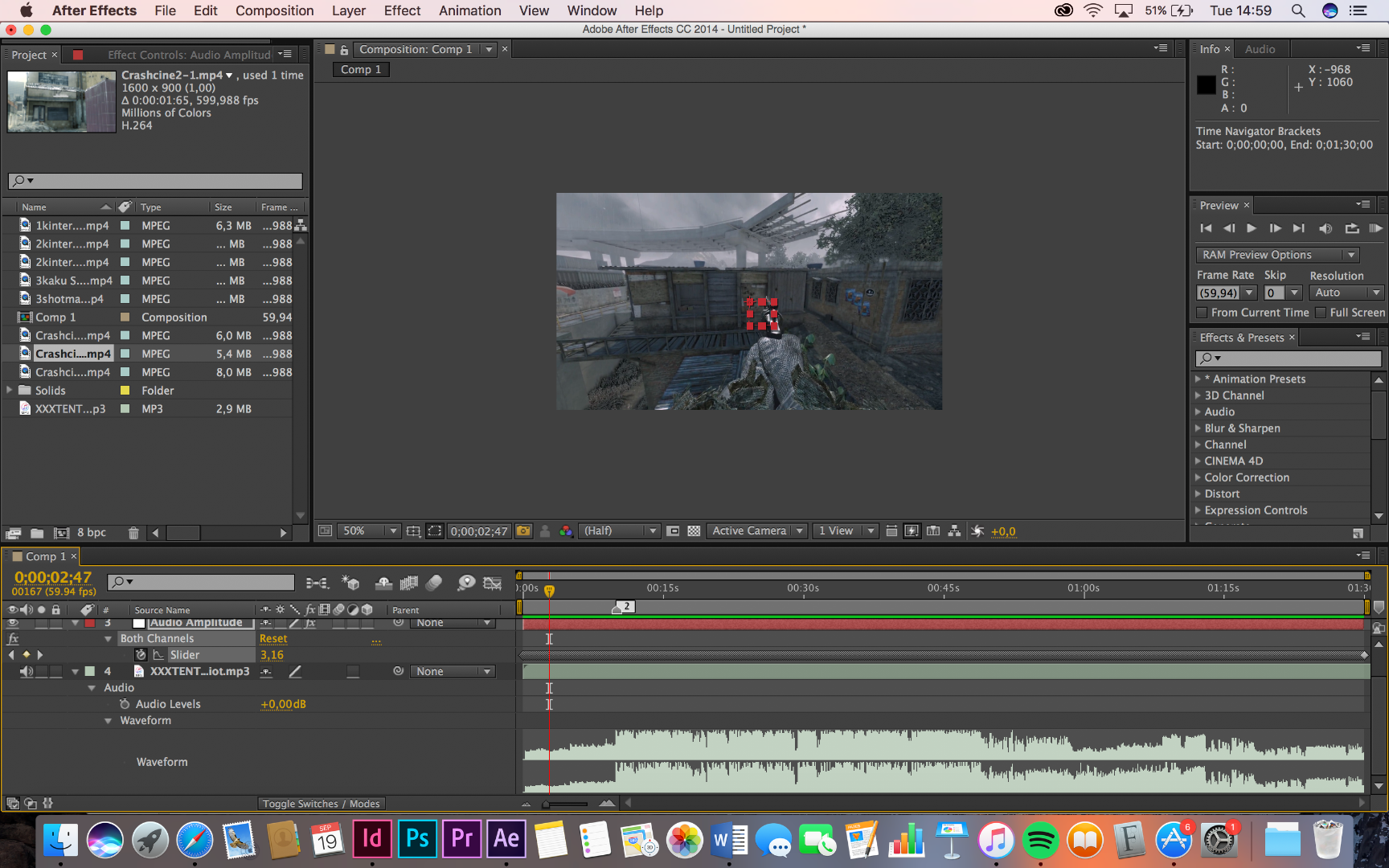
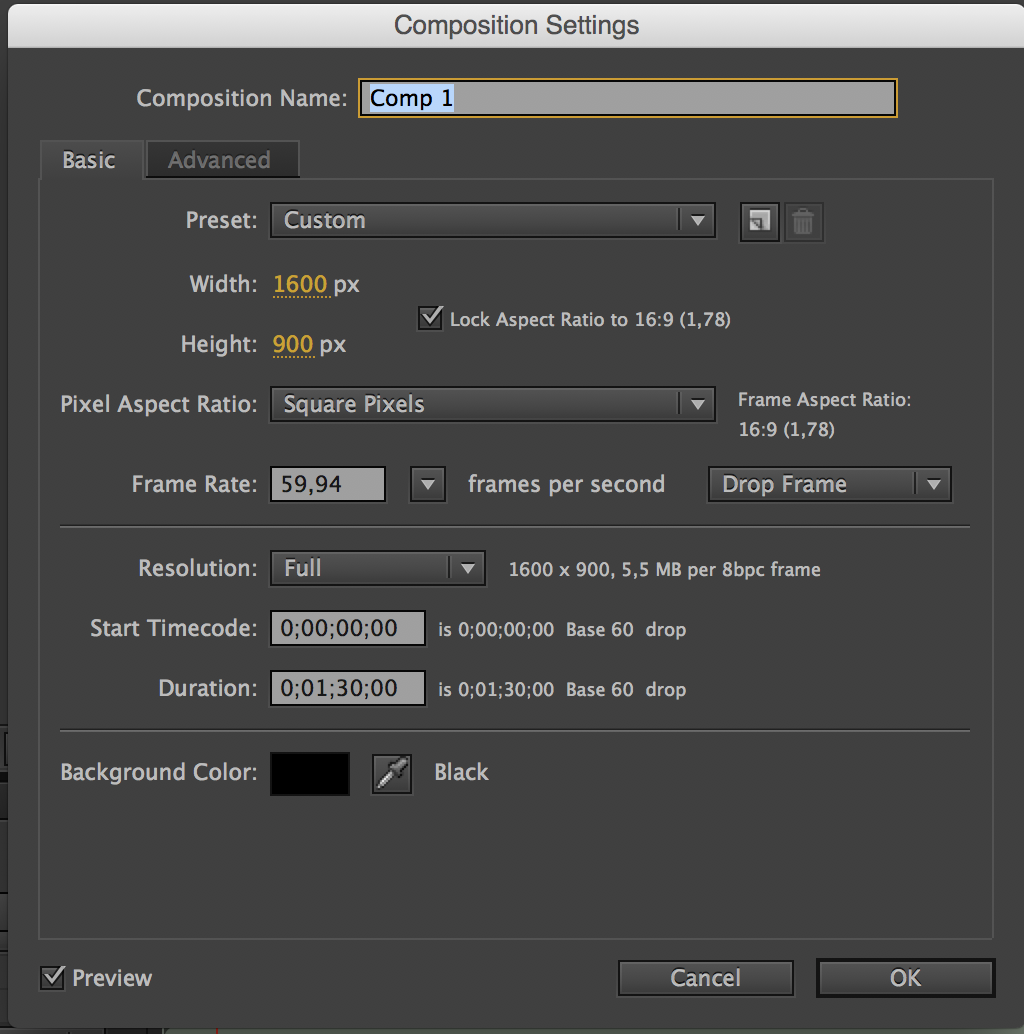
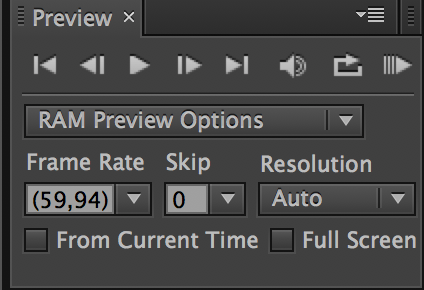
Copy link to clipboard
Copied
That's a bit more helpful.
Ok, so the video IS playing and the time indicator remains static OR it is playing, you hear it, and see no movement on the video or the timeline indicator?
Have you purged cache? I'd purge, restart AE and try again.
Eric
Copy link to clipboard
Copied
You're using a fairly old version that was the initial release. If you don't want to get the latest version (14.2.1), at least update the version you have (should be 13.2.x). It has many bug fixes.
Copy link to clipboard
Copied
I have tried that already but it isnt working unfortunatly.
Copy link to clipboard
Copied
Hi Jessehr,
Sorry for this issue. Did you ever find a solution? Please let us know if you have or if you still need help.
Thanks,
Kevin
Copy link to clipboard
Copied
The video is playing and I can see that its playing but the time indicator remains static its not moving. What do you mean by purging cache exactly?
Copy link to clipboard
Copied
It's funny how everyone points this problem out yet even when they specify the details about the composition, AE version and what not that you mention, still, no one can come up with a solution.
Particularly, since the playhead not moving shouldn't have anything to do with the comp settings, gpu, cpu, after effects version... whatever.
If the playhead isn't working on ANY version of After Effects, that is a massive fail that should have kept the Adobe team from even releasing their software. How can one edit anything video/audio with a playhead that is bugged? It literally makes the whole program unusable. Especially if you don't have 128 Gigs of ram and need to be caching tons of info everytime you press the spacebar. Great! it’s gonna be fantastic trying to “guess” which frame the issue I just saw belongs to, probably gonna waste hours just dealing with that single issue on a daily basis.
Now, yes, I didn't program this software and therefore I'm sure the complexity of its code exceeds my expectations by a ton, but at the same time it's only Adobe software that has all these weird fails that I just can't bring myself to tolerate.
So if we really need to specify all of these things for any solution to pop-up from the Adobe staff, then who really is to blame for the lack of of a "fix", the users who didn't specify which day of the week the software crashed on, or the programmer(s) behind this part of AE? Cause imo, clearly the devs didn't do a great job to start with.
The only reasonable fix I've found for this issue is to reset my workspace, but it doesn't even work most of the time.
But even then, ironically, this fix didn't come from the Adobe team. It came from a user who didn't get a reply from the Adobe team and was kind enough to do Adobe's work for them on their forums. The fact that the most common answer to ANY adobe program issue by any adobe staff, is to "reinstall" the software, is ridiculous.
The second Adobe staff alternative isn't much better:
- I've been using AE for years now and I'm pretty sure I didn't do anything to mess this up, the damned project is literally 5 minutes old, and yes I guess I could play the Adobe game and list all my specs, but really what's the point? No one answers after that, regardless of the fact that they were all too happy to tell you that you're not even providing them with the information they need to "fix your noob mistake". Maybe some humility would be a great addition for the Adobe Support Team. Especially because the fixes they tend to "provide" take hours off of anyone’s schedule and are often not even an actual solution to the issue, resulting in wasted time only, after being told to basically "not waste their time and list all possible specs" beforehand, as if any of that was an excuse to not even having a vague idea of what the issue could be.
So "sorry not working" seems like the reasonable thing to say to me - at least this way I'm not wasting my time for no Adobe Staff to provide a solution. Considering the already exaggerated, MONTHLY fee that Adobe charges, their software should be close to perfect. But of course it isn't, it's even buggier than most other software I've tried, and most of these other programs don't even cost a third of what Adobe will charge you.
Every single time I use Adobe software I regret it. Honestly it is beyond me why I'm still paying 60 dollars a month for software that literally can't even handle itself. Constant crashes and bugs is the classic Adobe experience. Let it sink in that this bug has been active for over 2 years at least, considering this post is from 2017 and today nearly at the end of 2019, I'm still running into it.
Everytime I run into an issue like this, it brings me closer to ditching the whole Cloud suite.
As a last thing to say, I know I am being quite rude and I'm sure no one will enjoy reading my reply; to you, I'm sorry. I mean no personal offense and I only wish I didn't have to spend close to an hour redacting basically "semi-hate" mail that might make you feel like you're surrounded by a bunch of idiot clients. However someone has to state just how annoying and frustrating problems like these can be, and how little Adobe seems to help their users when they run into these, especially once again, considering the excessive pricetag of their product.
Copy link to clipboard
Copied
I came on this forum because I am now having the same problem. Really taken aback by the way this was handled by adobe (not in a good way) and to see many other people dealing with the same problem.
Copy link to clipboard
Copied
After Effects is only as powerful as the system we run it on and it's very easy to inadvertently ask AE to either do too much (like render a good number of high resolution layers at 16 bits per channel in a Comp with a large frame size at 600 frames per second) or to do something it's not designed for (like edit video and remix multitrack audio as smoothly as Premiere Pro and Audition). Also, system configuration, third party plugins and scripts, as well as other software and drivers can affect how well After Effects performs (even of the software or drivers seem completely unrelated).
Can you share some details about your hardware and software as well as what you're trying to do in AE?
Also, how does AE perform at the default settings? That is, if you create a 30 secomd Comp at 1920-by-1080 at 29.97 frames per second and then apply one of the Animation Presets to a Solid Layer or a Text Animation Preset to a Type Layer with the project set to 8 bits per channel, does the Comp preview as expected? If not, you have some troubleshooting to do. If so, build your animation up from there to try to isolate when it's getting so complex that you're having the issue that brought you here.
- Warren
Copy link to clipboard
Copied
Hey, I’m currently experiencing the same issue. I’m using the latest version of After Effects, and my PC specs are Intel Core i9 14900HX, RTX 4080, and 64GB of RAM. I’ve tried reinstalling the program, but it didn’t solve the problem. I also tried creating a new project, which worked for a while, but the issue always comes back. Even when working on a simple project, the problem still occurs. I’d really appreciate any suggestions or solutions.
Copy link to clipboard
Copied
I have the same problem time indicator doesn't move. Nothing in that area moves at all.
Copy link to clipboard
Copied
2022 and still the same issue, and I have a 3070, intel processor and 64gb ram. Thank you for your post. I've been running into this same bug for YEARS and it still hasn't been fixed, if it wasn't for my clients having their projects on AE I would have ditched this sorftware a long, long time ago. Seriously, this is so frustrating.
Copy link to clipboard
Copied
Feb 2023 and this issue is still not fixed. Get your sh*t together Adobe
Copy link to clipboard
Copied
I'm having this issue too. I'm using the latest MacBook Pro and I've got 5 layers, I really don't think this should be overloading my system
Copy link to clipboard
Copied
2024 version and still not fixed. This software is garbage.
Copy link to clipboard
Copied
Hi, @Harry101UK .
Sorry to hear that you are having an issue. This works fine for most users.
Which version of After Effects are you running under which operating system and what are your computer specifications?
Are you able to post a screenshot or link to a screen recording?
Are you able to create a sample project that has the issue and post a link to it?
Copy link to clipboard
Copied
Same problem here and still not fixed. It's driving me crazy.
The whole attitude of "the problem is on your end" is infuriating as well.
How can basic stuff like this be bugged??
Copy link to clipboard
Copied
Hello! I encountered a similar problem myself, it really interferes with normal work.
I managed to solve it by deleting all additionally installed plugins. And everything worked!
Good luck to all
Copy link to clipboard
Copied
Definitely need additional information on what you are working.
At a glance, I'd at minimum be sure you have more than 1 frame in the comp as a single frame comp will see no movement.
That seems different than "having no idea" where it is playing. What do you mean, no idea where it is playing? Is the viewer above your timeline not appearing?
You may have inadvertently hidden/closed the views in which case you may need to reset the view to see.
But, this is all just speculation at this point.
Eric
Copy link to clipboard
Copied
I have the same problem with the last version of After effects I do not know how to solve it, time indicator doesn't move at all.
Mac OS High Sierra 10.13.6
Copy link to clipboard
Copied
Hi arlindocodinha,
Are you using After Effects 17.0 or 17.0.1?
Have you connected any external audio devices to your computer like earphones, mic or any Bluetooth devices?
I'd suggest that you go to Preferences > Audio Hardware and make sure that the audio device is configured properly.
Let us know if that helps.
Rameez
Copy link to clipboard
Copied
I'm using 17.0.1. I use the Bluetooth phone all the time. Happens recently.
Copy link to clipboard
Copied
Is solved might be because of the project configuration or anything else. Thank you.
-
- 1
- 2
Find more inspiration, events, and resources on the new Adobe Community
Explore Now


