 Adobe Community
Adobe Community
Copy link to clipboard
Copied
I've got an animation curve, that jumps with the full speed and then slows down exponentially. My goal is to have abrupt change of speed at the start of animation. and then ease it at the end. This is what you can get with keyframe handles.
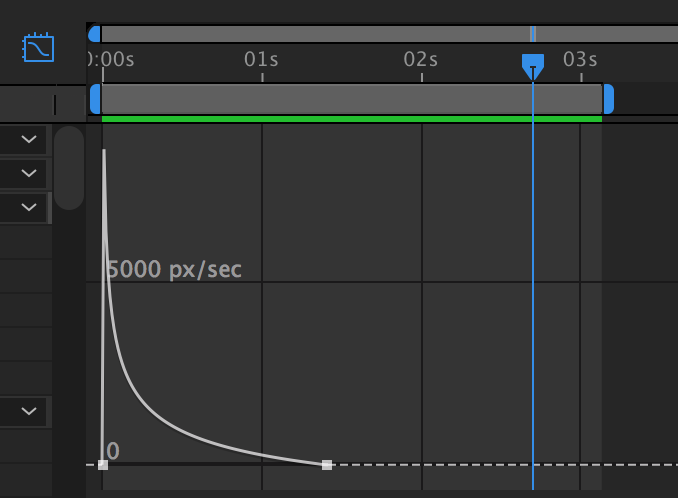
I like the first 80% of it, but the last 20% isn't working for me. I'd like to extend the ease of the last 20% percent, while maintaining the same curve the first 80%. If I just move the keyframe, than my abrupt change os speed at the start is lost. Ideally the animation would last 10s, but keeping the first second the same as depicted in the graph above. So basically, I'd like to reaaaaly ease the animation end. Adding more keyframes makes strange wiggly curve. What is the workaround for my problem?
 1 Correct answer
1 Correct answer
It takes a while to learn how to read and use the graph editor. If you want the speed to start off quickly and have more control then you need to move the control at the first frame up to about the same position as the top of your curve. I'm hot sure what property you are editing.
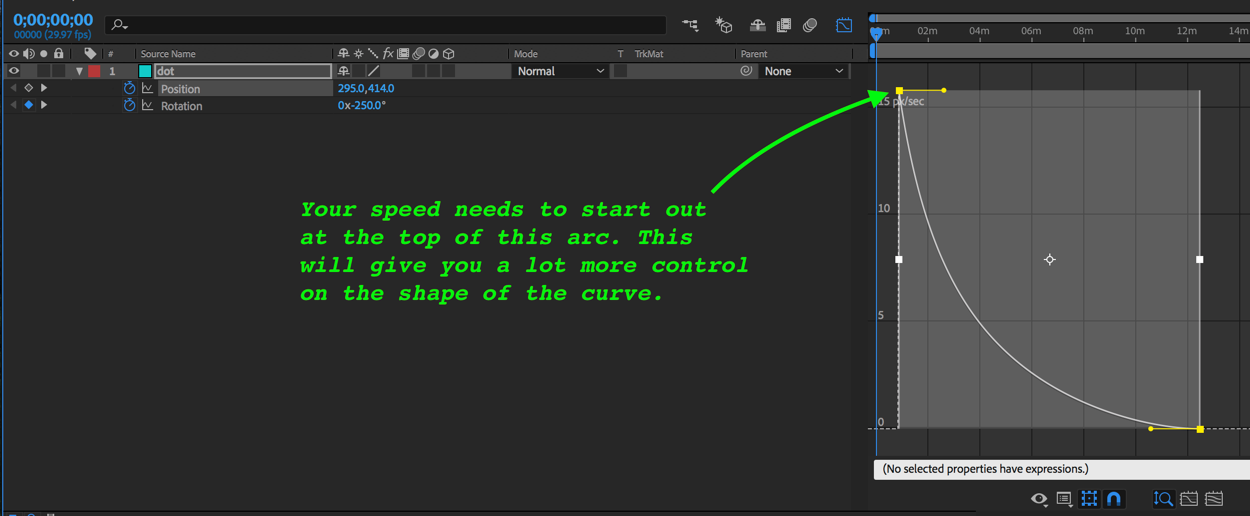
Copy link to clipboard
Copied
you can switch to the value graph instead of speed graph. that should give you the most flexibility between 2 keyframes. (right click on the graph window -> edit value graph). if that does not suit you, you can just create another keyframe.
Copy link to clipboard
Copied
It takes a while to learn how to read and use the graph editor. If you want the speed to start off quickly and have more control then you need to move the control at the first frame up to about the same position as the top of your curve. I'm hot sure what property you are editing.
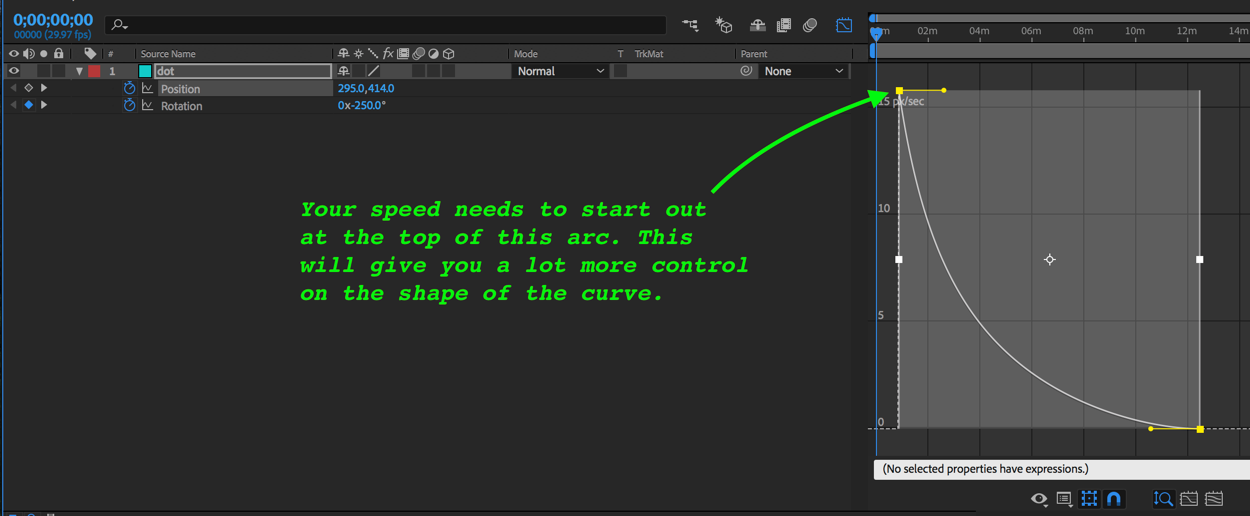
Copy link to clipboard
Copied
Whoa, after all these years, I never thought of doing that. Thanks Rick
Copy link to clipboard
Copied
Insert an additional keyframe to stabilize your motion, re-tweak. Not everything can be achieved with two simple keyframes even if you bend the tangents around a black hole.
Mylenium
