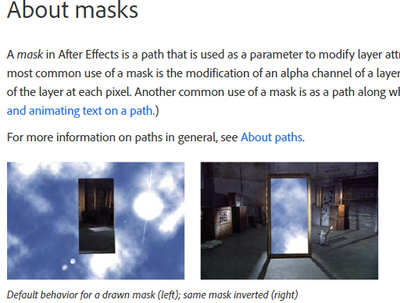dissolving mask function
Copy link to clipboard
Copied
I want to dissolve a mask in and out. I want to reveal an image inside a background image and then have the inner image dissolve back to the background image. I created a cutout in the background image which is locked down. No motion. As simple as this should, I am unable to do this AE so, I am using Mocha to do this which is a bit of a pain because the mask jiggles which forces me to key frame the tracking. And so, why can't AE create alpha channels with masks? I have to use Fusion to do this simple work. Is there a plugin for AE to solve this?
Per Adobe help section.
https://helpx.adobe.com/after-effects/using/alpha-channels-masks-mattes.html#sa_src=web-messaging
The image on the right is simular to what I want to achieve. However, there is no way to achieve this because the inverted mask globally clears the entire image. The only way to achieve this is with Mocha or a similar plugin.
Copy link to clipboard
Copied
Probably better to use a track matte. Here's a tutorial https://www.youtube.com/watch?v=zgbXGqYMxq4
Or I'm ssure theres tutorials in the official help where you found themask tutorial as well.
Track Mattes! Sweet
Copy link to clipboard
Copied
Hi Gutterfish,
I don't think we are on the same page. I thought I could create a cutout inside a video track using a shape. AE is not capable of doing this - shapes cannot not roto out or delete pixels within the shape to for compositing work. The exception is using Mocha. The way to achieve these type of cutout is to create a shape in Photoshop, export as a .png file and then import into AE to animate. Sorry about the confusion.
DC
Copy link to clipboard
Copied
OK. Yes if it's a moving video then you would need an animated mask or rotoscoping but I though your descriptions said there "No motion"
Reading your desctiprion carefully again I'm certain I don't understand.
In fact if not for the words "locked daown" and "tracking" it sorta sounds like you you could just animate
the opacity.
"An image dissolve in inside (over?) a background and dissolve back out"???
What does "inside" mean? In AE layers fade in and out OVER each other, not inside.
And why create a shape in Photoshop, export it is as .png into AE when you could create a "shape" directly
in AE?
And as for you statement about
"AE is not capable of doing this - shapes cannot not roto out or delete pixels within the shape"
What are you talking about? Do you know? I mean you absolutely can using a matte or the Set Matte feature and both sahpes and masks can most certainly be animated. And there are some "auto-roto" options in AE. There's also the AUto Trace feature which I've gotten some pretty good results from in the past.
Both Rick and I mentioned trying a set matte and while I might not be a real expert, I can say for certain Rick knows what he's talking about.
I know much less than Rick but I know this.
Whatever you were trying to do and whatever you did I'm glad you got it
worked out but to me it reads like you figured some incredibly complcated way to fad one layer on over another layer. That or you just phrased your question badly.
Yeah...we're on different pages for sure. Even you descrition of how you solved it makes zero sense to me.
but... there are indefiniable variable so...
Anyway Good luck. & glad you fixed it.
Copy link to clipboard
Copied
I totally disagree with you, AE cannot produce masks for the simplest applications. For example, the opacity controls do not work with masks when using them as cutouts. I did follow Rick's input but, as I stated, you cannot use animate opacity because of the mask choices - add or subtract, invert - which, no matter what combination used, it won't generate a proper alpha channel for the cutout, hence the reason why I use Photoshop to create a PNG for a shape masks.
I spent hours working on this, studying tutorials and help sections to no avial. Are your sure you are talking about AE because. Maybe you are referencing Fusion or a like node based program because from my experience, with the exception of using Mocha, I see scant evidence that AE is capable of compositing, which is why I migrating to a node based platform; far more control and flexibility. There is a learning process but, the logic is much better. There is no logic or standardized workflow with AE for creating masks. I suppose I will eventually guess the right combination of random combinations to make AE work for me in this regard, but I have work to do. I've done some very cool effects with AE but it not very good for compositing. I can achieve better results in Premiere Pro because the mask controls are far better that those in AE. Hoping someday, Adobe will port Premiere Pro mask tools into AE.
DC
Copy link to clipboard
Copied
If you want to go from no mask to a mask you can animate the mask opacity.
If you want to fade in or out of a layer that has a mask you can animate opacity.
You can also use the luminance or the alpha channel of a layer to reveal or hide the layer by placing the layer above the layer you want to mask and animate the opacity.
You can also use Set Matte or several other effects to use the luminosity, color channel, or alpha channels of any layer to animate the opacity of all or part of any other layer.
I think you are way over co plicating the process. If you have a stack of layers and you want to show or reveal one of them just animate opacity. If you want to animate the effect of a mask on a layer you can just animate the opacity of the mask.
Copy link to clipboard
Copied
Hi Rick,
The first things I tried is animating mask opacity but because of the invert option, the entire image is affected by the opacity level instead of just the masked area. No matter what combination of ADD, SUBTRACT and INVERT used, it renders the mask opacity tool useless because either the non masked area shows or the masked area shows, but not both. Hence, I could not composite such a simple shot because you cannot use the mask opacity tool for this kind of work. I did find a workaround in Premiere Pro, so my issue has been resolved for now.
Thanks,
DC
Copy link to clipboard
Copied
Whatever you say. Apparently you're the expert.
Copy link to clipboard
Copied
I am not an expert, obviously but I did find another work around. I created layer with a mask and duplicated the layer and deleted the mask from the second layer. I exported the first layer as a RGB + Alpha and the second as RGB only. I then imported both layers into Premiere Pro to achieve the effect I want. I must have missed this workflow but it would be very cool if this work could all be done in AE. And that is the disconnect, compositing cannot be done inside AE alone, because AE doesn't seem to have the controls to manipulate alpha channels withing the software, but please correct me if I am wrong.
That said, I just wish someone could direct me to a tutorial that comprehensivley explains how masks / mattes can be created in AE for compositing work. I tried tech support but no one in support appearently actually uses AE and they directed me to Adobe help sections authored by people who appearently are not actual AE users. The fact that I am unable find such help and tutorial sources indicates to me that compositing is problematic. I would love to be proven wrong on this account. It would be great if someone can show me an actual example of composting work done is AE using masks. From where I stand now, I see scant evidence that AE is a composting tool.
Copy link to clipboard
Copied
From where I stand now, I see scant evidence that AE is a composting tool.
By @Indie767
Got it. Glad you figured it out whatever it was you were trying to figure out.
Copy link to clipboard
Copied
Thanks,
I finally figured out that alpha channels have to be created as seperate elements and exported and imported in order to do compositing. I was under the impression that AE can do compositing natively within the sofware environment. That's my bad for making this assumption.
Copy link to clipboard
Copied
I do all kinds of compositing in AE. Never found a problem I could not solve. I don't know where you went wrong because you did not show me any screenshots of your project with the modified properties of the problem layer showing. I do what you are describing all the time.
Copy link to clipboard
Copied
Hi Rick,
My experience so fat is that simple composites using a sinlge mask is possible in AE . I can only use one mask per layer because the ADD selection on a new mask on the same layer cancels out the previous. From my experience, Mocha is required to generate multiple masks.
Below, I have four masks, I only want the background to show in these masks. Can't make it work.
Get ready! An upgraded Adobe Community experience is coming in January.
Learn more