- Home
- After Effects
- Discussions
- Re: Dynamic link not working between after effects...
- Re: Dynamic link not working between after effects...
Dynamic link not working between after effects and media encoder?
Copy link to clipboard
Copied
Hi, The dynamic link between after effects and media encoder is not working and tries to connect for a very long time.. Can anyone help me??
Many Thanks
Copy link to clipboard
Copied
Do the versions of After Effects and AME match?
Exactly what version numbers do you have?
Copy link to clipboard
Copied
I don't use Premiere Pro I use after effects
Copy link to clipboard
Copied
I edited my post.
Same question, different flavor. ![]()
Copy link to clipboard
Copied
I use 2017 AE and 2017 AME
Copy link to clipboard
Copied
HeyItzEmmett wrote
I use 2017 AE and 2017 AME
2017.? and 2017.?
Copy link to clipboard
Copied
2017.1 AE, and AME 2017.0
Copy link to clipboard
Copied
Just export the project from after effects to media encoder again and it should work.
Copy link to clipboard
Copied
By doing file > export > Media encoder queue??
Copy link to clipboard
Copied
Yes,
File -> Export > Add to adobe media encoder queue
Copy link to clipboard
Copied
Sorry for the late response, I tried that and it didn't do anything
Copy link to clipboard
Copied
Maybe you dont wait enough time, it takes like max 3 seconds (on my pc) when its exported after i click export in after effects.
You can try again, open after effects and media encoder and then try to export to media encoder.
If that wont work aswell, you can add composition from after effects directly in media encoder
file -> add ae composition
Copy link to clipboard
Copied
That didn't work, because it required dynamic link, and mine doesn't work - by not working it will just connect and take forever  I hope this helped
I hope this helped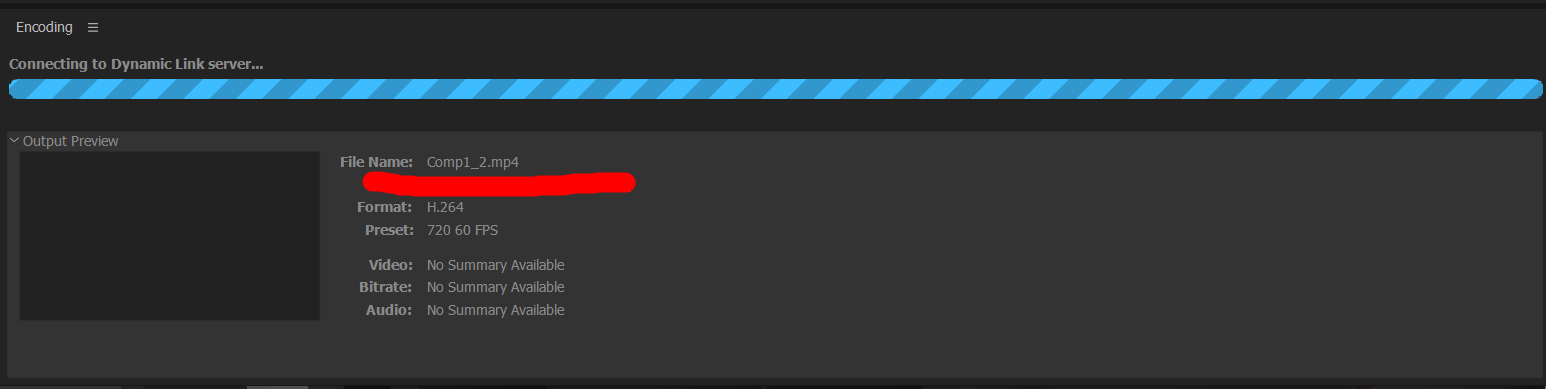
Copy link to clipboard
Copied
I know this problem
maybe you could try to disable antivirus while export?
(Media Encoder & Dynamic Link Server Failed )
People also saying there that some software may block dynamic link.
Copy link to clipboard
Copied
If you are working on a system that barely meets the minimum system requirements the Adobe Media Encoder can take several minutes to open. If you have used up all of your resources running ram previews and filled up your cache it can also take a very long time to open the AME. If Premiere Pro is also running and the AME is not already open it can also take a very long time. If AE is not running and you try and open up the AME and load up an AE comp it can also take a long time. Purge your cache and memory, make sure you don't have too many other apps running and try again. If that does not work my first guess is that some Anti Virus or network configuration is blocking the AME from launching a copy of AE in the background.
Copy link to clipboard
Copied
I disabled it for AE and AME it worked for a bit and now it doesn't let me connect with the dynamic link - I also let it connect over night and it never did
Copy link to clipboard
Copied
I'm having the same problem after updating to the latest versions:
AE: 2017.2
AME 2017 1.2
OS El Capitan 10.11.6
Queueing through Premiere seems to work, but very time (every project, etc) from AE to AME gets stuck on dynamic link server. Also no firewall or antivirus installed.
Stuff I've tried:
Deleting caches from AE and AME
Uninstalling ME via Creative Cloud and then reinstalling
Creating new projects and testing with simple animations from AE using presets from AME
Trying different networks and Wifi connections
Please advise.
Michael
Copy link to clipboard
Copied
I disabled it for AE and AME it worked for a bit and now it doesn't let me connect with the dynamic link
Copy link to clipboard
Copied
Are you using a password manager?
If so... close Adobe apps... check Task Manager and make certain there are no Ae or AME processes left running... if there are, End Task on them... close password manager... then open Ae and try again.
Copy link to clipboard
Copied
Not sure if this will work for you but something simple to try as I had this same problem recently. Somehow I had changed the AEM workspace to a point my que wasn't showing up.
Try - Window > workspaces > revert workspace
About 150 files appeared waiting to render 🙂
Copy link to clipboard
Copied
None of the suggested actions are working for me? It is dynamic link that is not working across all of my apps (AE to AME, Premiere to AE etc.). Please help!
Copy link to clipboard
Copied
I am having the exact same issue! AME was working fine. Then.. suddenly wasn't. Comps will not load to AME. Performed all suggested updates. Now I am getting a dynamic link error. And I am not where where to go from here.
