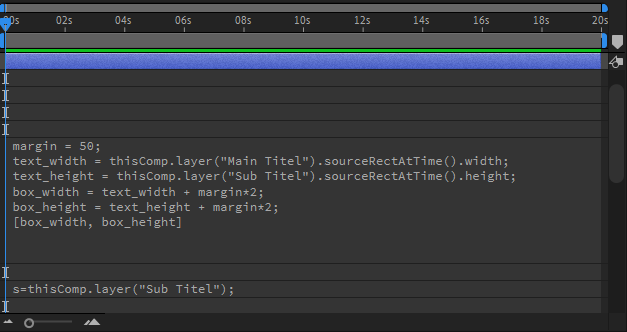Copy link to clipboard
Copied
Hello, W
 1 Correct answer
1 Correct answer
...and since you want to create a mogrt, this description from the Pins & Boxes product page is very important for you:
"Of course, these dynamic layouts also work inside Motion Graphics Templates (mogrts). As soon as you change the text of the template inside Premiere Pro, the layout updates automatically.
The dynamic layouts you create with Pins & Boxes will also work on systems where Pins & Boxes is not installed. So, if you develop a template with Pins & Boxes, you don't need to worry whet
...Copy link to clipboard
Copied
Hello everyone,
I'm a new Motion designer. Recently I start making "MOGRT" files, Premiere pro template in After effect. I prepare one dynamic Text box for my client. My client wants to control the Main title and Subtielst bullet point individuals like color and font style. And one dynamic box that follows both text layers in Hight and width.
So I made two text layers. Set Expiration follows the wide for the main title and follows the height for subtitle. The problem is I don't know the expiration language that much.
#So I need one dynamic box that follows both text layers in Hight and width. is it possible to make it?
Thanks
Shozib
Copy link to clipboard
Copied
The easiest and most flexible solution is using my Extension Pins & Boxes:
https://aescripts.com/pins-and-boxes/
Copy link to clipboard
Copied
...and since you want to create a mogrt, this description from the Pins & Boxes product page is very important for you:
"Of course, these dynamic layouts also work inside Motion Graphics Templates (mogrts). As soon as you change the text of the template inside Premiere Pro, the layout updates automatically.
The dynamic layouts you create with Pins & Boxes will also work on systems where Pins & Boxes is not installed. So, if you develop a template with Pins & Boxes, you don't need to worry whether people using your template have Pins & Boxes installed."
Copy link to clipboard
Copied
Thanks for your help.
Get ready! An upgraded Adobe Community experience is coming in January.
Learn more