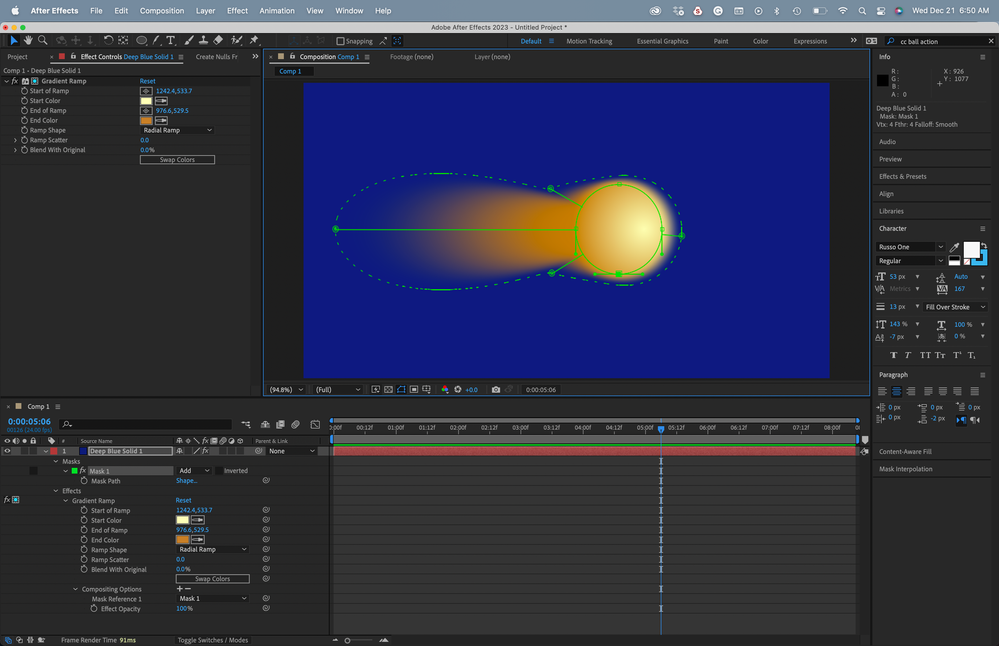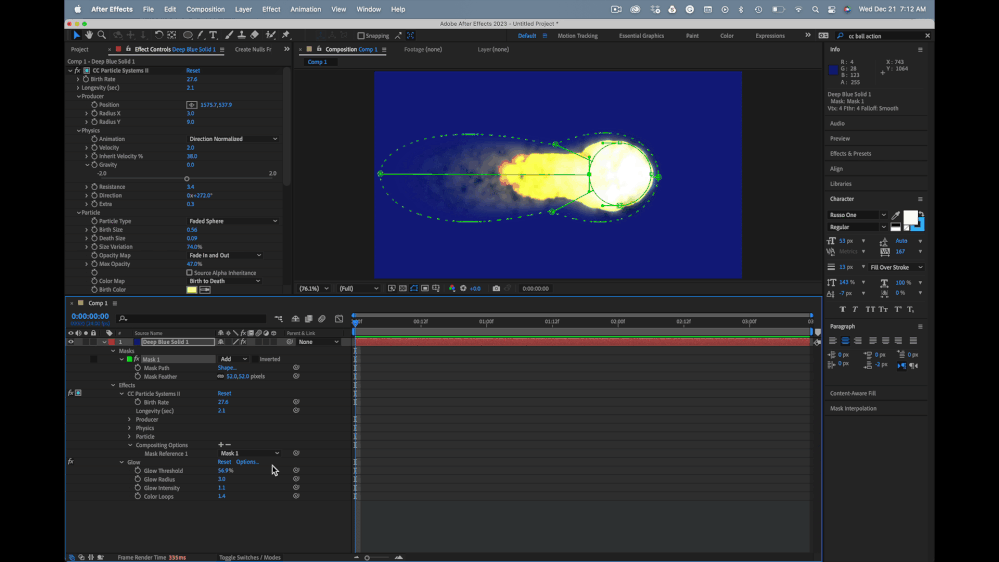Adobe Community
Adobe Community
effect only to MASKED PART
Copy link to clipboard
Copied
hello in my clip i want to apply an fx only to a part which is delimited by a mask
let's say the half upper part, i want to apply it there
how can i do that?
thanks
Copy link to clipboard
Copied
Have two layers of the same video in your timeline. Have the masked layer on top and apply the effect to the top layeer.
Copy link to clipboard
Copied
great!
thanks
Copy link to clipboard
Copied
Bringing this thread back to life...
I tried exactly that, however I get the following message:
"After Effects warning: All target frames are completely opaque (no holes to fill). The Content-Aware Fill layer generation for Comp (Comp Name) has been aborted."
This is wrong, my top layer has some masks that have been subtracted.
Copy link to clipboard
Copied
Content–Aware Fill isn't actually an effect, so the solution given here won't work with it.
Content aware fill needs transparent pixels in your Composition to work.
When it runs it looks for holes (transparent areas in the Composition) and builds a fill layer to well fill them in.
So basically:
1: Mask out the areas you want to fill, set the maks/masks to Subtract.
2: If necessary, track your masks so they stay on top of the areas you want to fill.
3: Run Content–Aware Fill from the panel.
The panel creates a sequence of images, one for each frame of the composition, imports it as an image sequence and then laydrs it above your video.
This is the link to the help entry on it: https://helpx.adobe.com/after-effects/using/content-aware-fill.html
Copy link to clipboard
Copied
In the Timeline, when you open up an effect there is a group of properties named Compositing Options that allow you to mask an effect.
1: Create your mask and add the effect as normal.
2: In the Timeline open the effect's properties to reveal Compositing Options.
3: Click on the + sign to add a mask. If you have more than one mask you will have to choose which mask to use.
Copy link to clipboard
Copied
What it looks like I needed to do was turn off the layer below the layer with the masks. I guess the mask doesn't recognize the subtrcted hole if the layer below has content.
It's still rendering now, so we'll see what happens.
Copy link to clipboard
Copied
That is correct. Like I said it looks for transparent areas in the composition to fill.
Copy link to clipboard
Copied
Draw your mask on the layer with the effect. Spin down the effect properties in the Timeline. At the bottom of the Effect Properties, you will see Compositing Options. Click + and choose the appropriate mask. Here's Gradient Fill applied to a Blue Solid with a feathered elliptical mask.
I use this technique all the time for everything from Color Grading on specific objects using multiple copies of Lumetri to limiting the visibility of particle effects: